Uniswap is the most popular decentralized exchange (DEX) in the world, pioneering the automated market maker (AMM) system that allows individuals to trade cryptocurrencies without relying on a central authority. Through Uniswap, you can easily swap tokens or earn fees by providing liquidity to the platform.
If you’re curious about how to use it, this guide will give you all the essential details.
How Does Uniswap Work?
Uniswap is a multi-chain decentralized exchange (DEX) that operates through smart contracts and liquidity pools. Unlike traditional exchanges, Uniswap doesn’t rely on a central operator to match buyers and sellers. Instead, it utilizes an automated system (AMM) where smart contracts handle trades, and liquidity pools facilitate token swaps.
Each liquidity pool on Uniswap holds two crypto tokens, such as USDT-ETH, USDC-ETH, or ETH-UNI. When someone wants to trade, Uniswap uses liquidity from these pools to complete swaps effortlessly.
Example:
For example, to trade USDT (Tether) for ETH (Ethereum), Uniswap taps into the USDT-ETH pool to ensure the swap is executed seamlessly.
How to Use Uniswap for Token Swap?
To begin using Uniswap, you’ll need a crypto wallet. Whether it’s MetaMask, Coinbase Wallet, or Trust Wallet, the steps to conduct trades on Uniswap are essentially the same.
If you’re new to wallets, check out our guide on wallets for more details.
Steps to Swap Tokens on Uniswap:
- Open the official Uniswap website.
- Connect your crypto wallet.
- Select the token you want to sell.
- Select the token you want to buy.
- Enter the amount of tokens you want to sell (you can use “Max” to automatically input your maximum tokens).
- Uniswap will display the amount of tokens you’ll receive.
- Click “Swap.”
- Check important details like price impact, max slippage, and gas fees. Then, click “Approve and swap.”
- Approve the transaction in your crypto wallet and confirm the swap.
- Success! If the transaction is completed, you’ll see a “Swap Success” confirmation.
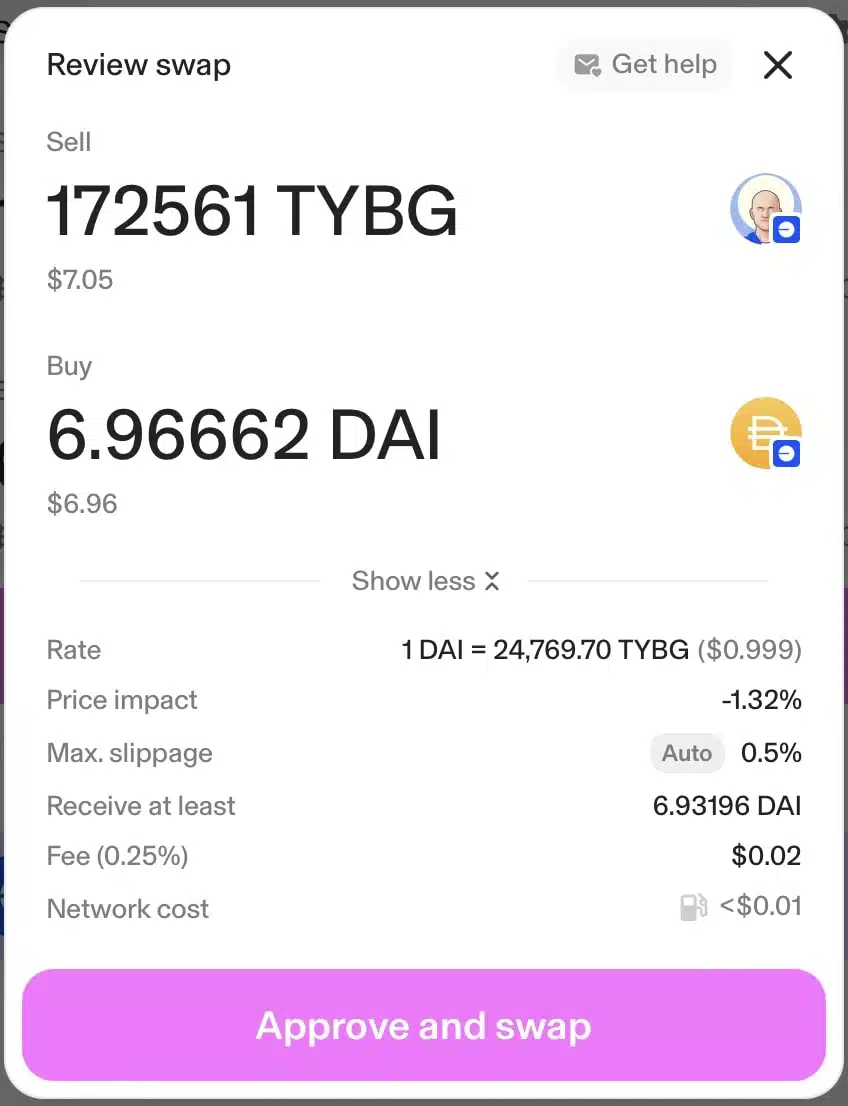
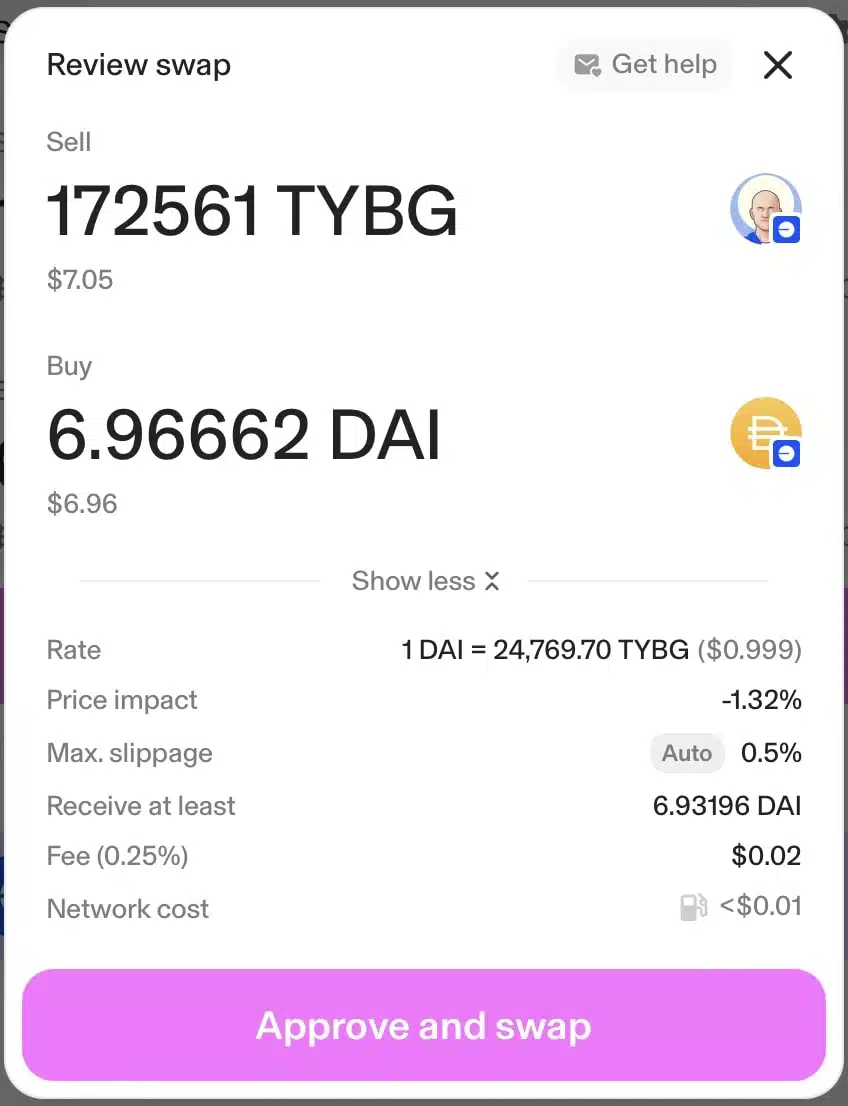
How to Use Limit Order on Uniswap?
Limit orders enable you to buy or sell assets when they reach a specific price.
- A buy limit order executes when the asset price drops to or below a specified limit.
- A sell limit order executes when the asset price rises to or above a specified limit.
Steps to Place a Limit Order:
- Go to the Uni-swap website and connect your wallet.
- Under the “Trade” tab, select “Limit.”
- Choose the token pair you want to trade.
- Set your desired exchange rate and expiry date (1 day, 1 week, 1 month, or 1 year).
- Click “Submit.”
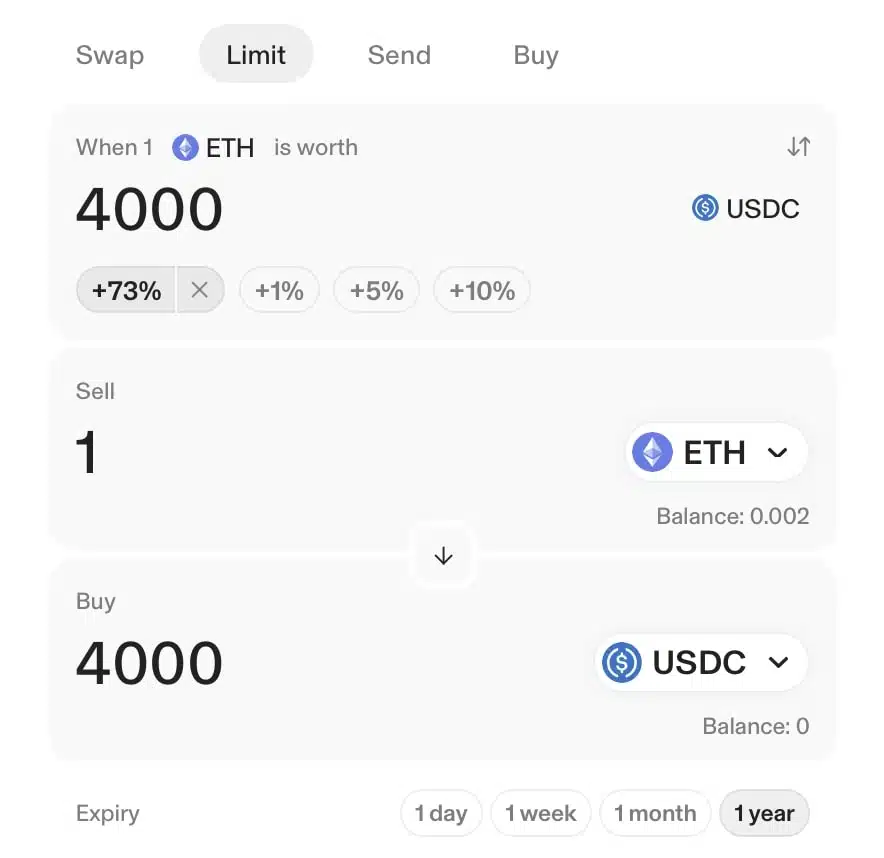
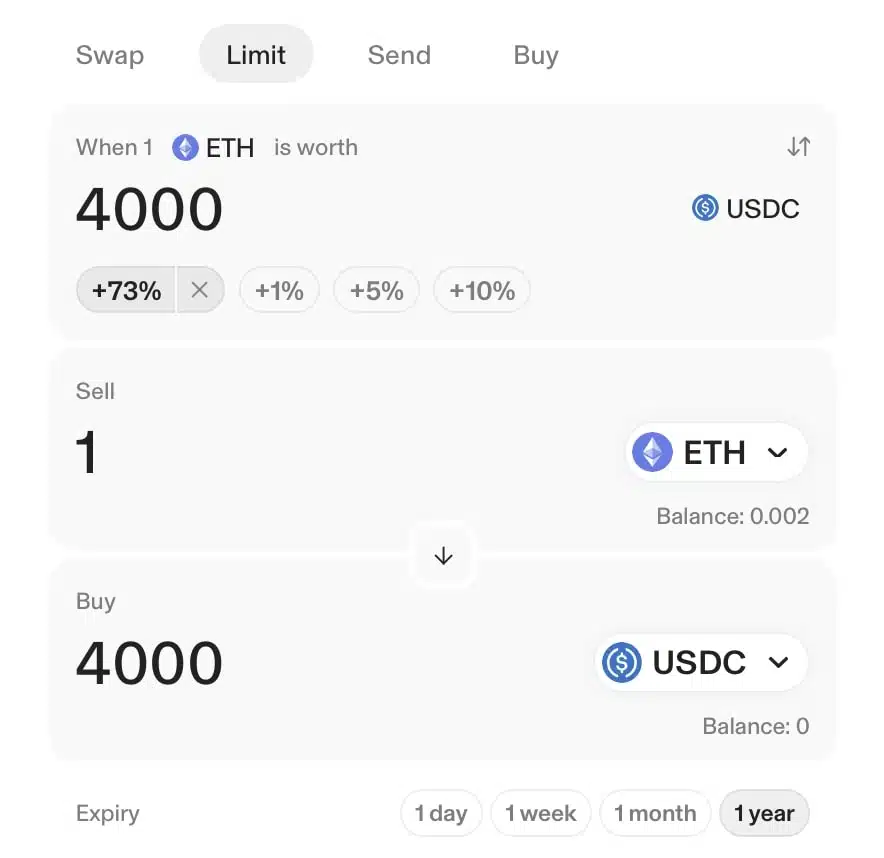
For example, if you set a sell limit order to swap ETH for USDC at $4,000, the transaction will only proceed if the price reaches $4,000. If the price doesn’t reach $4,000 within the set timeframe, the order will automatically cancel.
What Are the Risks of Using Uniswap?
Using Uniswap has associated risks, including impermanent losses, smart contract vulnerabilities, and potential regulatory issues depending on your location. Here’s a closer look:
1. Fake Smart Contracts
- Impersonation scams are common on Uniswap, as anyone can create an ERC20 token and add it to the platform.
- This can lead to a rug pull, where the major liquidity provider withdraws liquidity, causing losses for others. Always verify token contracts on Etherscan to avoid these scams.
2. High Gas Fees
- During high-volume periods, Ethereum gas fees can become very expensive, potentially reaching $20 or more per transaction.
- To save costs, traders might consider using Uni-swap on cheaper networks like Base or Arbitrum.
3. Phishing Attacks
- Impersonation sites can easily mimic Uniswap’s appearance. Always double-check URLs and DYOR (Do Your Own Research) to ensure you’re on the authentic Uniswap site.
Final Thoughts
Backed by some of the largest liquidity pools worldwide, Uniswap offers one of the richest ecosystems for token swaps and liquidity provision in the DeFi space, setting the stage for all who are ready to step in. Remember, everything we share is for informational purposes only—it’s not financial advice! Explore, dive deeper, and conduct your own research (DYOR) on trusted resources like blog.millionero.com.
When you’re ready to trade, you can find $UNI on both spot and futures markets with us at Millionero.com, where we make trading DeFi assets straightforward and accessible for all.