In this guide, we will learn how to transfer NFTs between wallets, as this is an important procedure for every NFT creator, collector, or investor. You might move your digital assets for security purposes, sell them, or even organize your collection. This walkthrough will take you step by step through the entire process and address common queries like ‘How do I transfer an NFT to another wallet?’. We will also explore the most suitable NFT storage and transfer platforms.
What is an NFT?
NFTs are classified into several categories, and web3 projects such as decentraland, sandbox, and open sea provide each user with corresponding IDs based on blockchain technology which is the storage for these IDs. By definition, every NFT created belongs to one of the owners which is how NFT differs from other cryptocurrencies such as Bitcoin and Ethereum.
How To Transfer Your NFTs: A Quick Instructional Guide
Step 1: Select a Compatible Wallet
Before transferring an NFT, ensure that you possess a compatible wallet.
Some of the commonly used wallets are:
- MetaMask: Metamask is one of the most widely used wallets for Ethereum and its NFTs.
- Phantom: This wallet is most suitable for NFTs on the Solana network.
- Trust Wallet: It supports various blockchain technologies and is easy to use.
- Ledger: This is a hardware wallet thus, more secure and reliable.
Step 2: Access Your NFT
Open Your Wallet: To do this, log in to your wallet and search for the section for your NFTs. In the case of MetaMask, that is under the “Assets” tab.
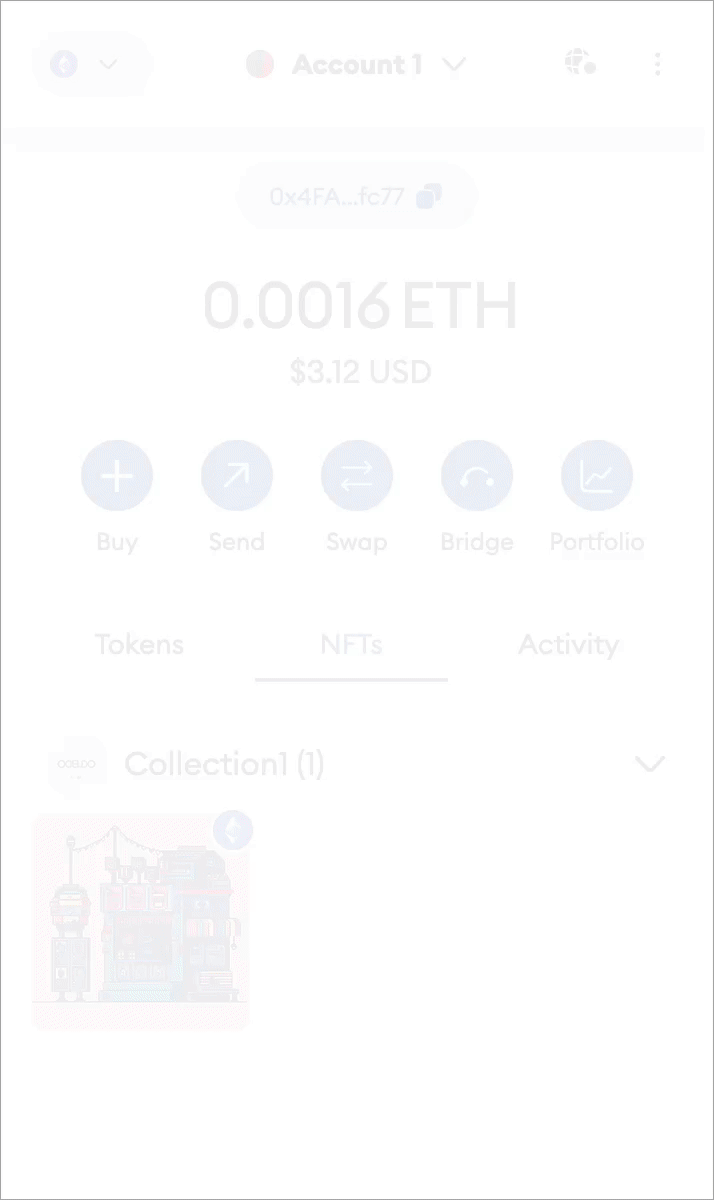
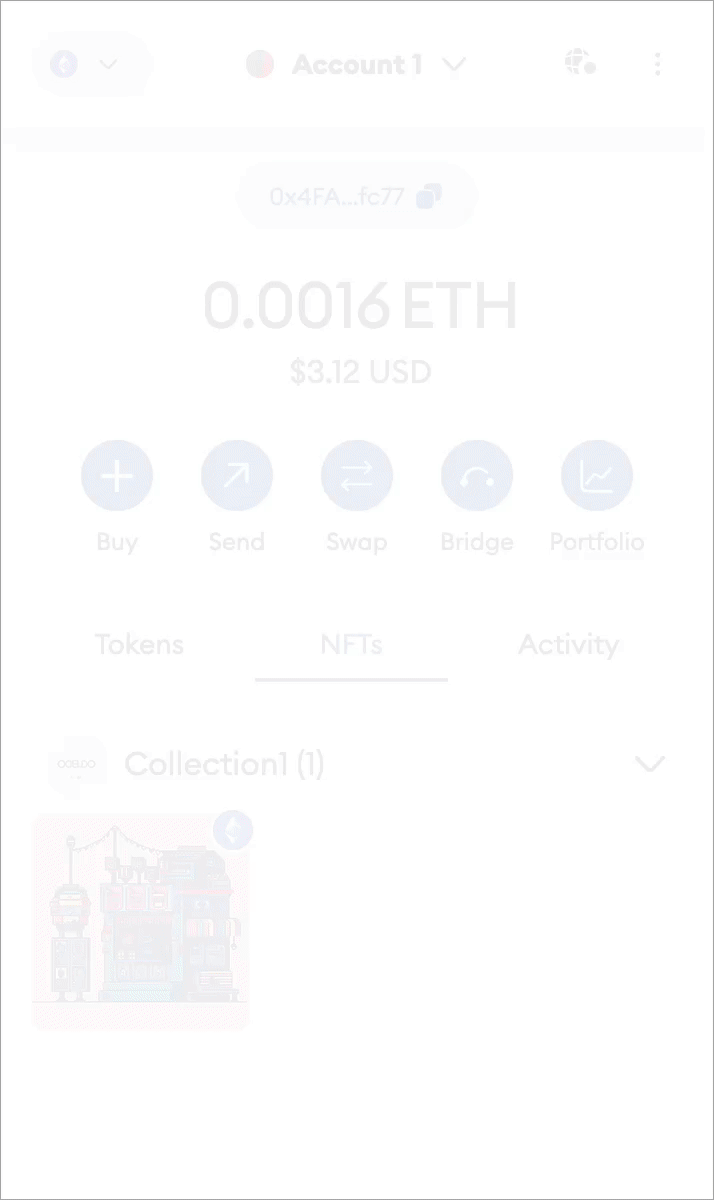
Access the NFT. Source: Metamask
Select the NFT: Next, tap on the NFT that you intend to take and transfer. In case you can’t see it physically in your wallet, it is being traded somewhere else, i.e., OpenSea.
Step 3: Transfer the NFT
Click on the NFT: After finding the NFT, look for the appropriate button marked, “Send” or “Transfer.”
Enter Recipient’s Address: Here, type in the public wallet address of the recipient. Triple-check that this address is correct since the blockchain technology being used is irreversible and the most common address is that starting with ‘0x’ for the NFTs that are Ether-based.
Step 4: Confirm The Action Taken
Review Details: As for the NFT transactional documents, you need to do similar and thoroughly ascertain the recipient’s address and NFT details.
Approve the Transaction: Sign the transaction with your wallet to verify the transfer. You should keep in mind that there are certain costs or gas fees involved, depending on the traffic of the network.
Step 5: Confirm the Transfer
Redeem the NFT from its holder: Advise the recipient to accept the NFT transfer and give confirmation in return.
History of Transactions: You can also check the transactions on the block explorer as Etherscan for Ethereum or Solscan for Solana.
Top Storage Solutions for NFTs
To keep your NFTs safe and easy to use, picking the right place for the NFTs is very important. Here are the best options:
- MetaMask: The best place to keep NFTs that are on Ethereum. Available in a mobile app and browser extension.
- Phantom: The easiest to use for storing Solana NFTs.
- Trust Wallet: A multi-chain NFT wallet.
- Ledger: This is an offline wallet that offers the best security for long-term NFT storage.
Best Platforms For NFTs
The platform you use can make a lot of difference when it comes to transferring NFTs. Here are some of the best options:
OpenSea: The largest NFT marketplace supporting transfers spanning multiple Ethereum wallets.
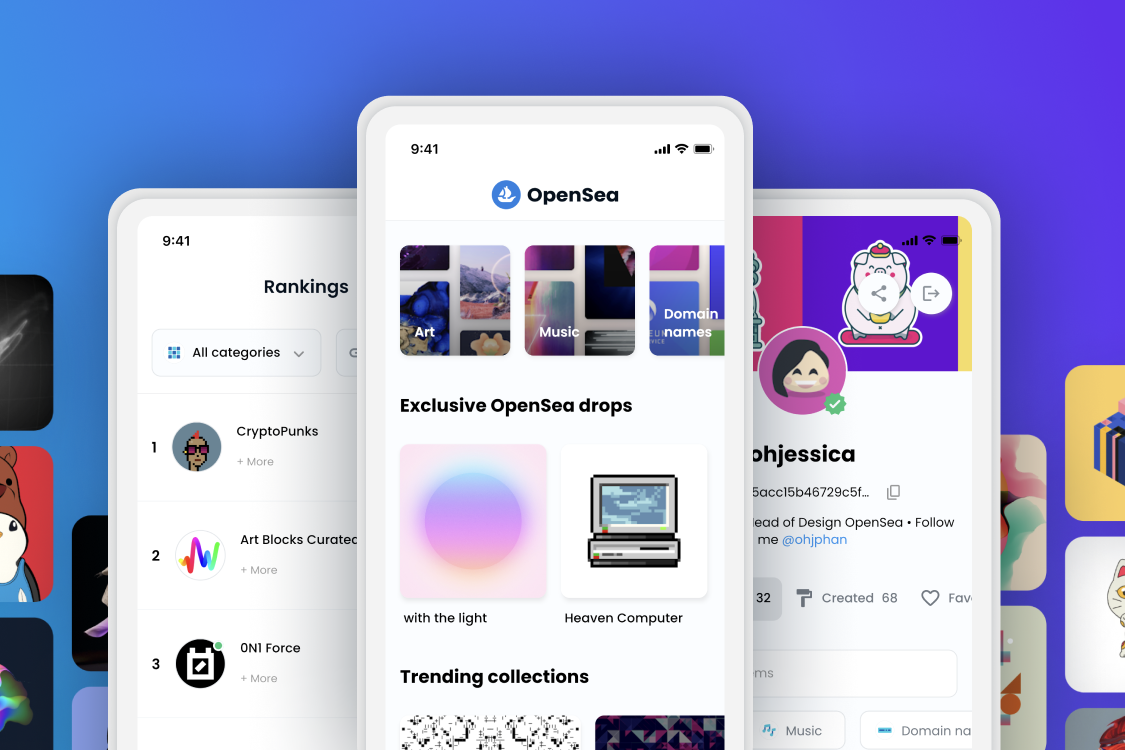
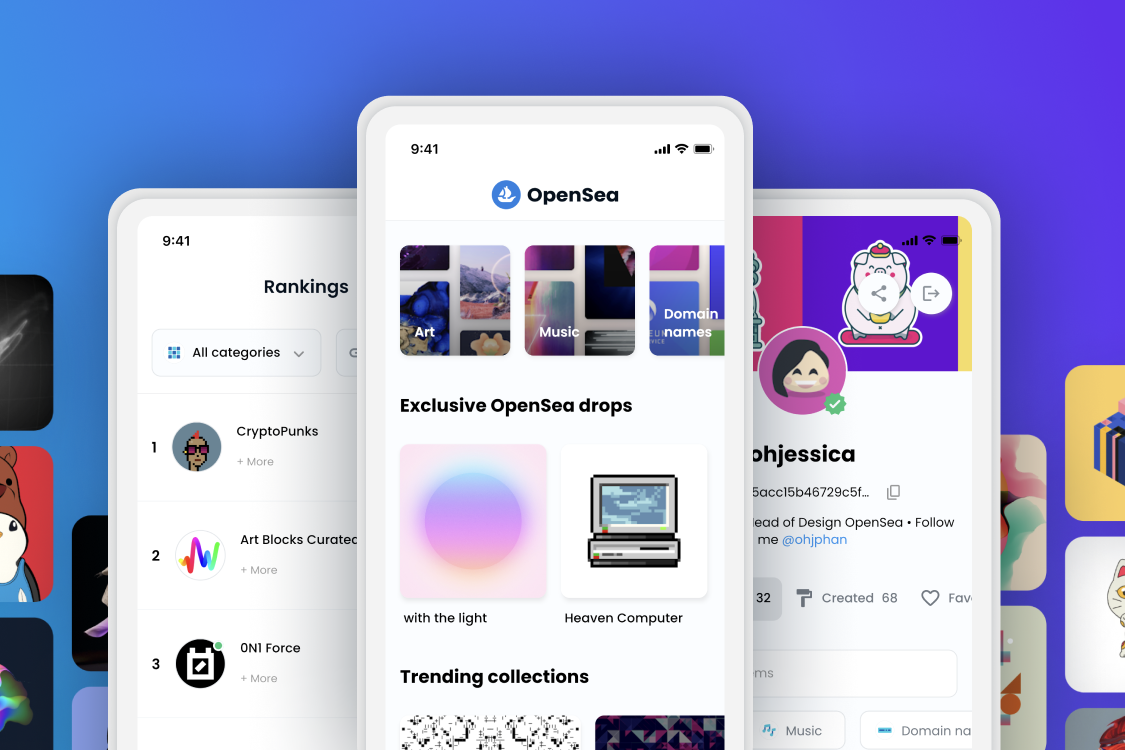
Opensea
Rarible: Another popular marketplace with some straightforward transfer features.
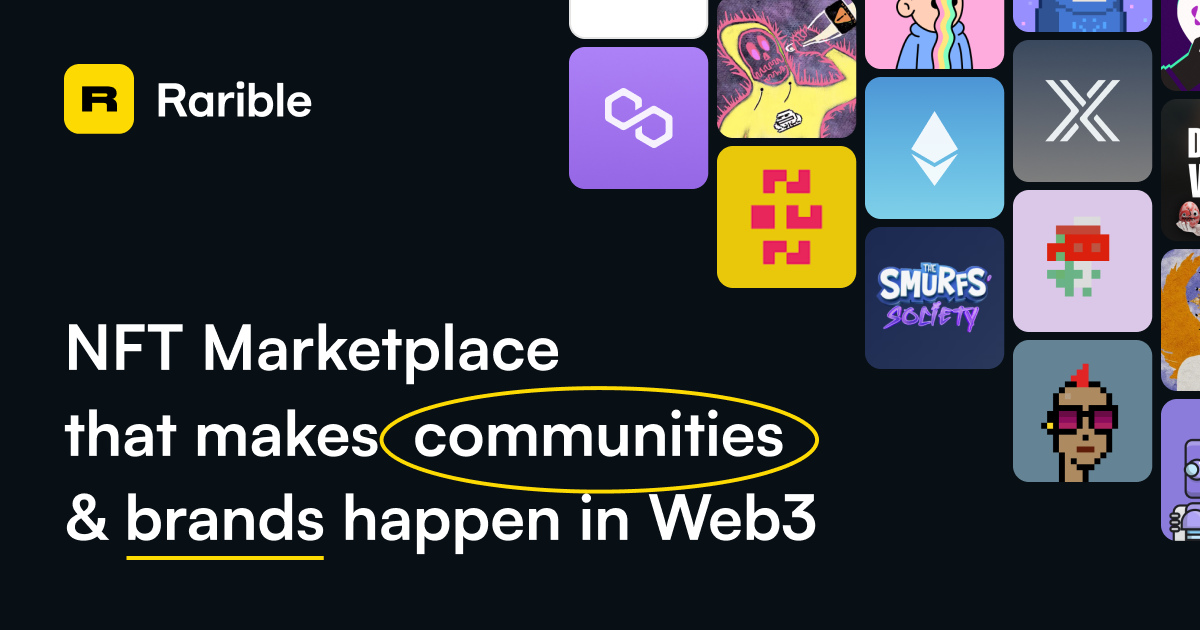
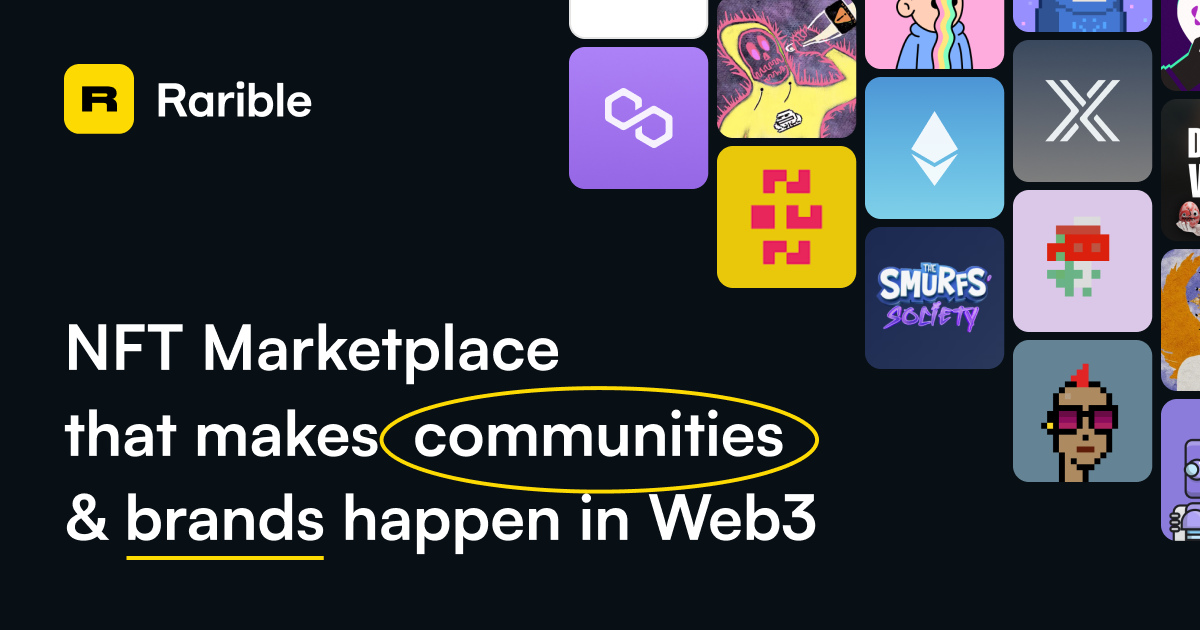
Rarible
Magic Eden: Best for Solana-based NFTs. Transfers work efficiently; there are no complaints here.
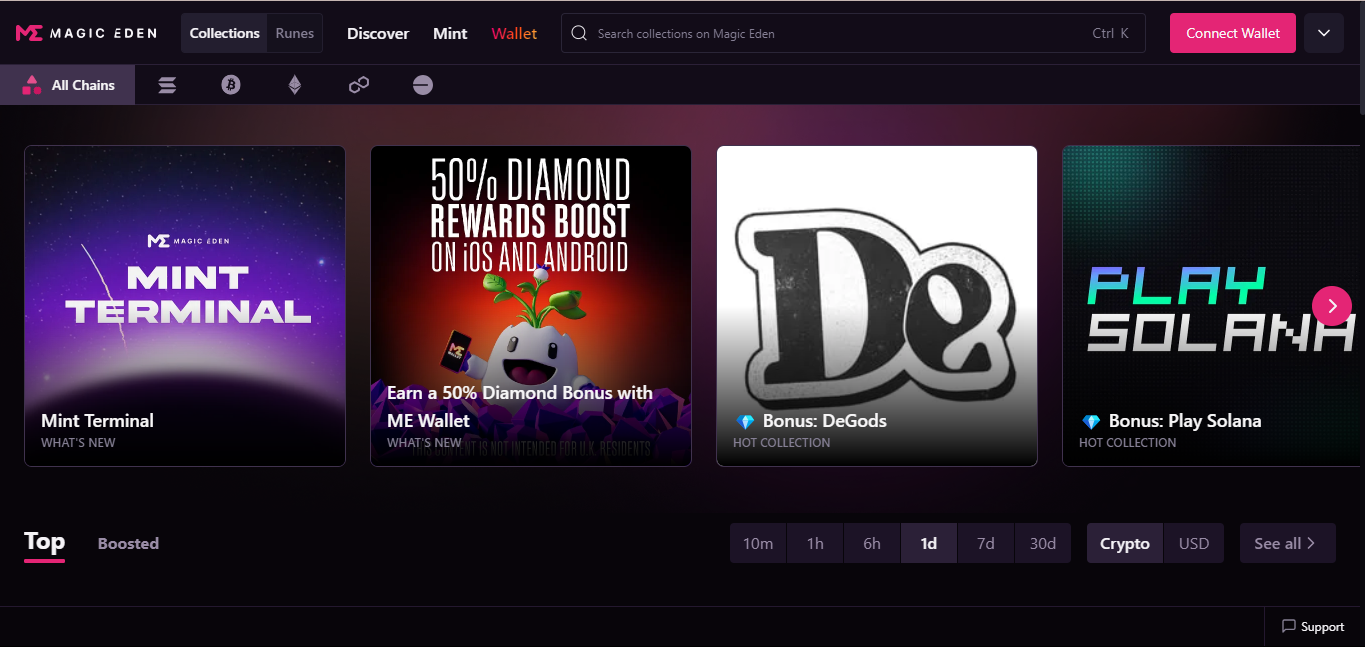
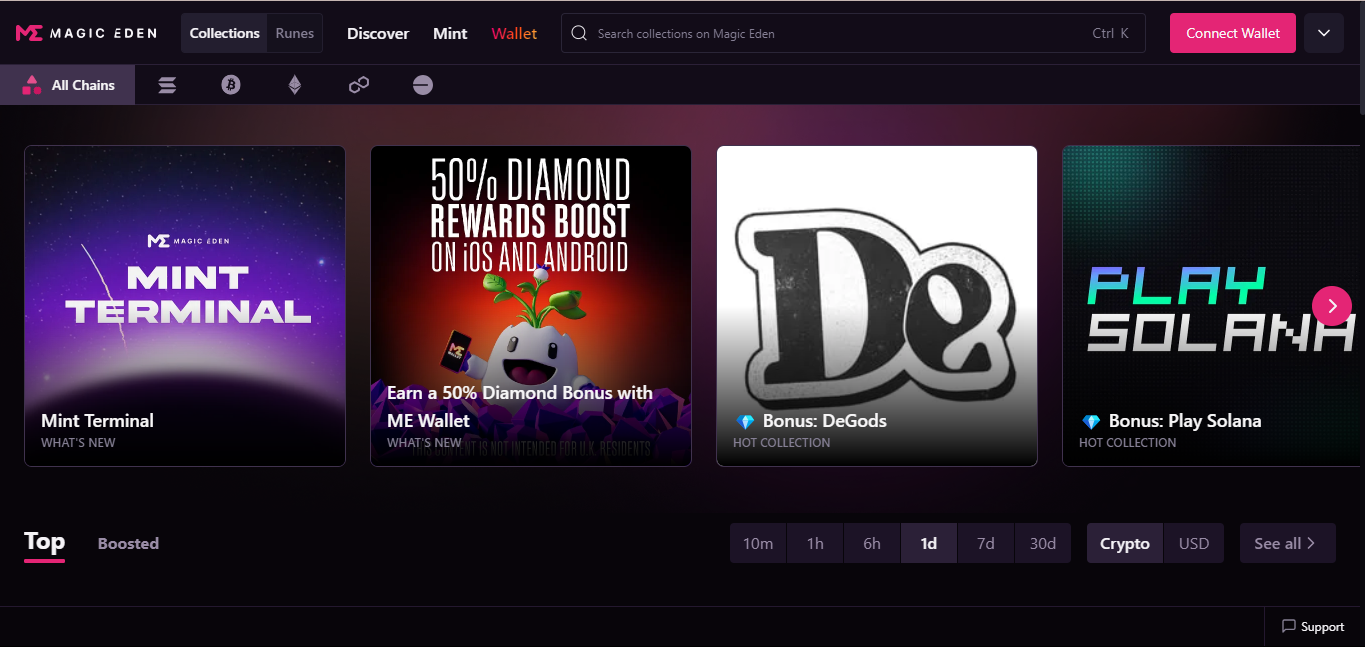
Magic Eden
Binance NFT: Covers numerous blockchains along with a simple transfer process on offer.
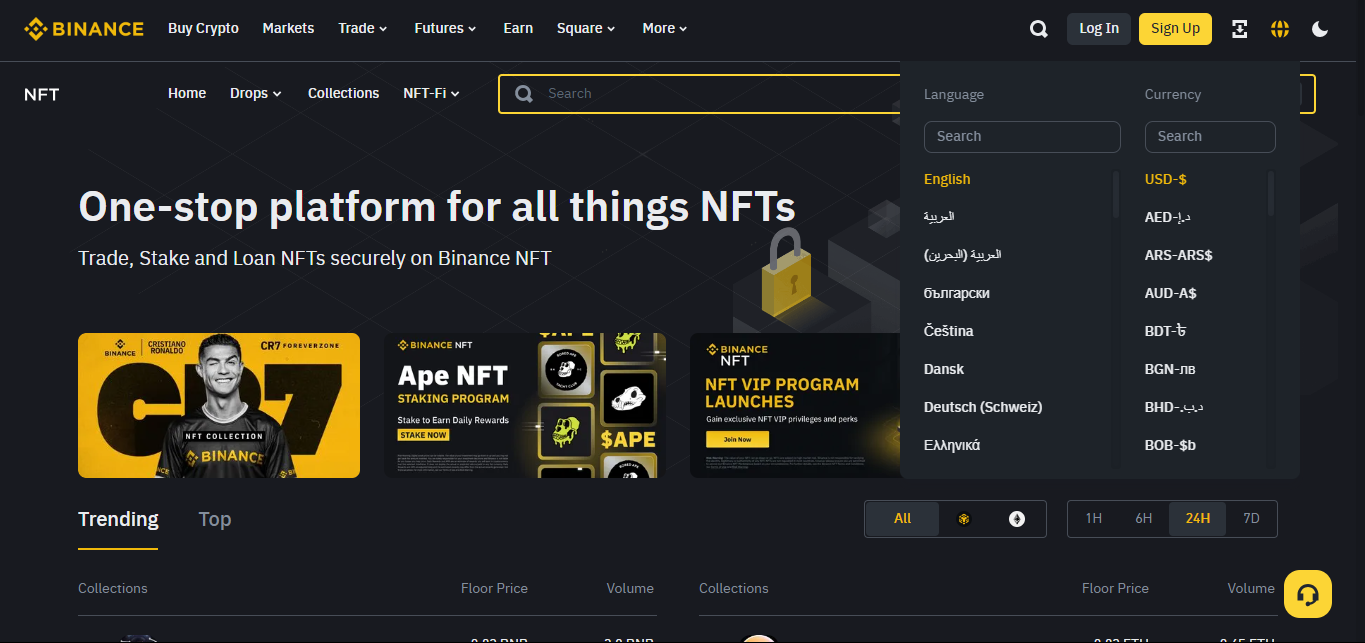
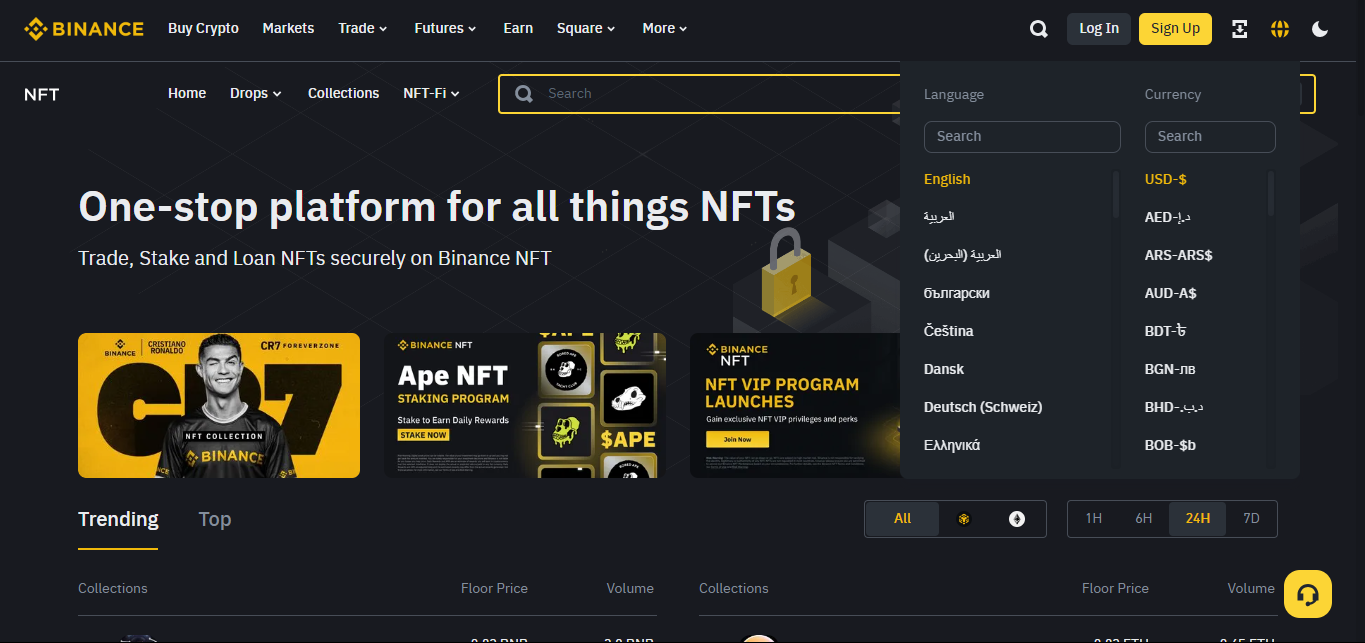
Binance NFT
Some Additional Tips Before You Transfer
- Check Addresses Twice: Make sure to do this as mistakes in the recipient’s address will mean long-term irreversible errors.
- Control Gas Prices: Costs differ especially in gas fees with some being more expensive than others at certain times.
- Do Not Use Unfamiliar Platforms: Use fictitious names on websites famous for scams and out of reach to most persons.
Conclusion
Transferring NFTs between different wallets is a straightforward procedure once you understand how to conduct the process. With careful selection of a suitable wallet and platform, along with following the outlined procedures, you can ensure a smooth transfer of your assets and avoid common questions like ‘How do I transfer NFT to another wallet?’. Whether you are an expert or a novice NFT collector, mastering this operation will enhance your ability to manage your collection effectively.
Want to learn more about how do I transfer NFT to another wallet or crypto in general? Visit the Millionero Blog for expert advice, crypto guides, weekly crypto market updates, and much more to help you succeed in the world of Web3 and cryptocurrencies!