Copy trading on the Millionero Exchange allows users to automatically replicate the trades of experienced traders, known as Leaders. This feature is beneficial for users who wish to participate in both spot and perpetual trading markets but may not have the time or expertise to actively manage their trades. It provides a more hands-off approach, where followers can leverage the expertise and strategies of proven traders.
Understanding the Copy Trading Platform
Millionero Exchange offers two types of copy trading: Spot Copy Trading and Perpetual Copy Trading. The primary difference between these types lies in the underlying markets being traded. Spot trading involves buying and selling the actual cryptocurrencies, while perpetual trading refers to trading derivative contracts.
Exploring the Leaders
When navigating the Spot or Perpetual Copy Trading section on the Millionero platform, you will see a list of Leaders. Leaders are traders who have allowed others to replicate their trades. The platform offers several ways to sort these leaders to help you choose the most suitable one based on your criteria:
- P&L USDT Amount: Sorts leaders by their profit and loss (P&L) in USDT, which shows the absolute gain or loss they have made.
- P&L Percentage: Sorts leaders by the percentage of profit or loss they have achieved over a specific period.
- Win Days: Sorts leaders by the number of days they have made a profit.
- Number of Copy Traders: Shows how many users are currently copying the leader, which may indicate their popularity and trustworthiness.
- Newest Leaders: Sorts leaders based on their joining date on the platform.
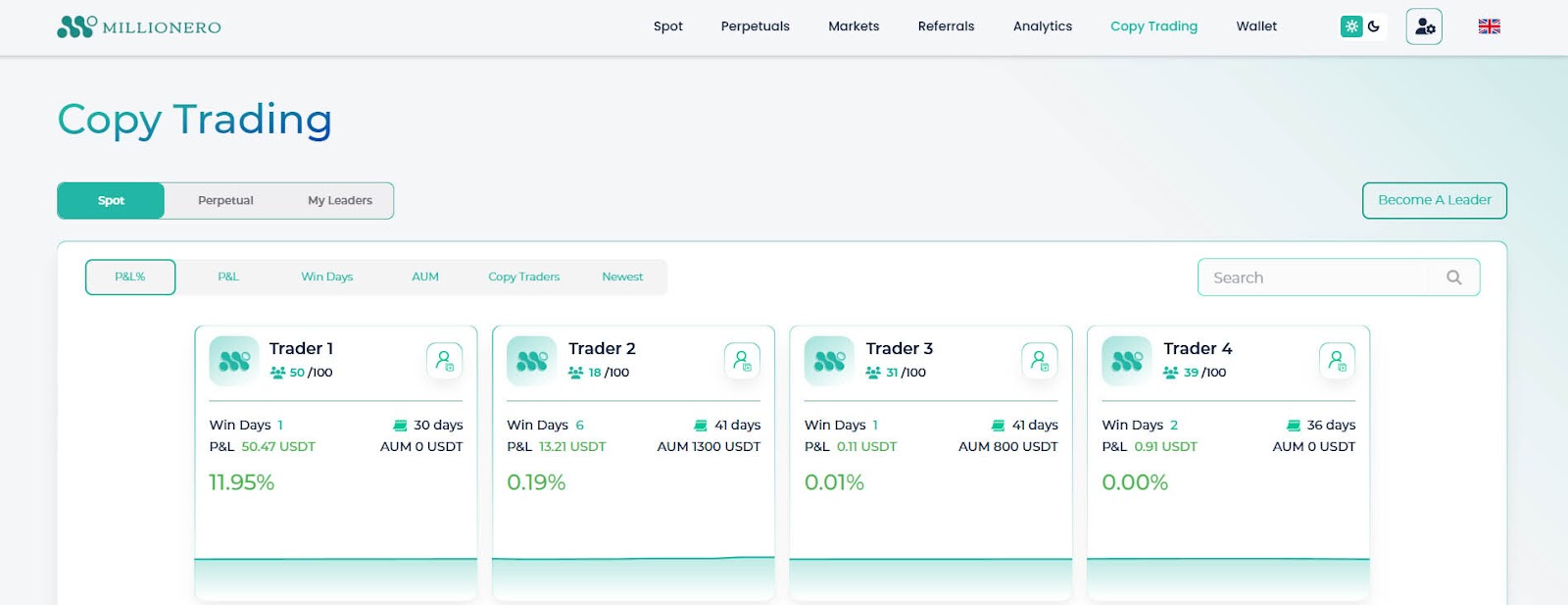
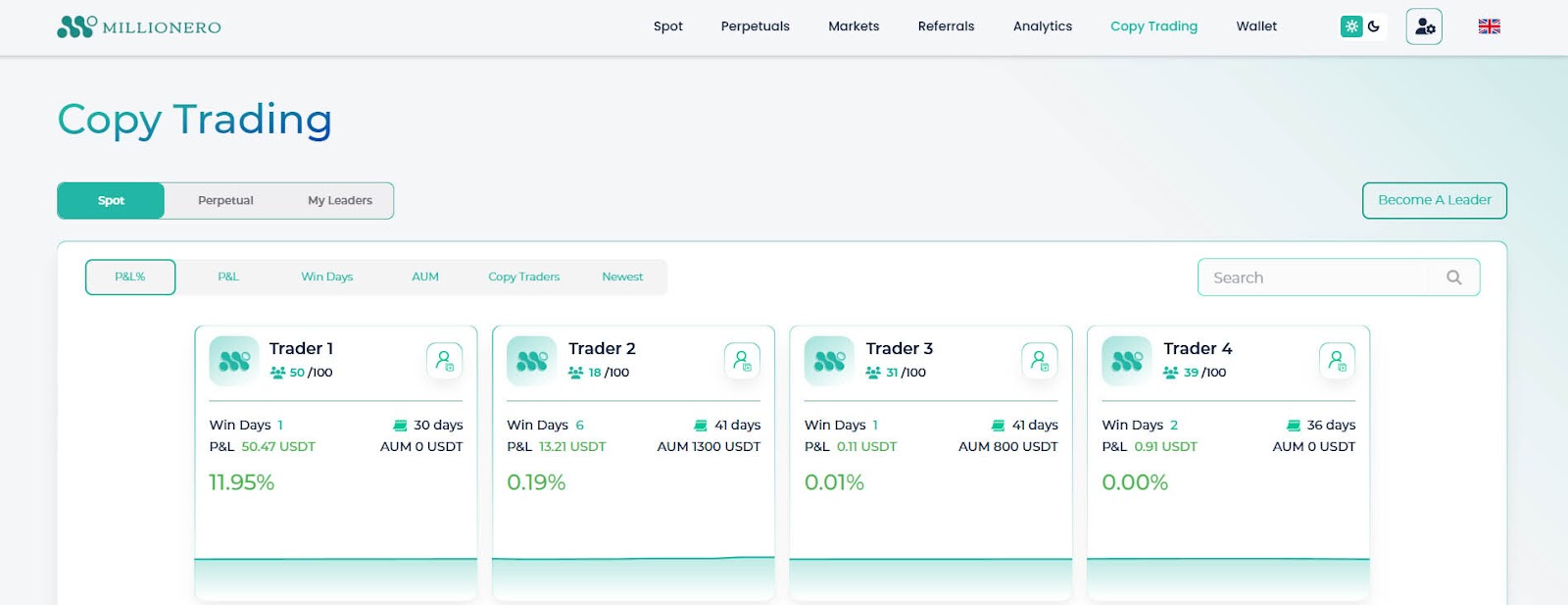
Evaluating a Leader’s Performance
To make an informed decision about which leader to follow, Millionero provides detailed performance statistics for each leader. This includes:
- Profit Days vs. Loss Days: The number of profitable trading days compared to losing days.
- Win Rate: The percentage of trades that resulted in a profit.
- P&L Ratio: The ratio of total profit to total loss, providing a quick view of the leader’s profitability.
- Average Trade Value: The average value of each trade made by the leader.
- Overview: A summary of the leader’s trading history, including:
- Leader Since: Date since they started trading on the platform.
- Current Trade P&L: The profit or loss of the leader’s current active trade.
- Number of Copy Traders: How many traders are currently following this leader.
- Profit Sharing Percentage: The percentage of profits that are shared with the leader.
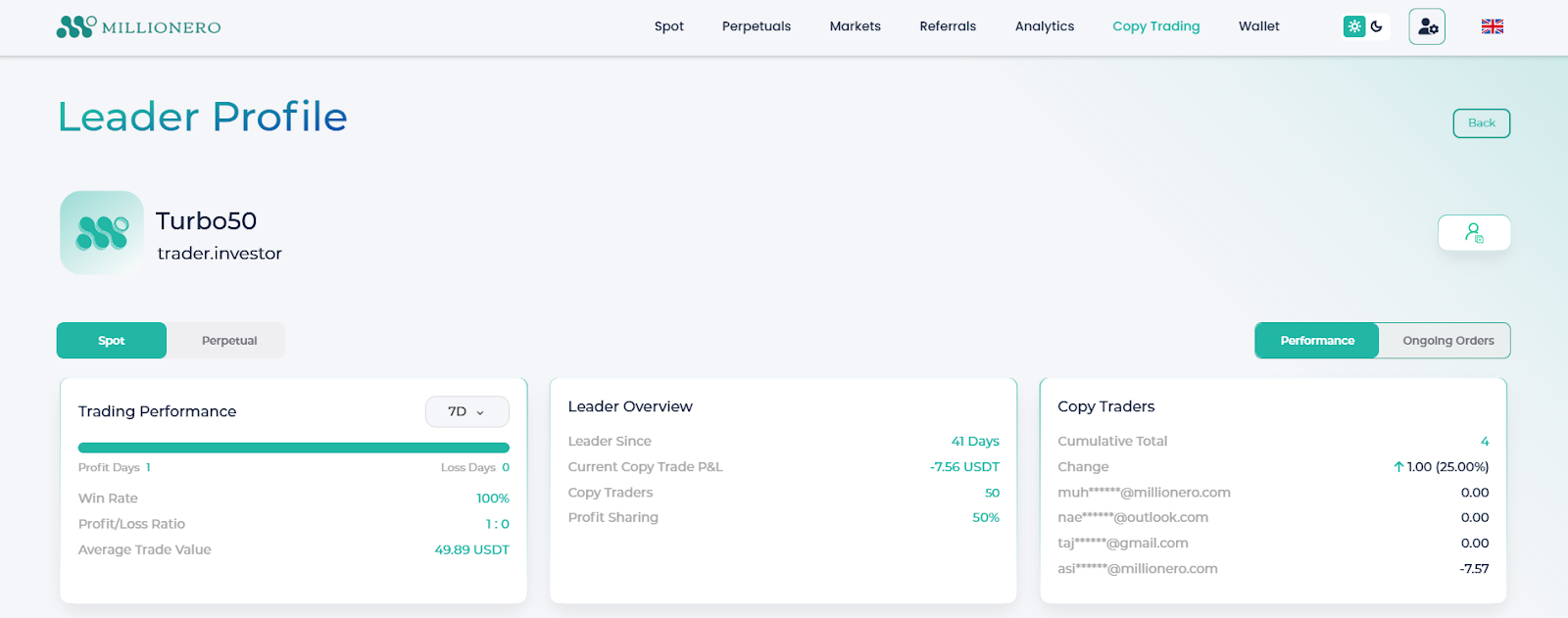
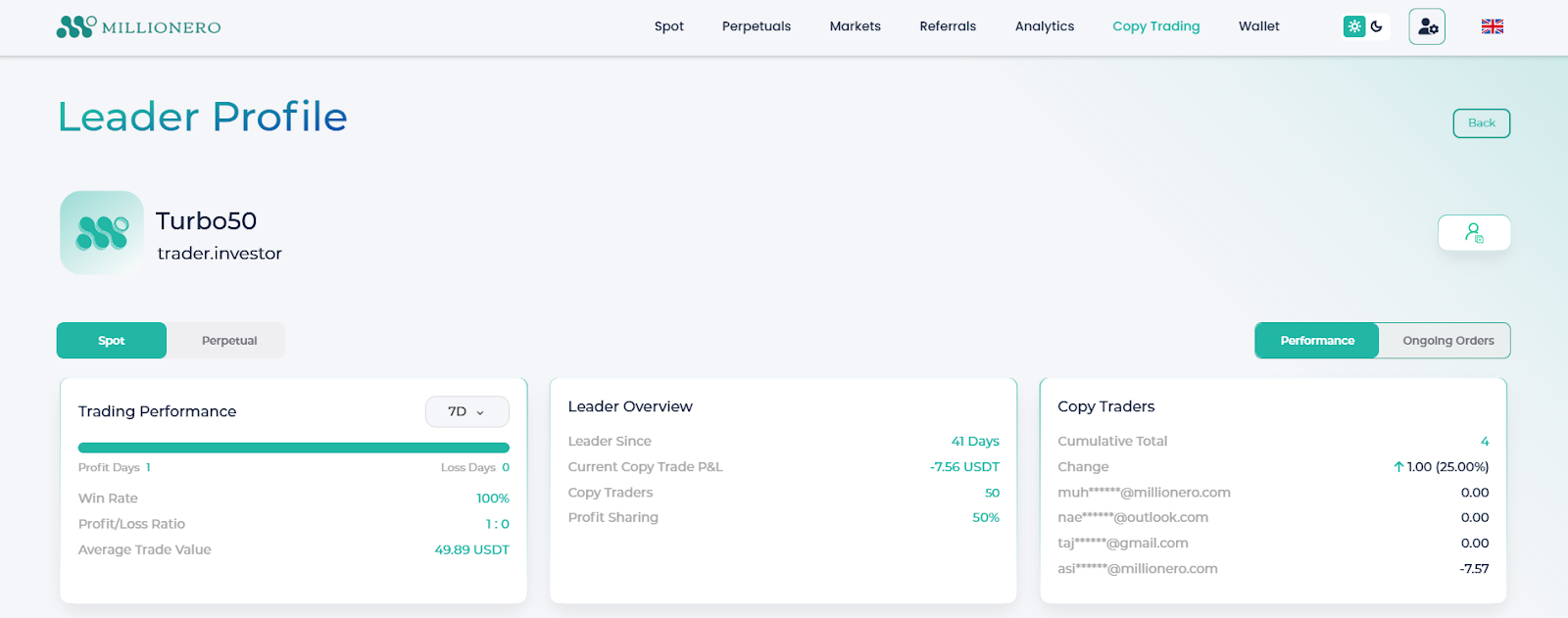
Additionally, you can see a visual representation of the tokens a leader prefers to trade, which is displayed in a wheel chart format. This can give you insights into their trading strategy and focus.


How Profits and Losses are Settled
Profits and losses are settled automatically in the follower’s account. If a copied trade results in a profit, the leader receives the agreed percentage of the profit, and the remainder is added to the follower’s account. If a loss occurs, the entire loss will be taken by the follower.
Step-by-Step Guide to Getting Started with Copy Trading
1: Create a Millionero Account
- Visit the Millionero website and click on the “Sign Up” button.
- Complete the registration and verification process, which includes email and identity verification.
2: Deposit Funds
- Navigate to the Wallet section and select Deposit.
- Choose the cryptocurrency you wish to deposit and follow the instructions to transfer funds from your external wallet to your Millionero account.
3: Access the Copy Trading Platform
- Go to the Copy Trading section on the platform.
- Choose between Spot Copy Trading or Perpetual Copy Trading.
4: Browse and Select a Leader
- Review the list of leaders and their performance metrics.
- Sort leaders by your preferred criteria (P&L, win rate, number of traders, etc.).
- Click on a leader’s profile to view detailed performance statistics and decide if they align with your trading goals.
5: Set Up Your Copy Trading Preferences
After selecting a leader, customize your copy trading settings according to your trading strategy.
- If you’ve chosen Spot Copy Trading, set the following preferences:
- Select the Coins/Tokens you want to trade.
- Define the Maximum Total Amount you want to allocate to copy trading.
- Set the Amount per Order.
- Specify the Take Profit per Order percentage and Stop Loss per Order percentage.
- Define the Total Stop Loss for the entire trader’s portfolio.
- Choose the Unfollow Condition: Immediate, Manual, or based on the trader’s performance.
- If you’ve chosen Perpetual Copy Trading, set the following preferences:
- Select the Coins/Tokens you want to trade.
- Define the Maximum Number of Trades you want to follow.
- Set the Volume per Trade in USDT.
6: Monitor and Adjust
Once your copy trading preferences are set, regularly monitor the performance of the trades.
- Keep an eye on the overall results to ensure they align with your financial goals.
- Adjust your settings (such as stop-loss, profit targets, or volume per trade) if necessary, based on how the market evolves.
- If the leader’s performance starts to deviate from your expectations, you can stop copying trades by changing your Unfollow Condition or stopping manually.
Closing Thoughts
Copy trading on Millionero Exchange offers a convenient way to participate in the cryptocurrency market with minimal effort. By following experienced leaders, you can potentially improve your trading outcomes while learning from their strategies. However, always remember to conduct your own research (DYOR) by visiting blog.millionero.com and using risk management tools. When you’re ready, you can start copy trading, engage in normal spot or perpetual trading, or even apply to become a leader on the Millionero platform.