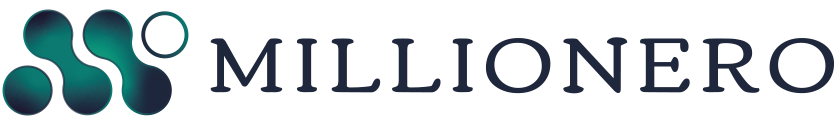If you have signed up on Millionero and completed KYC, you are eligible for crypto trading on Millionero. Your spot and perpetual wallets need to be funded for you to complete trades, and once you have profited, you will look for crypto withdrawals. To withdraw crypto from your wallet (or convert it into fiat before withdrawing), you must know how to first transfer funds from the perpetual wallet to the spot wallet in your account.
Why is this important? You have to transfer funds from your perpetual to your crypto wallet before you can make crypto withdrawals, as you can not directly withdraw your crypto from your perpetual wallet. Now, how can you move funds from your perpetual to spot crypto wallets after crypto trading on Millionero? Let’s guide you through the process step-by-step.
How to move funds from your perpetual to spot crypto wallet on Millionero?
Without further delay, this is your guide to moving funds from your Millionero perpetual to your spot wallet, and vice versa:
- Log into your Millionero account through the website or the Millionero Android App.
- Go over to the ‘Wallet’ section visible on the top of your screen.
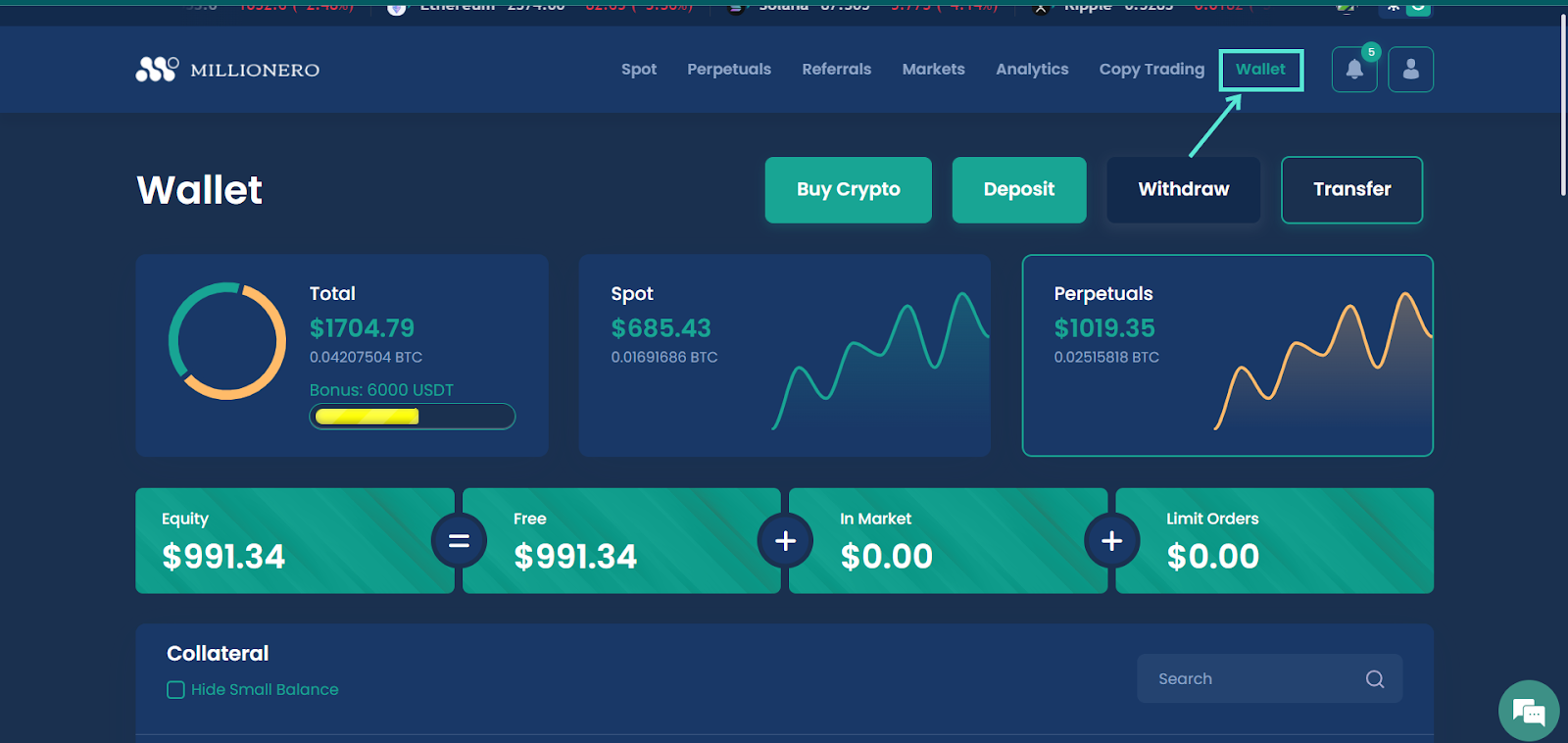
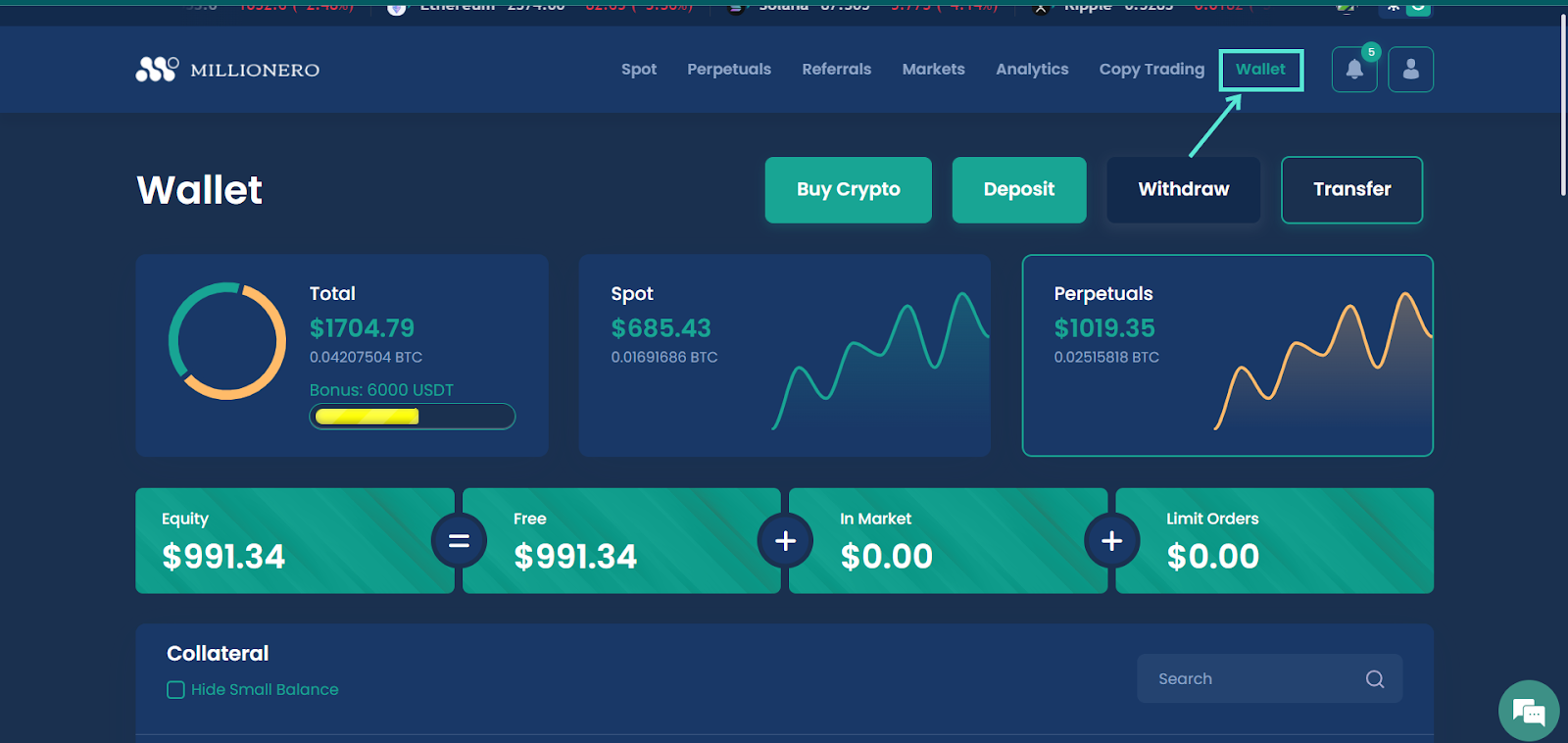
- On the ‘Wallet’ section, you will be able to see your total wallet balance (for spot and perpetual crypto wallets combined), as well as your spot and perpetual wallet balances separately.
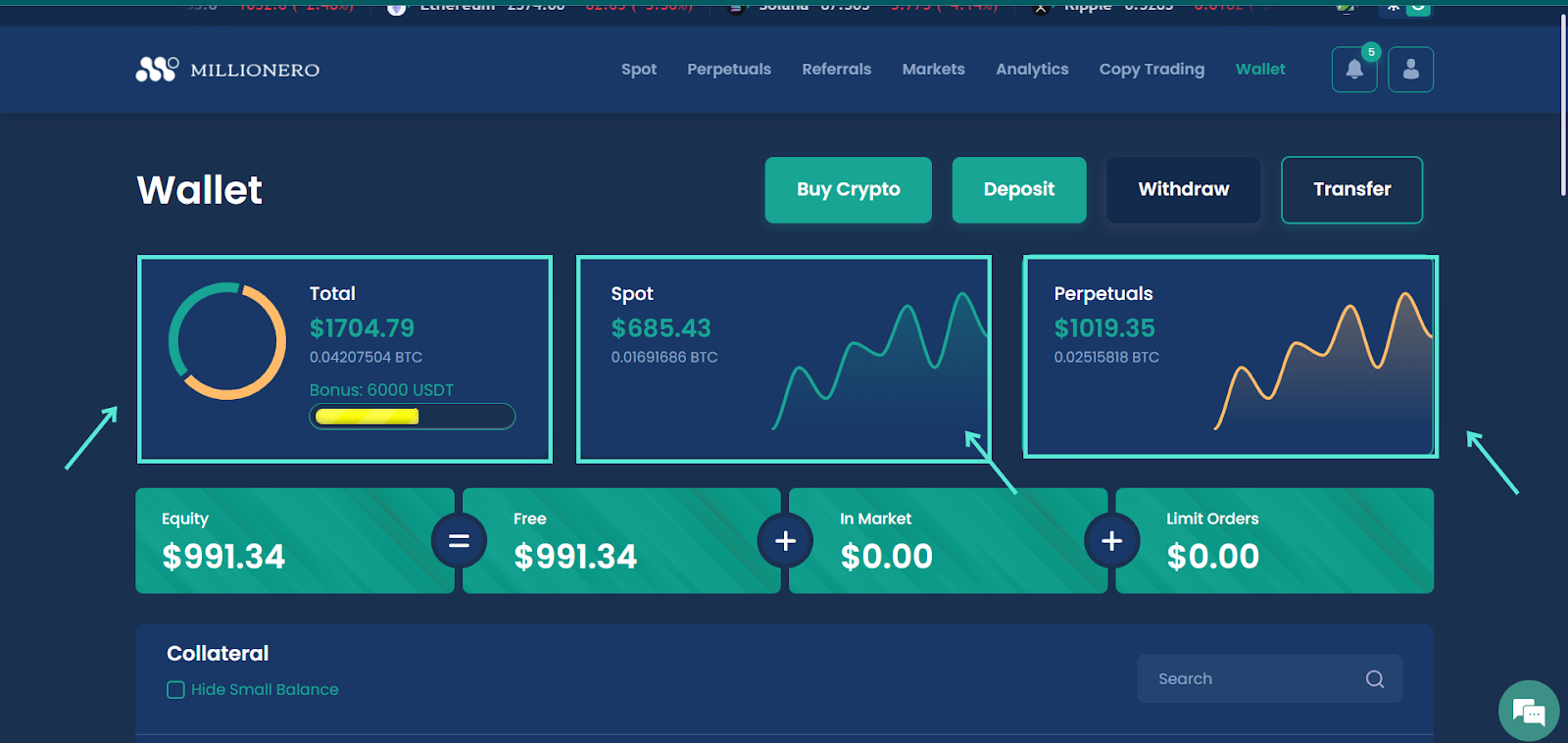
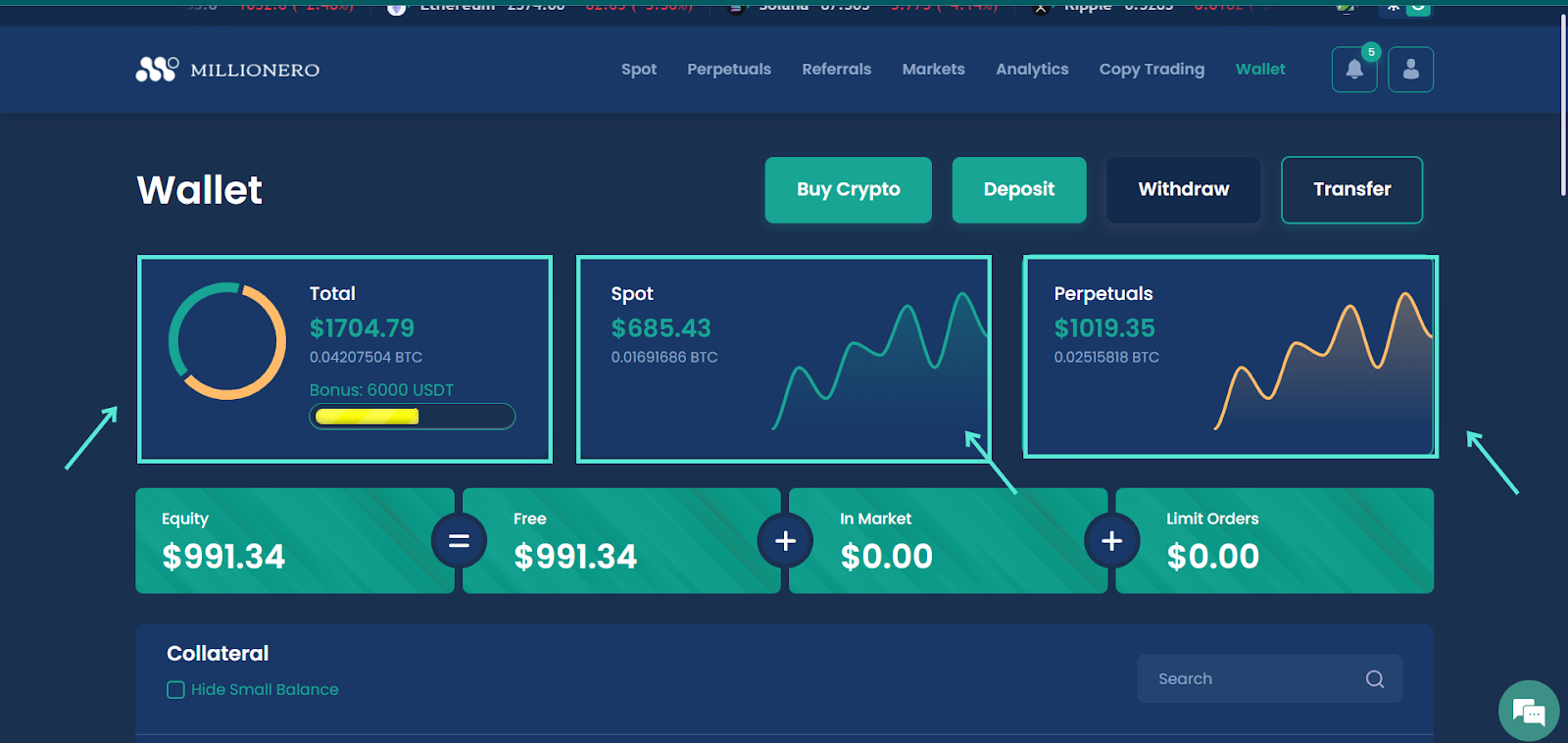
- Now click on the ‘Transfer’ option to move your crypto from spot to perpetual wallet, or vice versa.
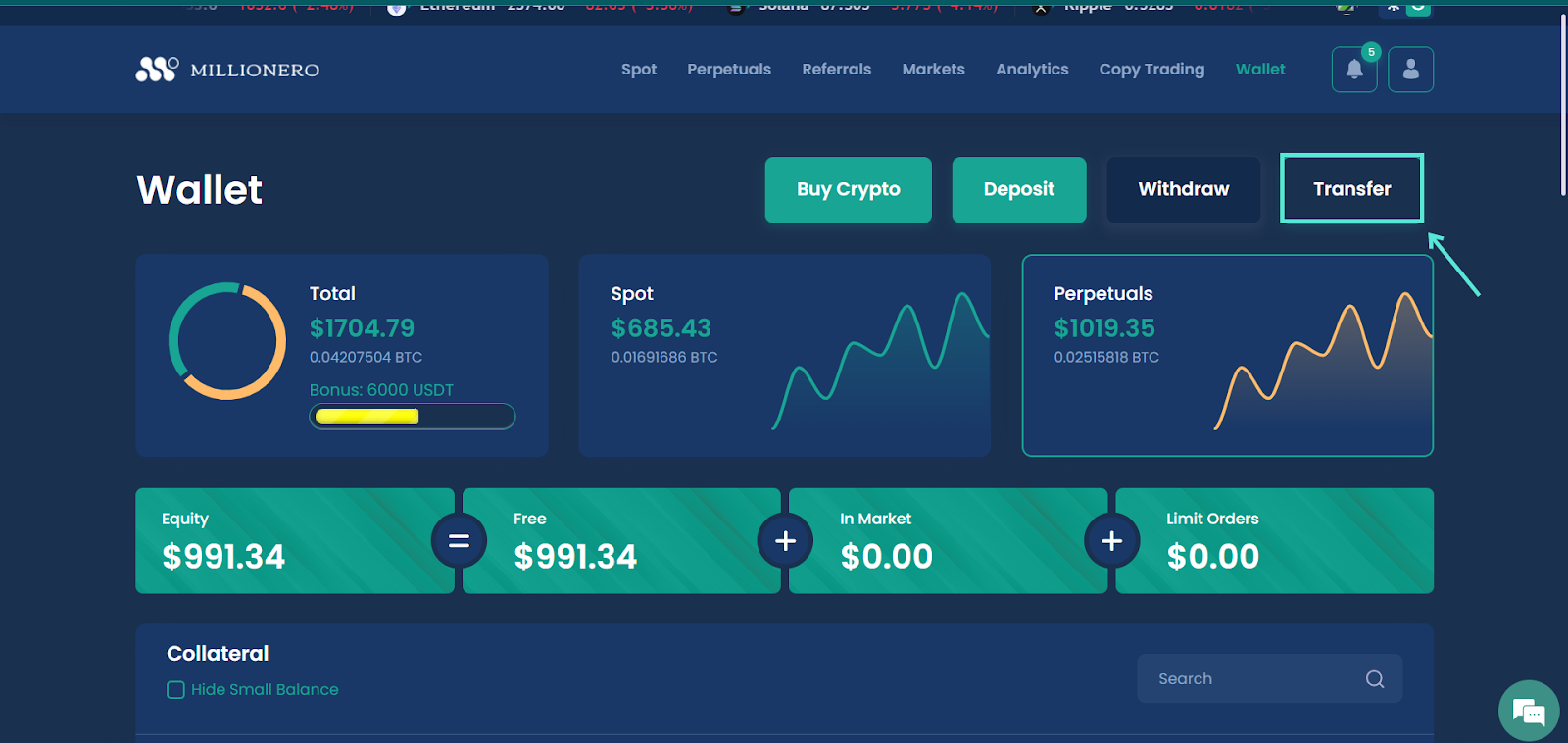
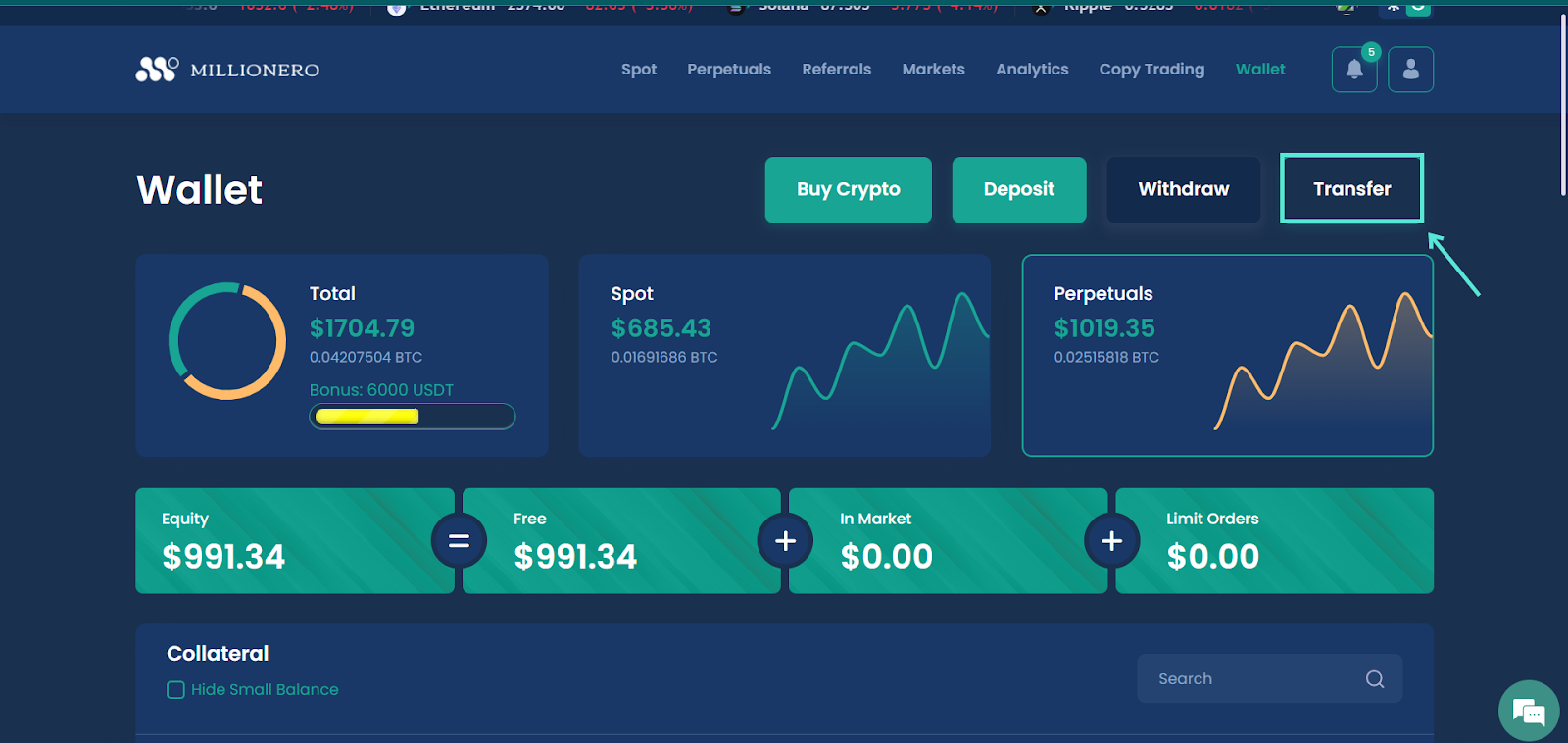
- The default setting is from ‘Spot Wallet’ to ‘Perpetuals Wallet’, which allows you to move a certain crypto at a specific quantity from your spot to the perpetual wallet. Note that for whichever crypto you have chosen (BTC in our example), you will be shown the total available balance for that crypto in your spot wallet before you move any part of it to the perpetual wallet.
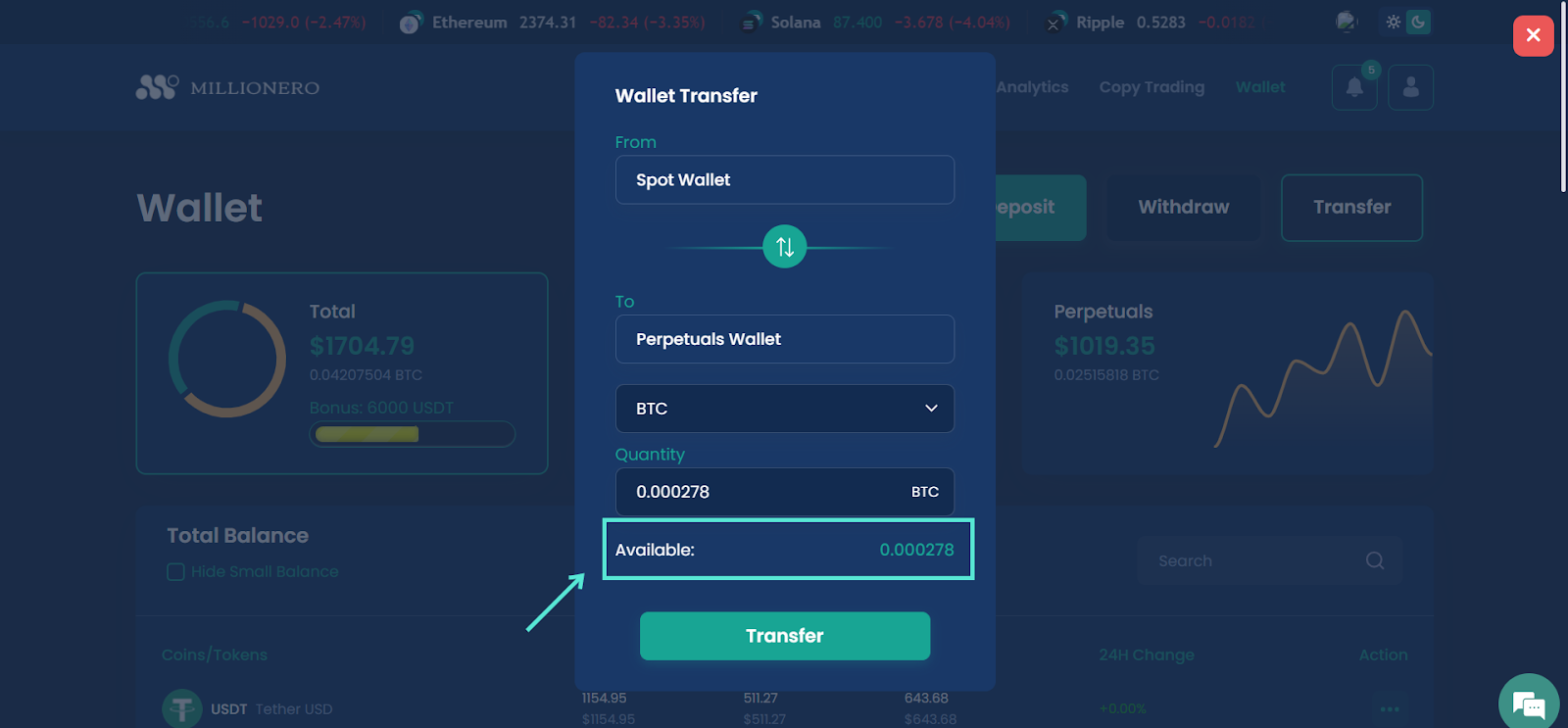
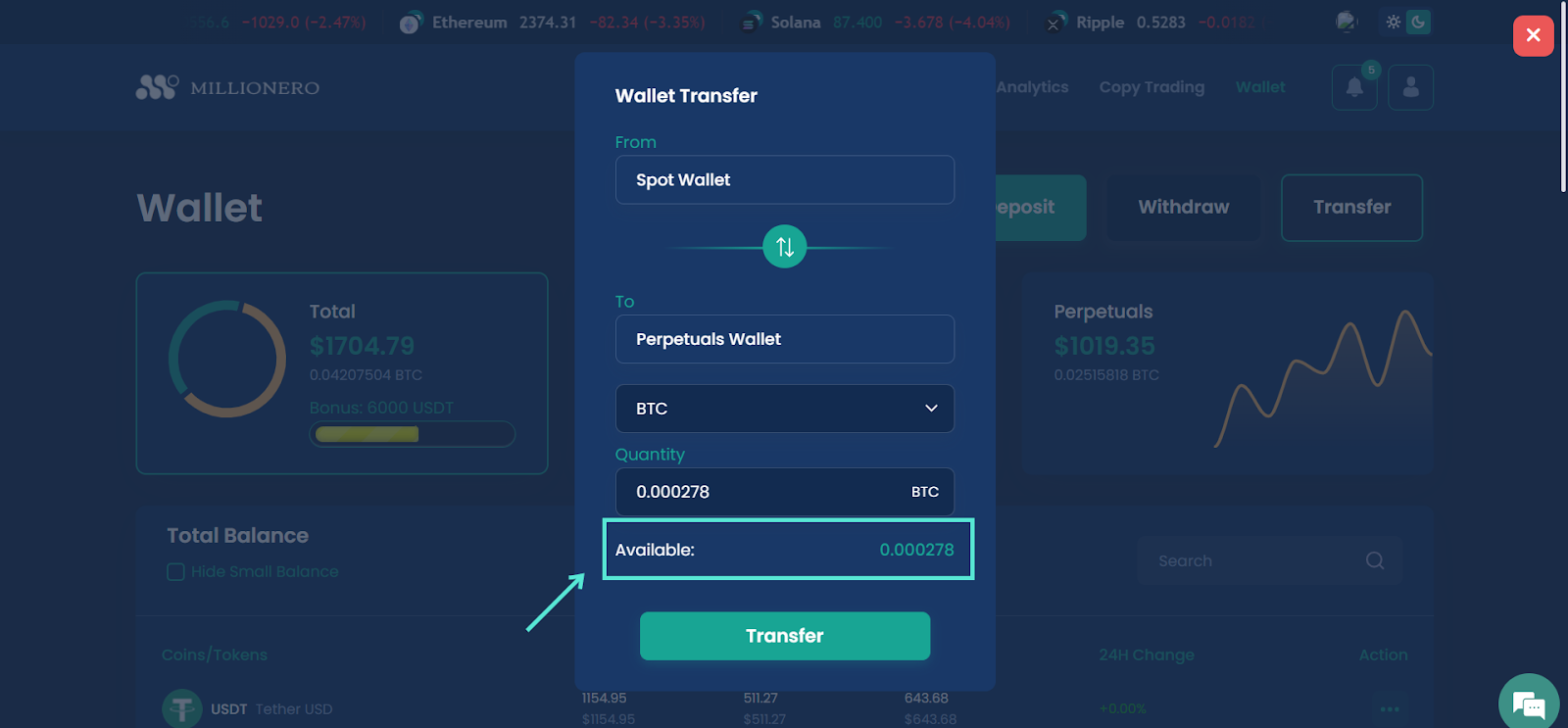
- To reverse the situation and move funds from your perpetual wallet to spot wallet instead after crypto trading on Millionero, click on the arrows visible between the two wallet options.
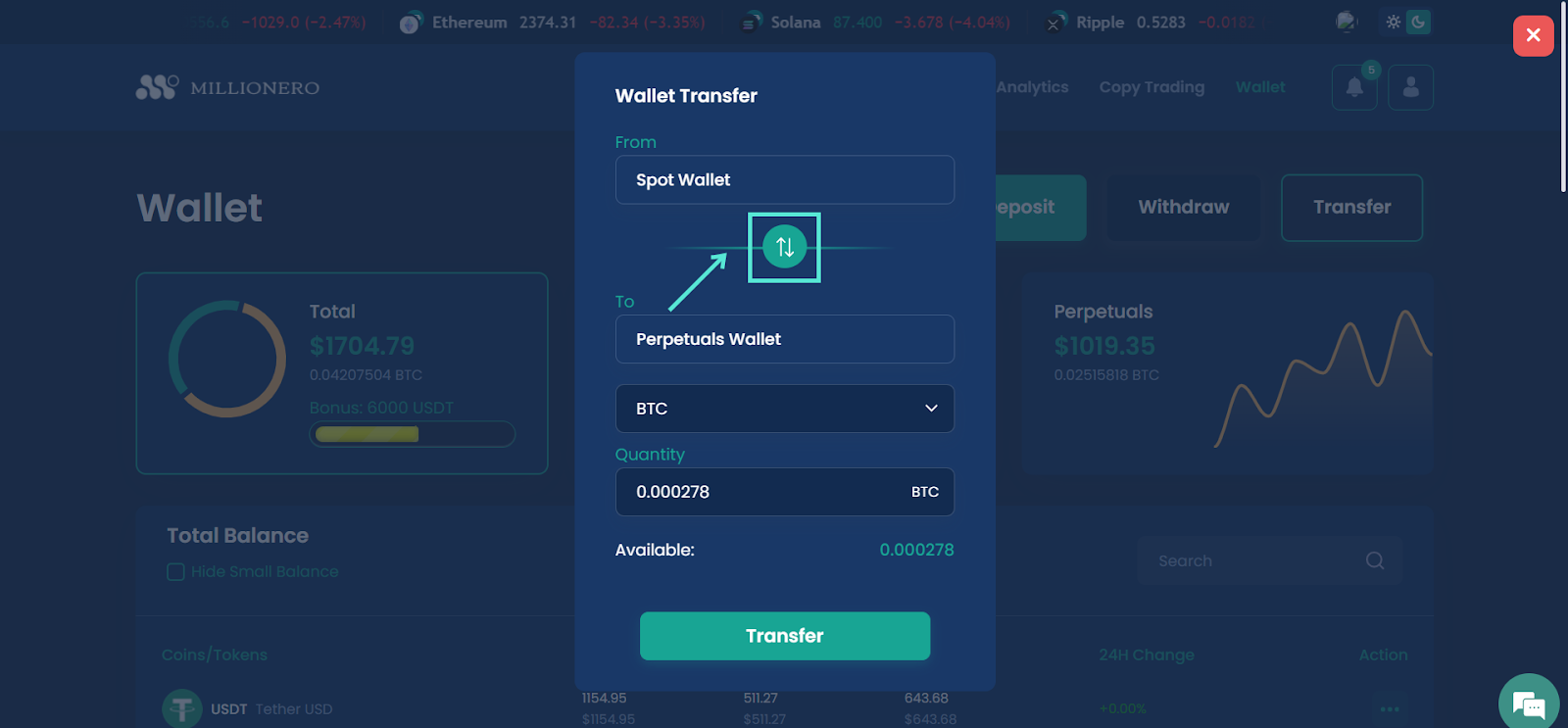
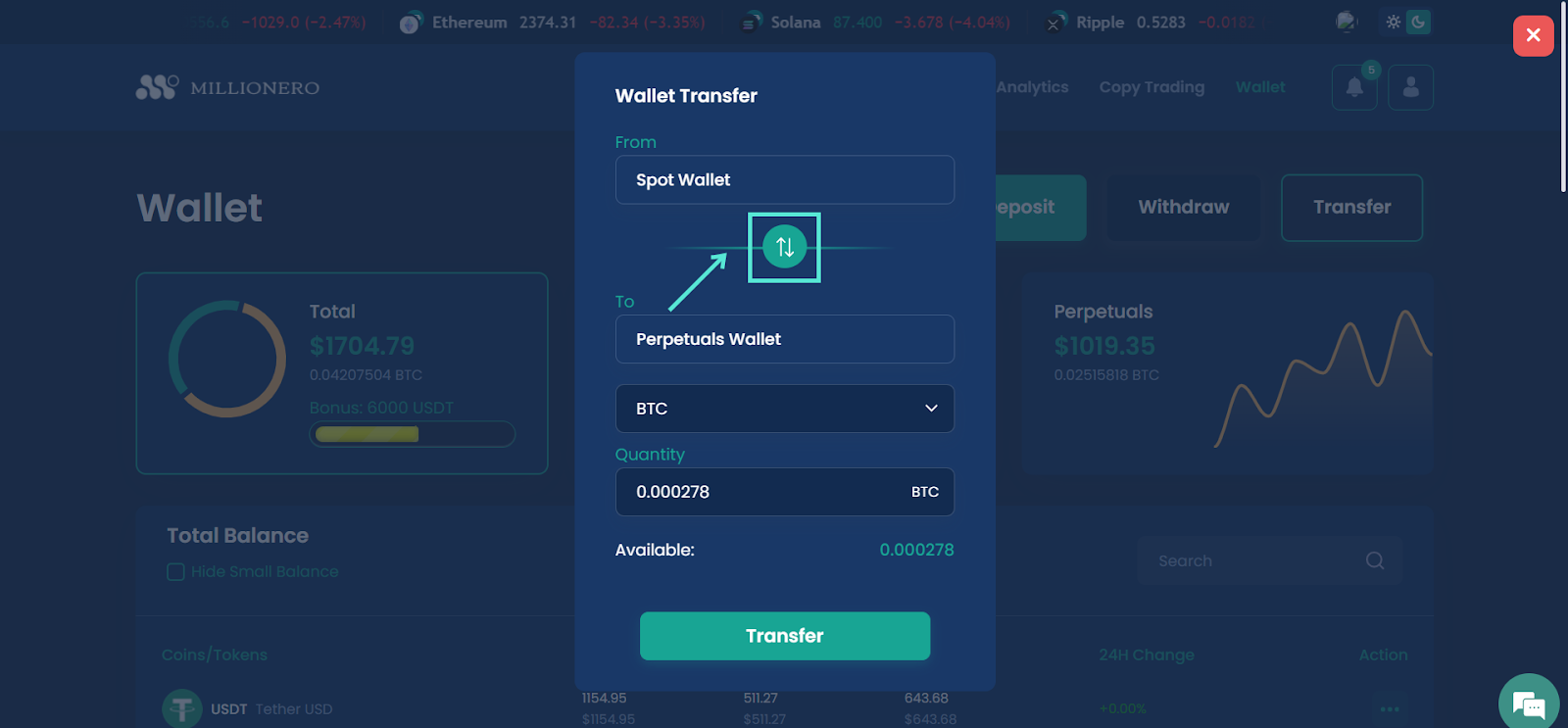
- Now you can move funds from your perpetual to spot crypto wallets. You can choose any of the cryptos in your wallet, we have chosen USDT here for example. The ‘Available’ section will show you how much of the crypto you have chosen are you currently holding in your perpetual wallet. Put in the entire amount or a part of the amount to move, and click on ‘Transfer’. And just like that, you have moved your crypto holdings from your perpetual to spot crypto wallets, and they are ready for crypto withdrawals.
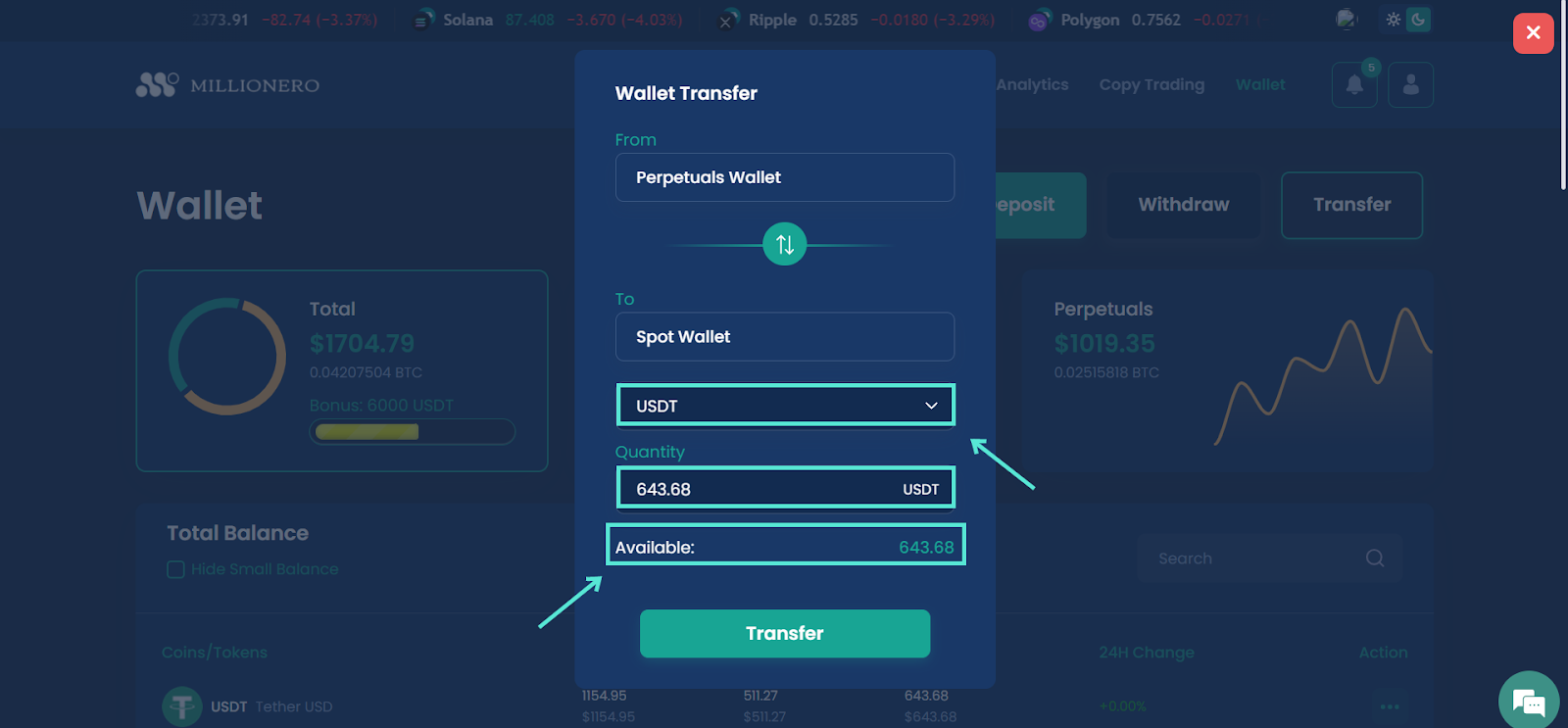
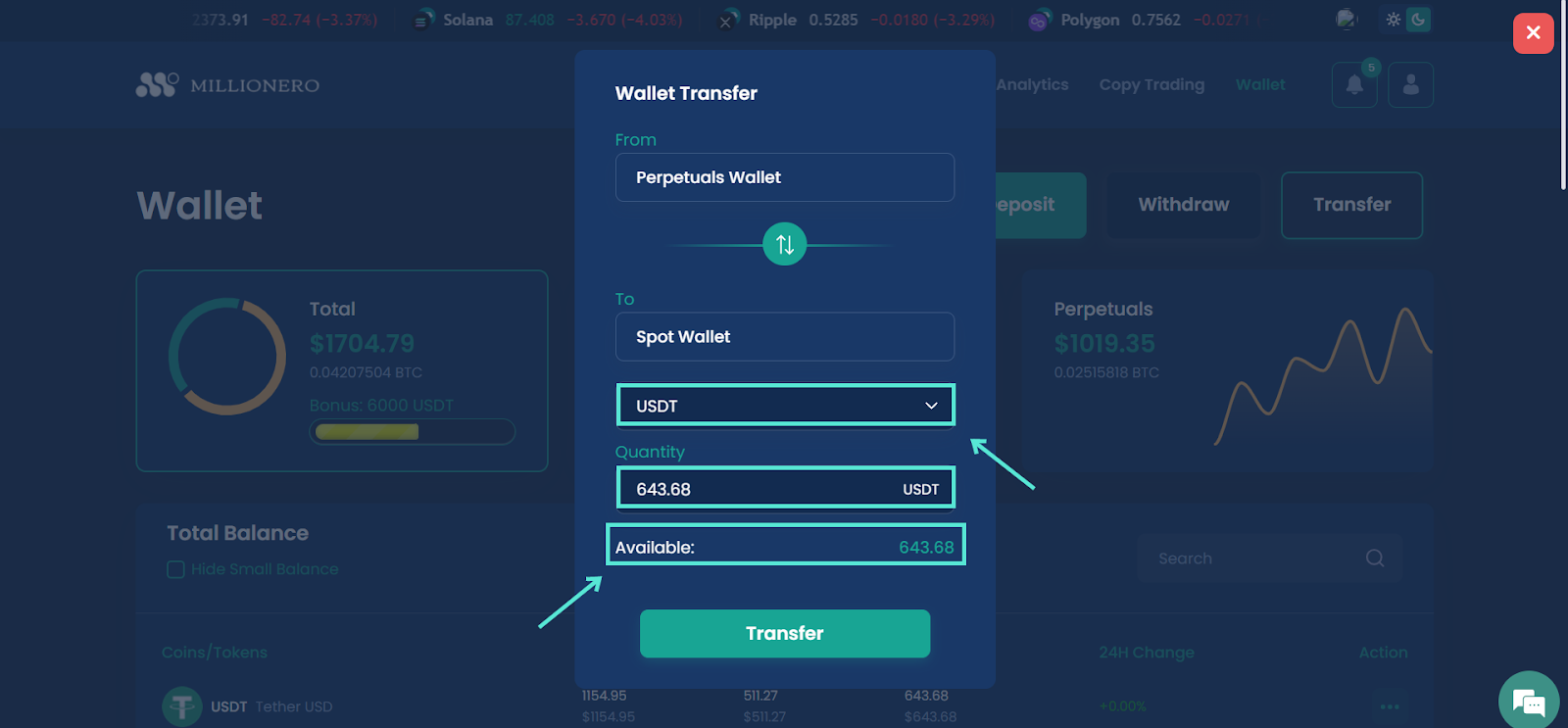
- Note that in case you have any perpetual trading position open that keeps a part of your perpetual wallet balance engaged in market or limit orders (view our guide on perpetual crypto trading on Millionero), you can not transfer that part to your spot wallet. Click on the ‘Perpetuals’ section on your Millionero wallet for a detailed view of your balance before you transfer funds from the perpetual wallet to spot wallet, so you can know if there is any part of your balance involved in an existing trade.
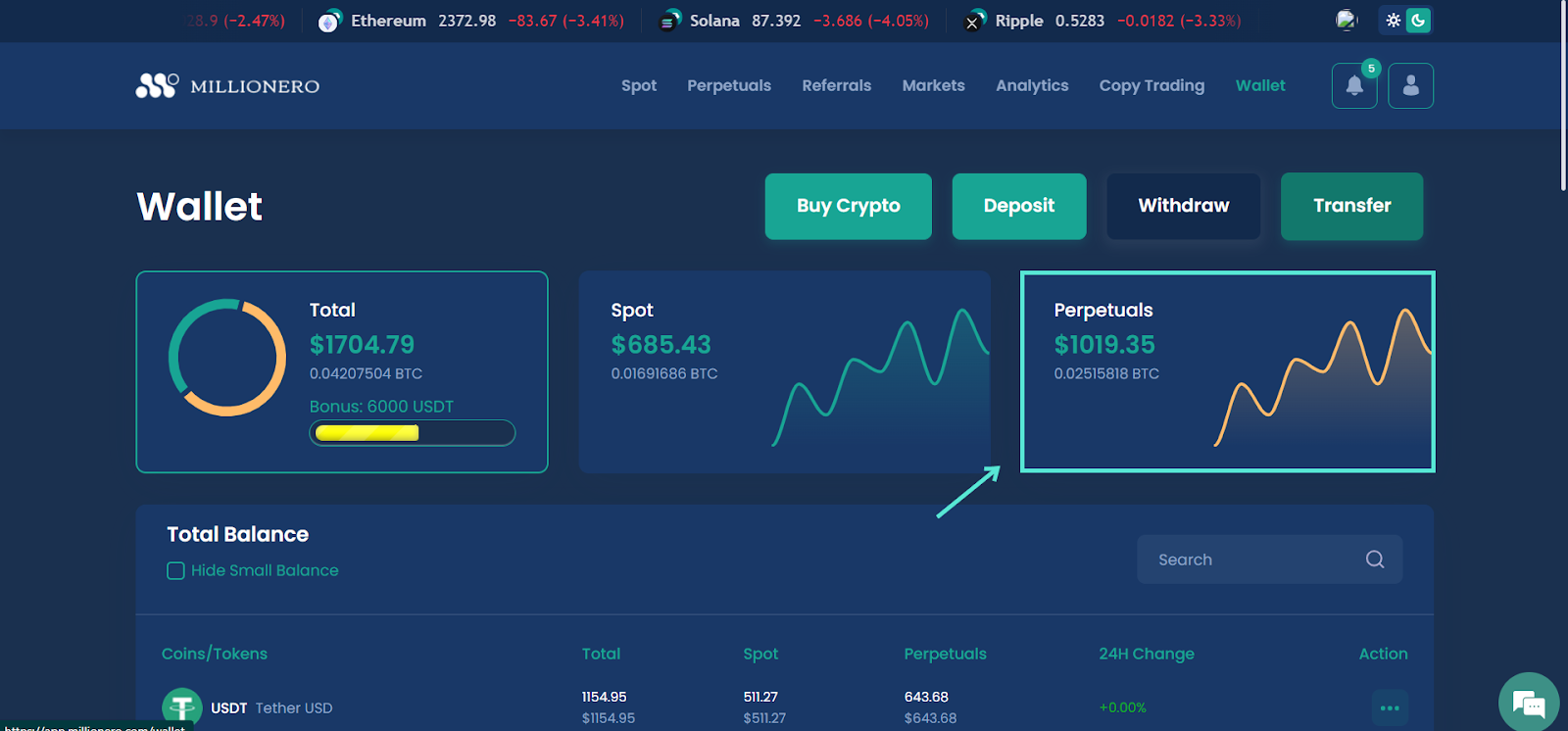
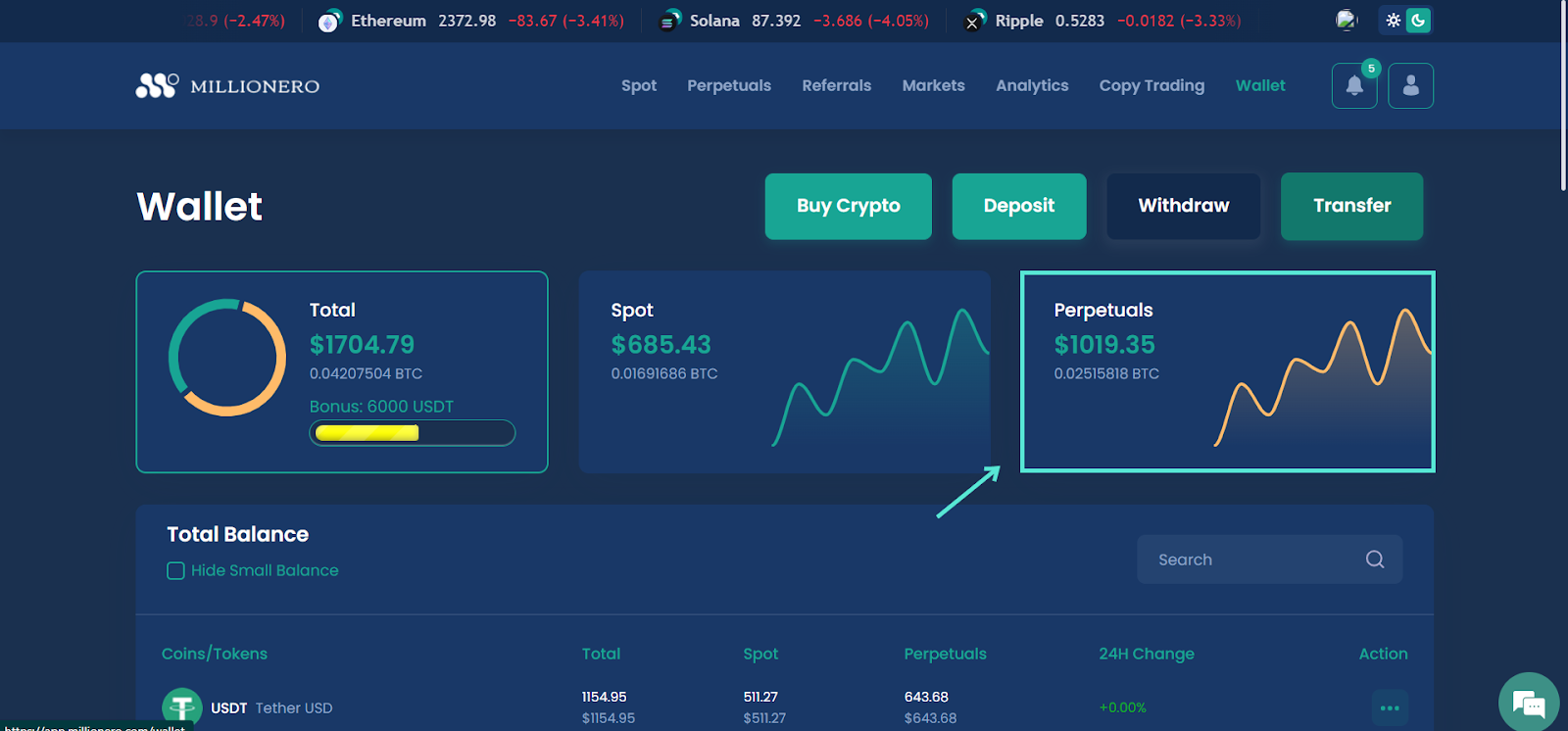
Note that you can make such transfers between your Millionero wallets whenever you need more funds in one particular wallet. Always ensure to specify the amount to be transferred before you make such transfers, however.
And just like that, you know how to move funds from your Millionero perpetual wallet to your spot wallet (and vice versa), and are ready for crypto withdrawals. Stay tuned to find out how to withdraw your funds and how to navigate the different gateways after crypto trading on Millionero!
If you need further support, please feel free to reach out to us with the chat option you will find at the bottom right of your screen on the Millionero website.
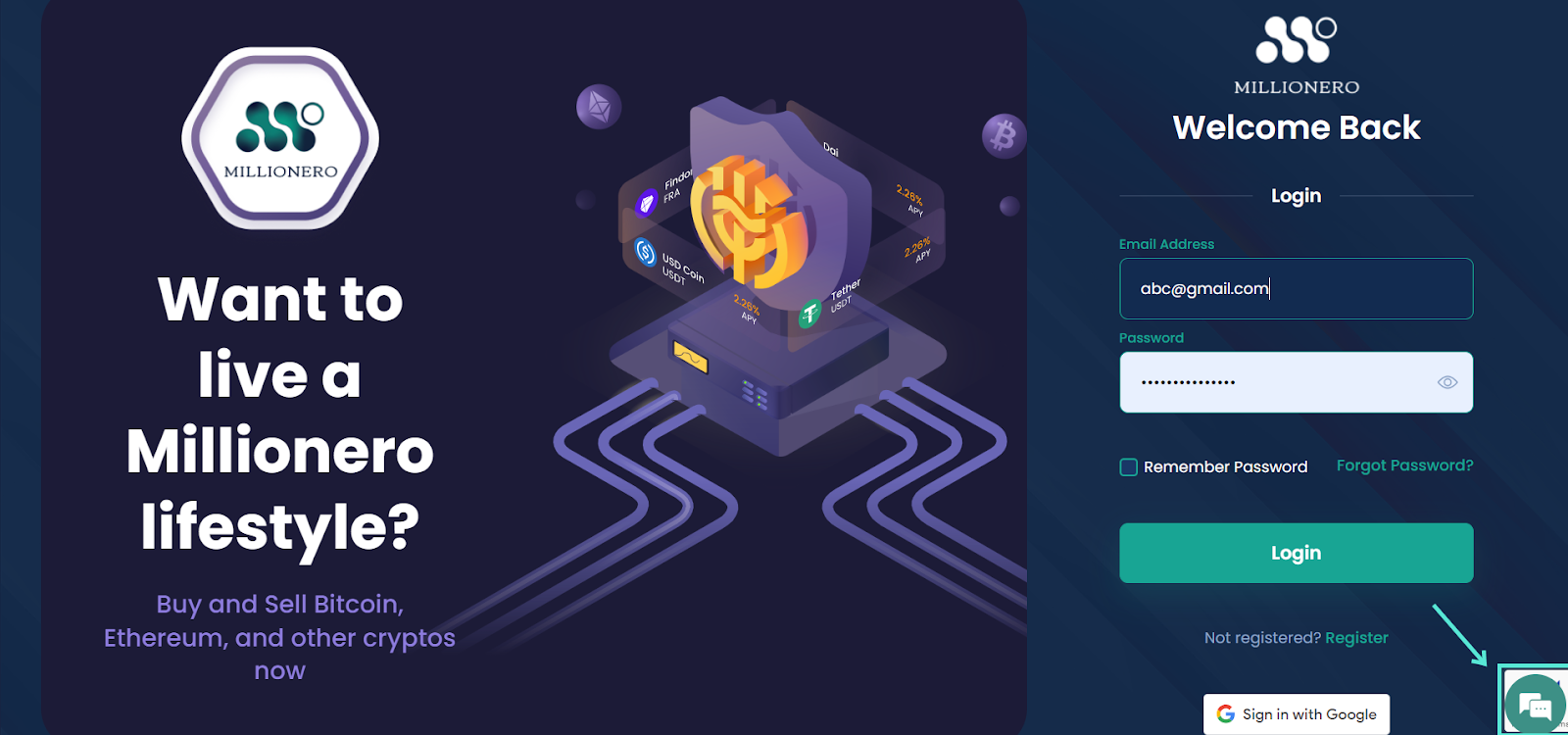
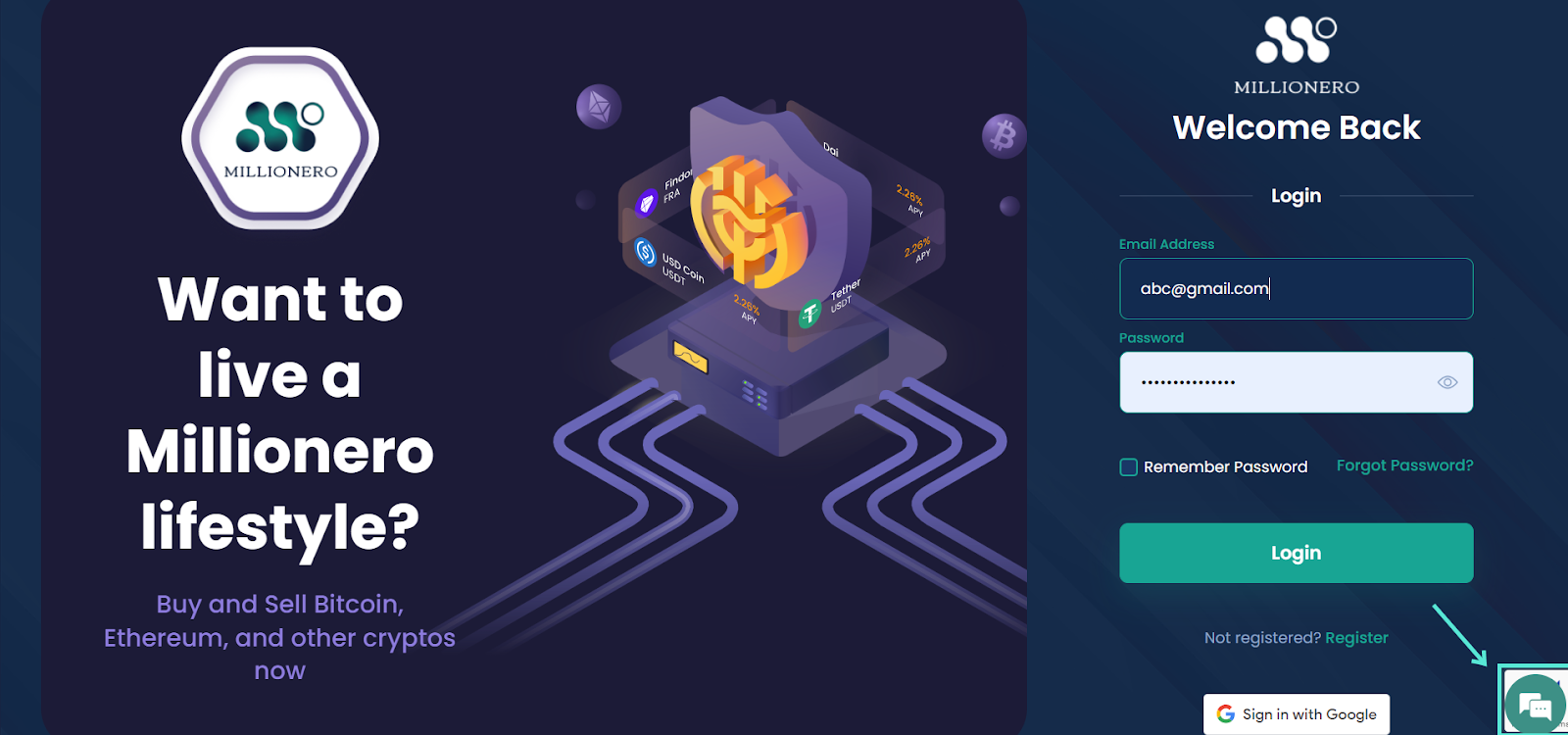
You can also email us at support@millionero.com. We’re happy to assist you at any time!
Good luck on your Millionero journey!