New to crypto, and looking for the best crypto exchange for you? Or maybe you are an experienced trader who just wants a touch of convenience that allows you to conserve your time and energy while still earning from crypto trades? The Millionero crypto exchange app is here for you!
You can register with us through both our official website and our app, which is live on Google Play Store. Meanwhile, the Apple Store version of the Millionero crypto exchange app is on the way!
If you want to learn more about registering through Millionero web, we have a handy guide for you already. Want to register through the Android app, though? Read on!
How Do I Sign Up for Crypto Exchange Through the Millionero Mobile App?
As mentioned, the Millionero app is live on the Google Play Store for Android users, and will soon be available in the Apple Store as well! Here’s how you can perform crypto exchange sign up using the application:
- Search for and download the Millionero app from the Play Store.
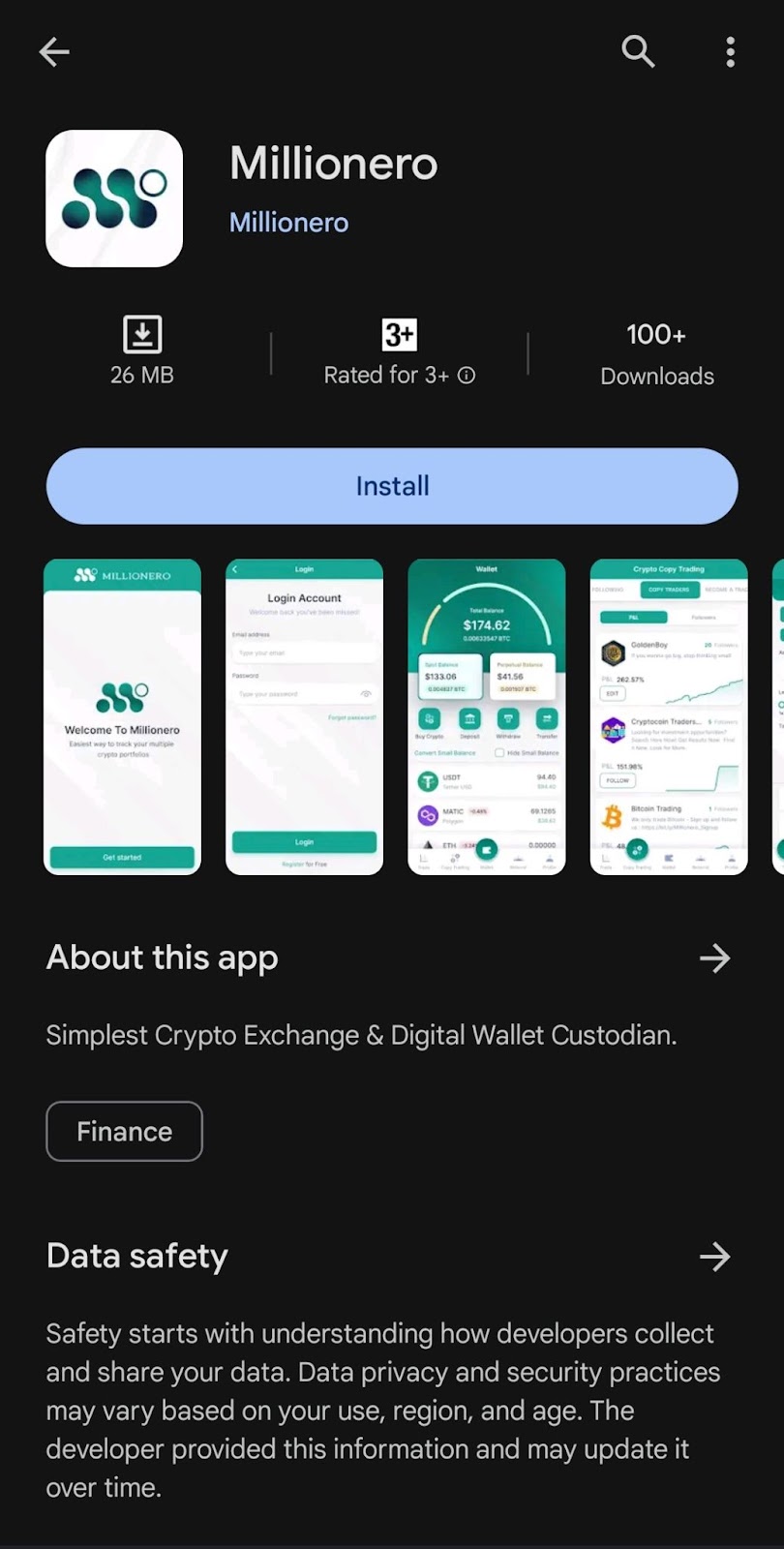
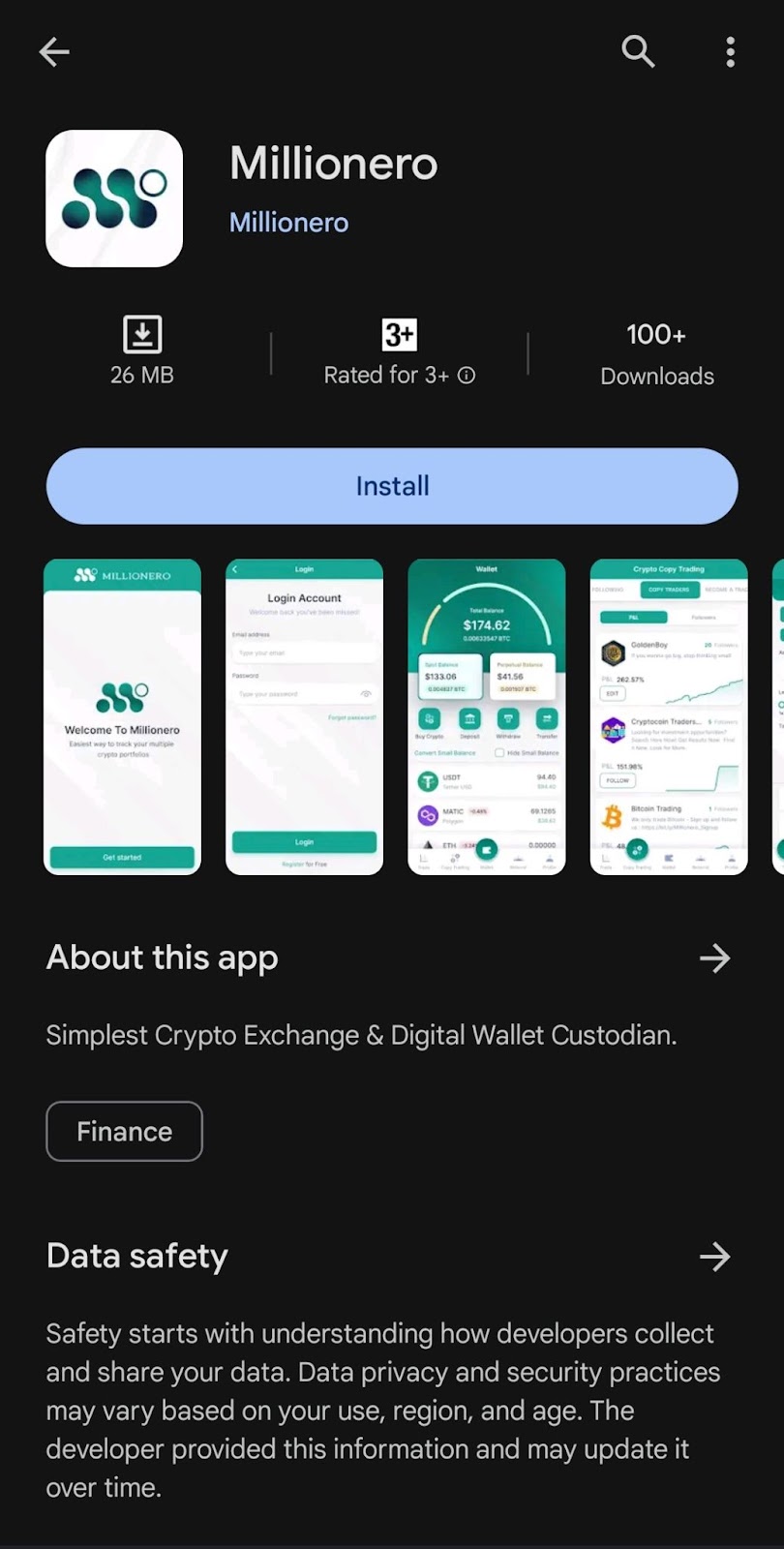
- Once you have the Millionero app installed, open it up! Click on ‘get started’.


- Click on the register button, which should lead you to the following page. Fill up the email and password information, add a referral code if you have received any, and accept the terms and conditions once you have read through them!
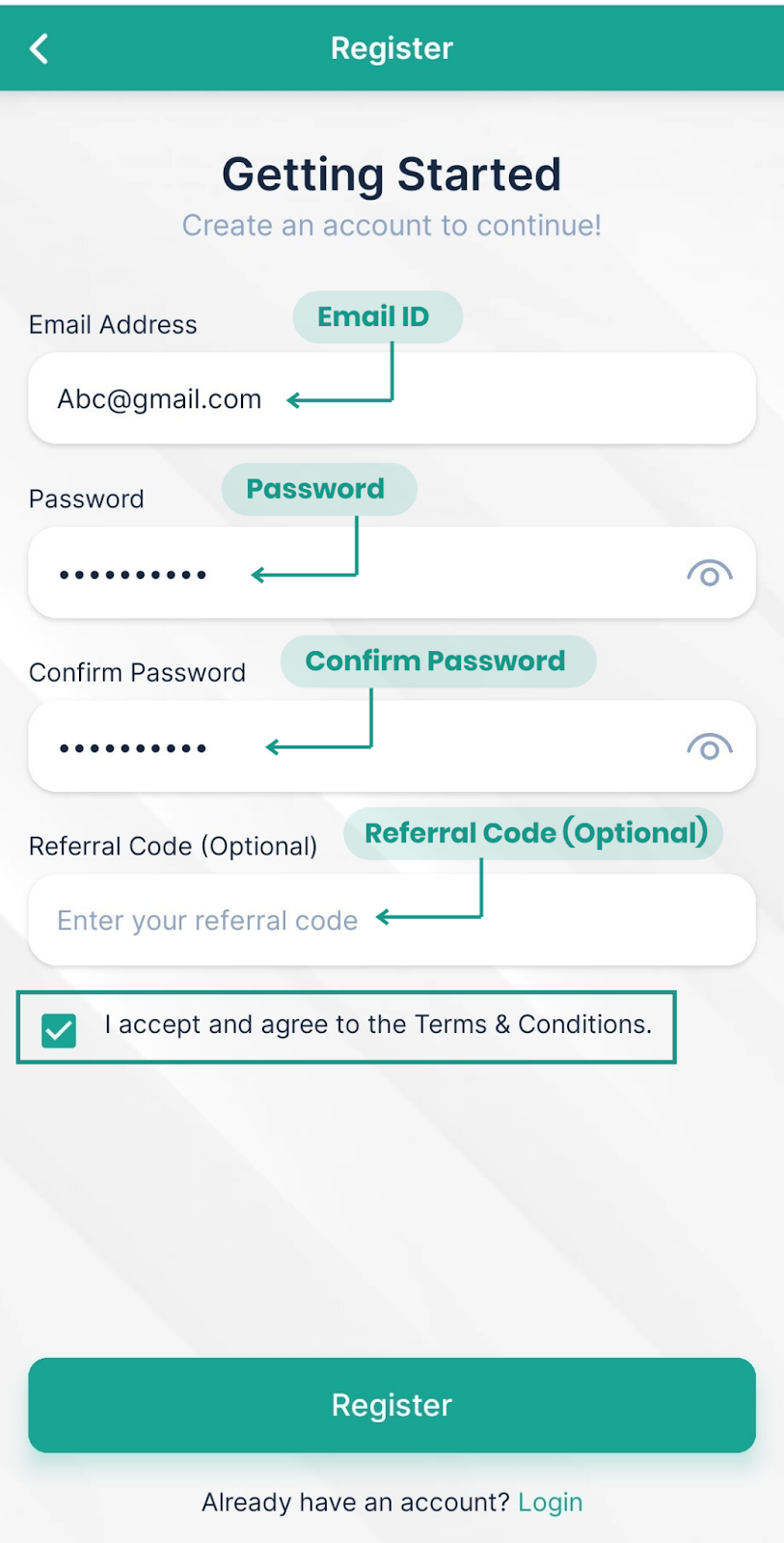
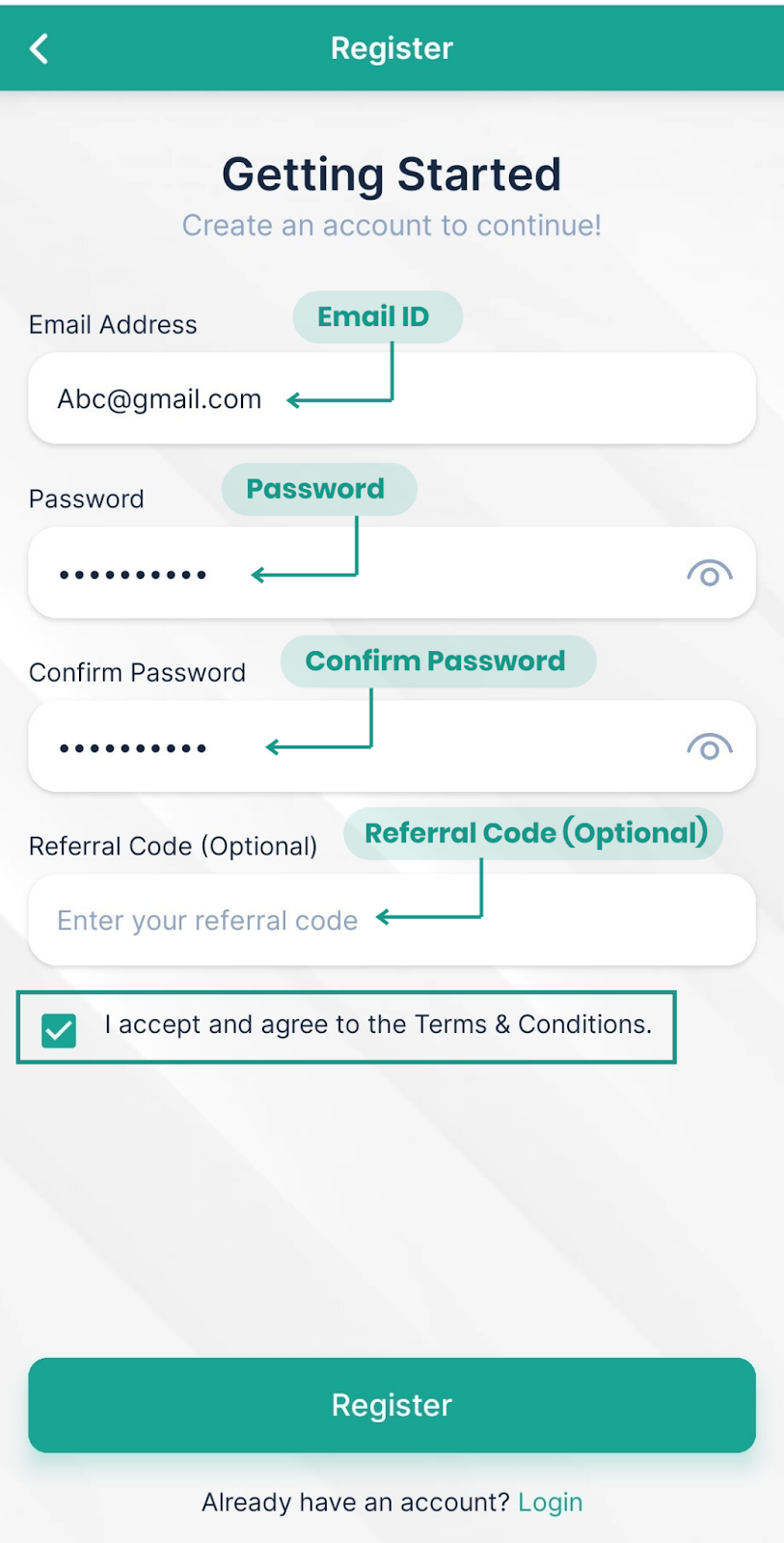
- Once you have clicked on the register button, you’ll see a pop-up telling you that your account has been registered and you need to enable it from an email we have sent to you.
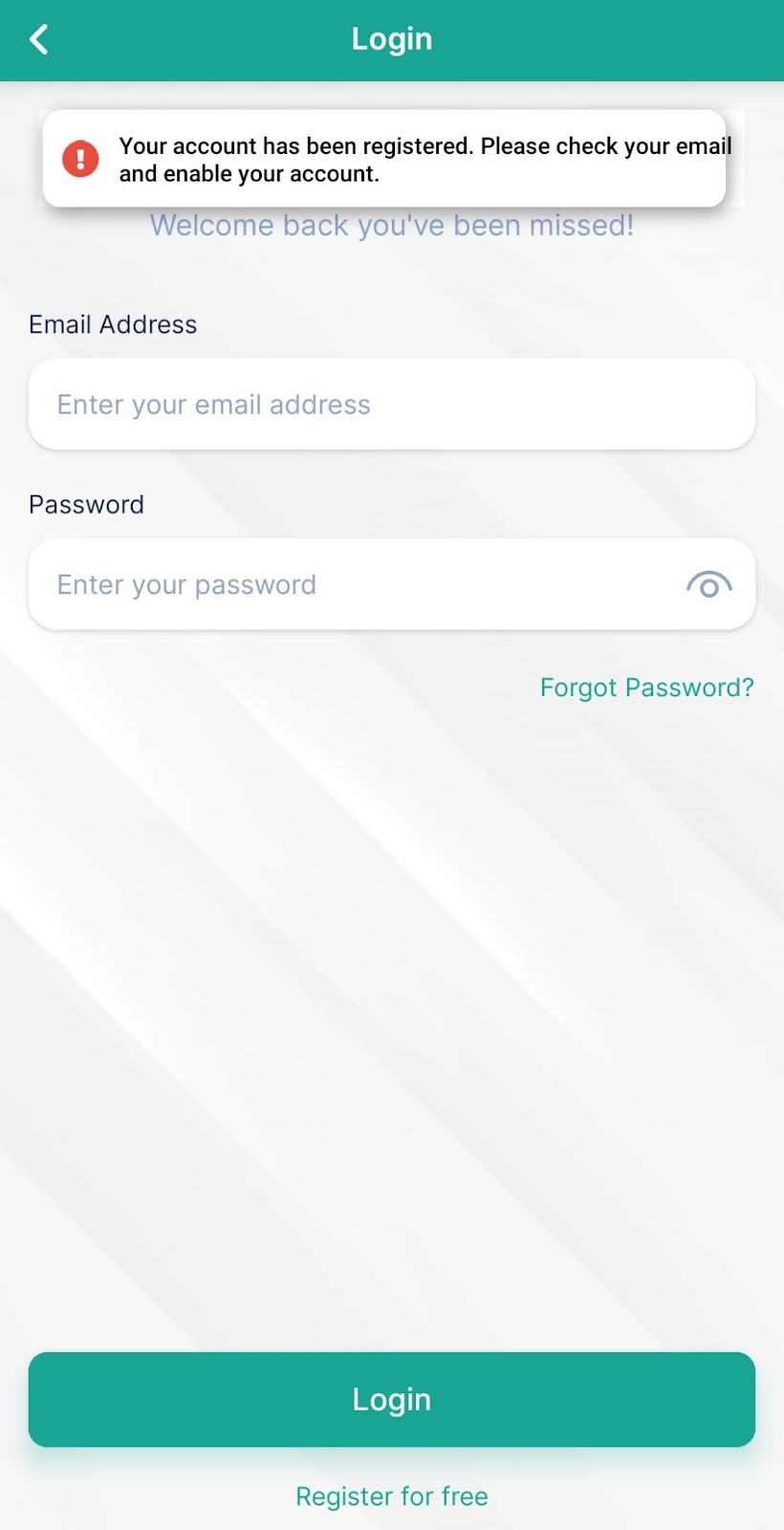
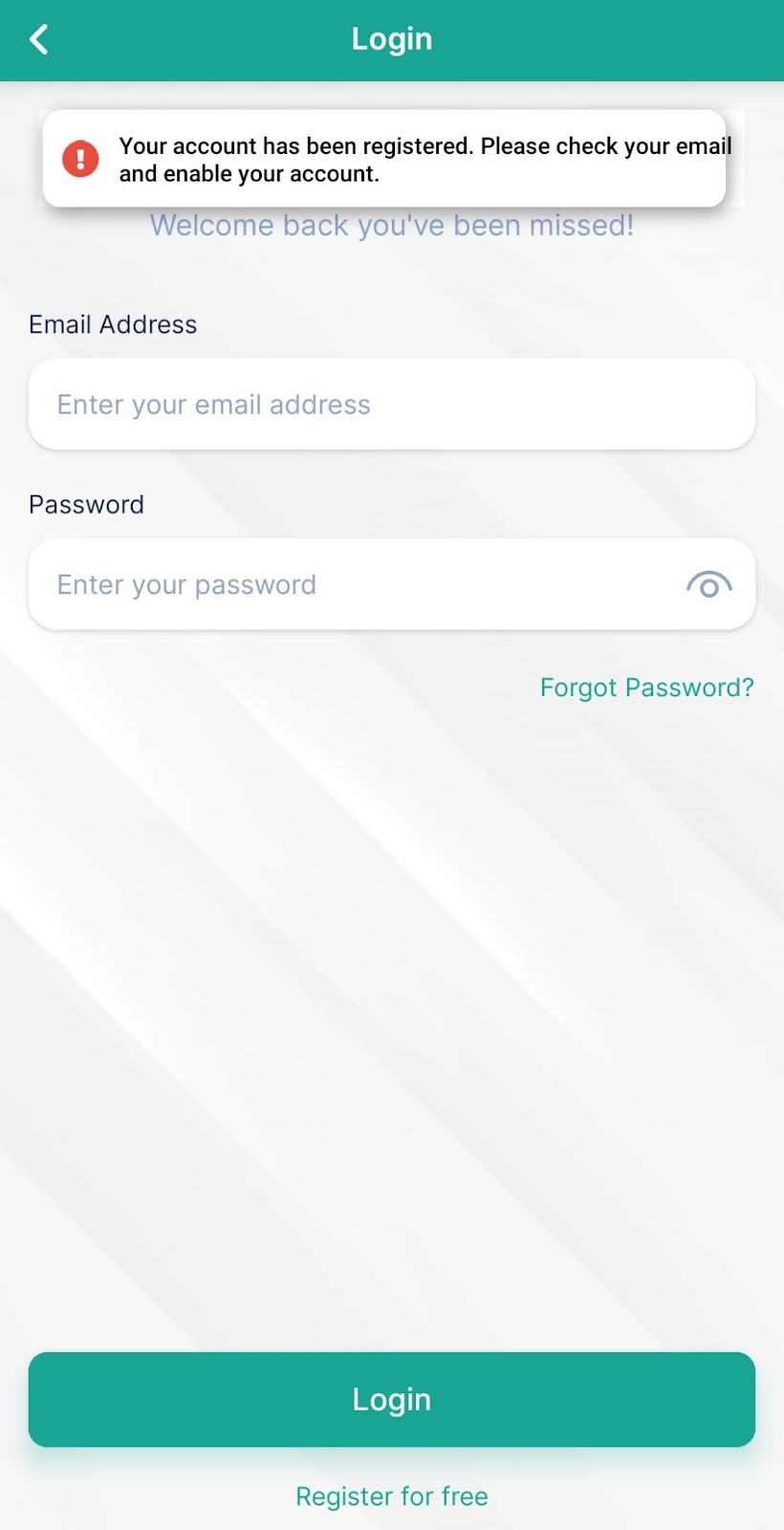
- Open up the email inbox for the email ID you have registered with us, and enable your account by clicking on the verification link.
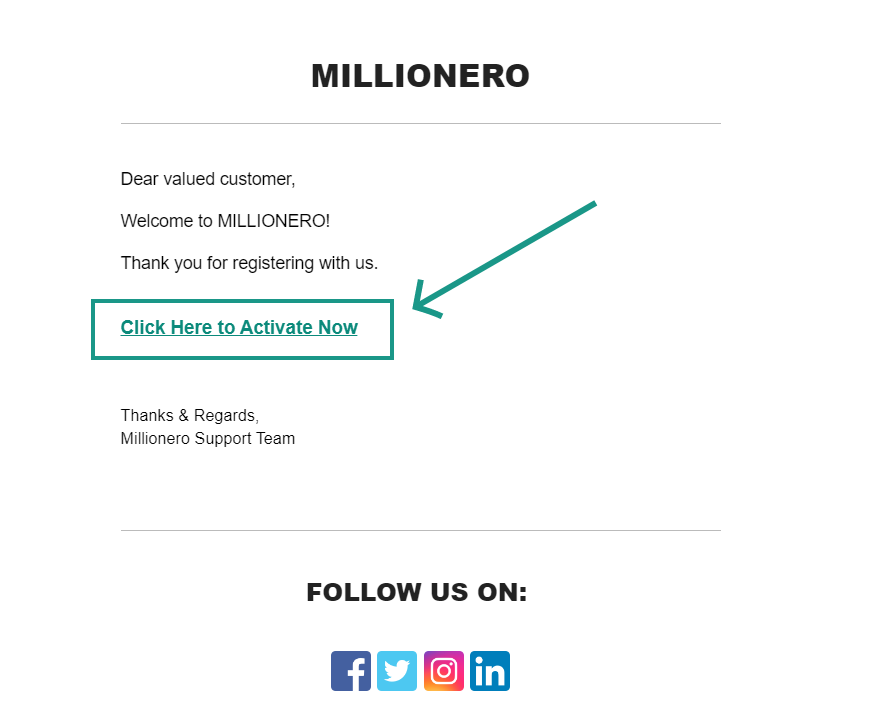
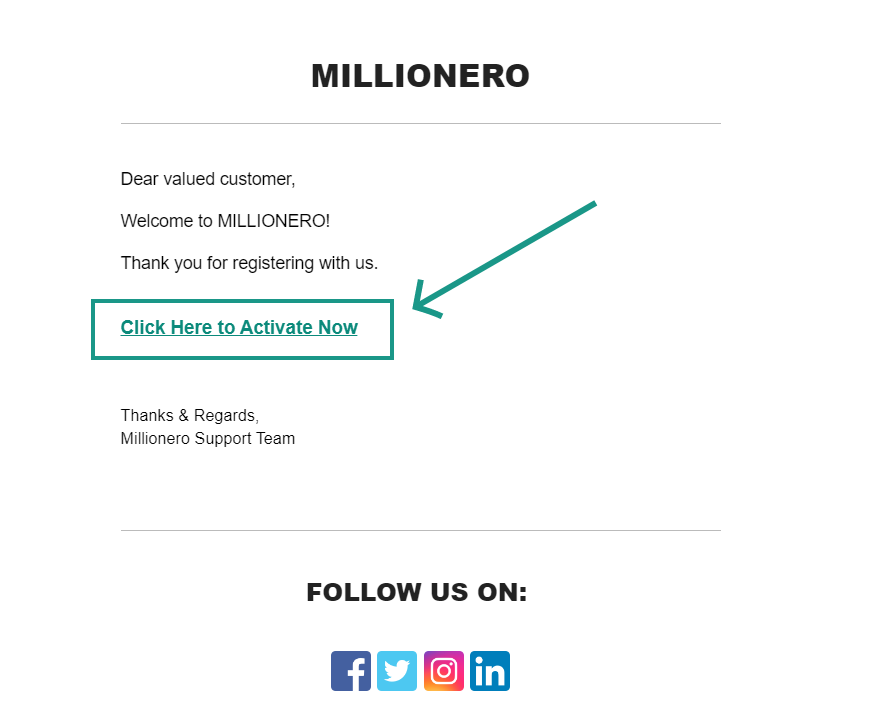
- Now you will be led to the Millionero login page, where you can re-enter your email ID that you have shared with us and password, and access your account!
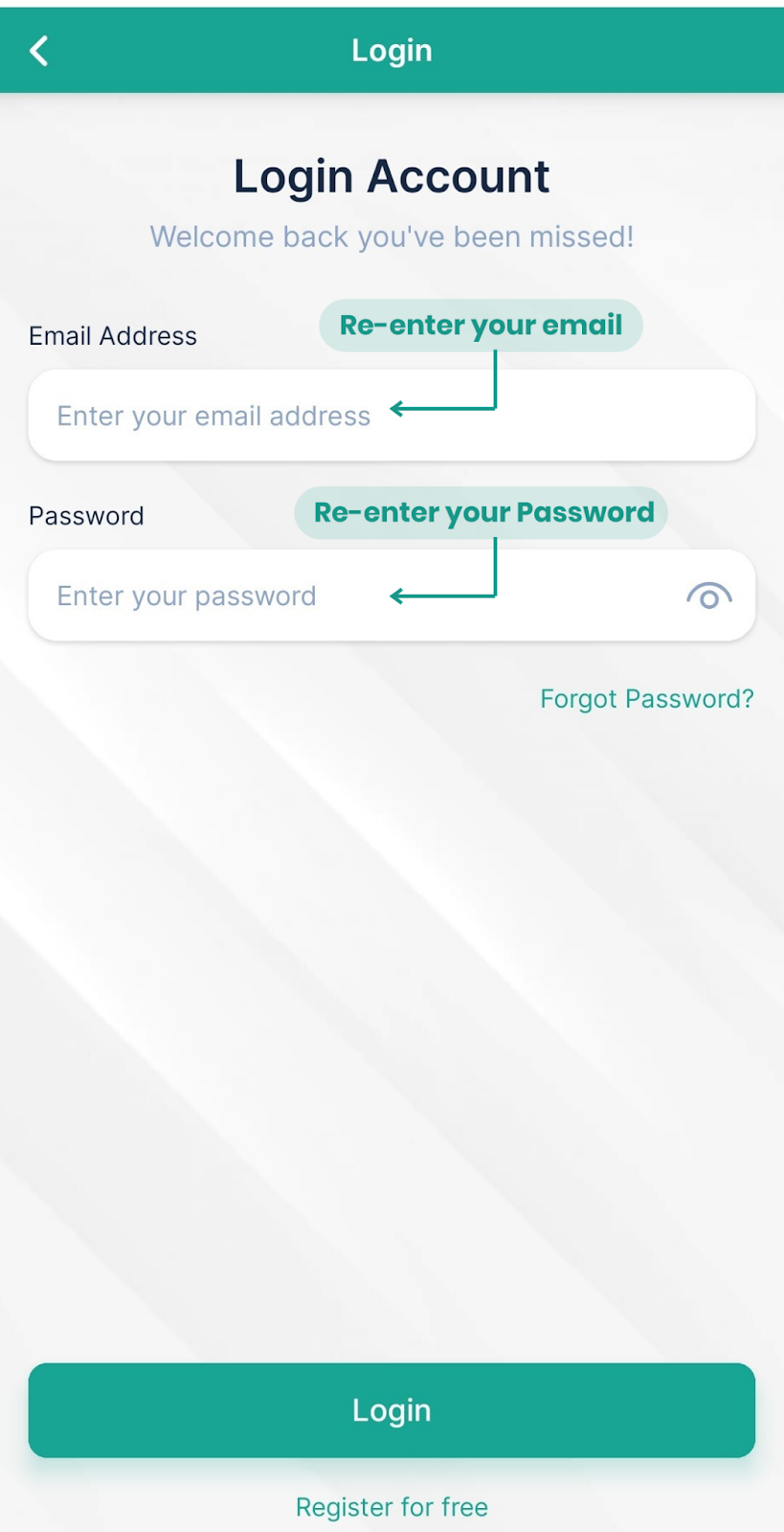
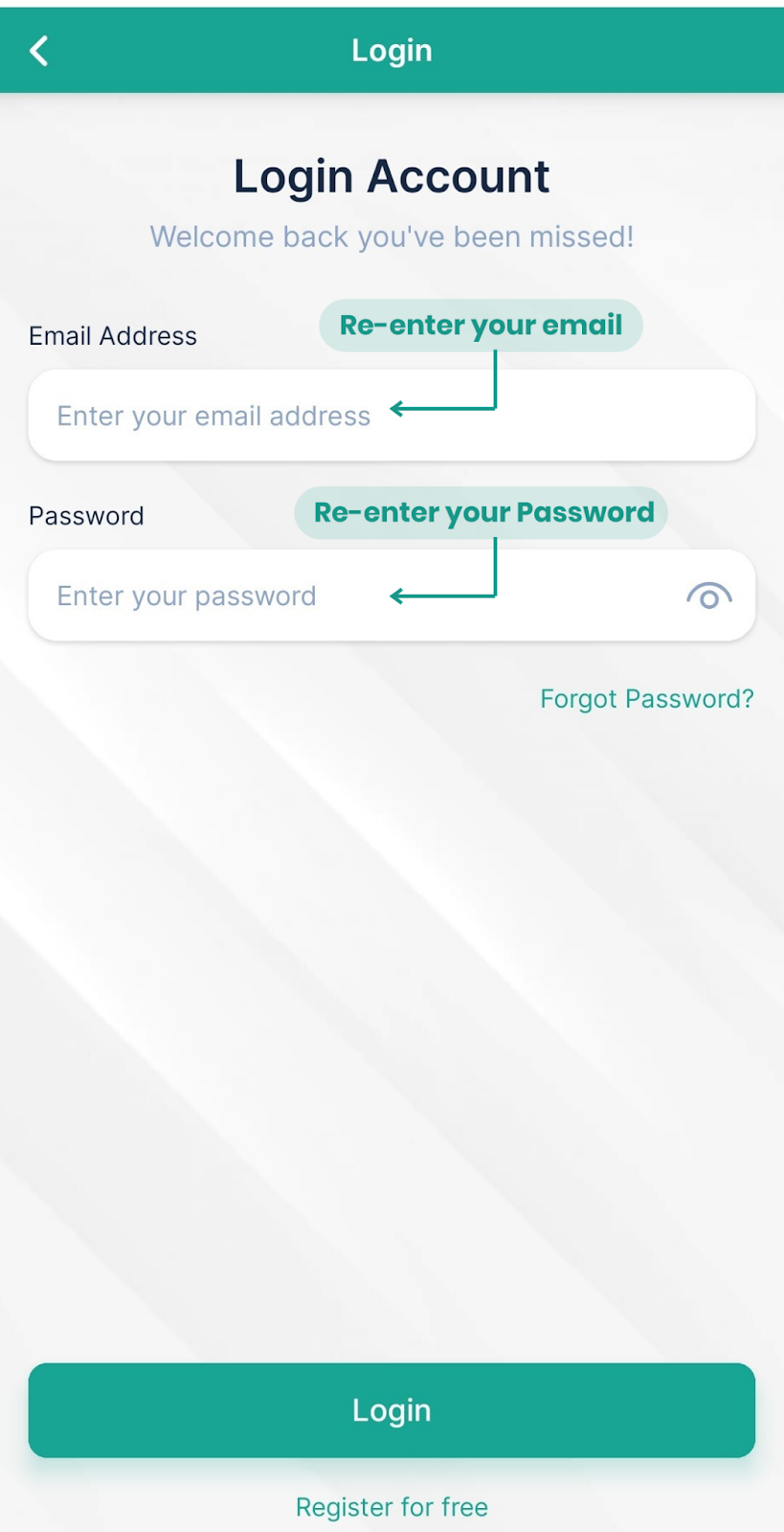
- You should now be able to see your account dashboard, and just like that, you are signed into Millionero!
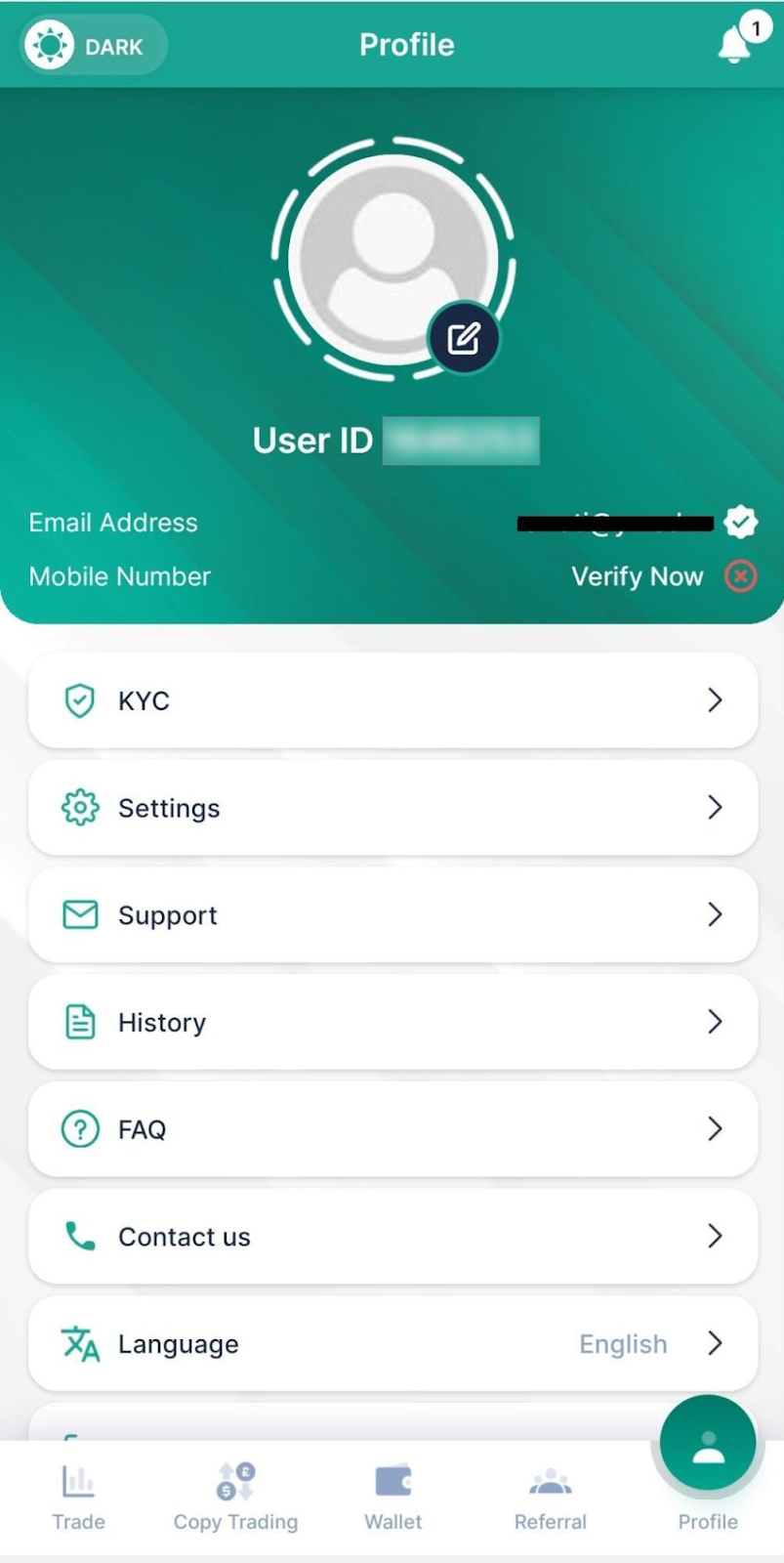
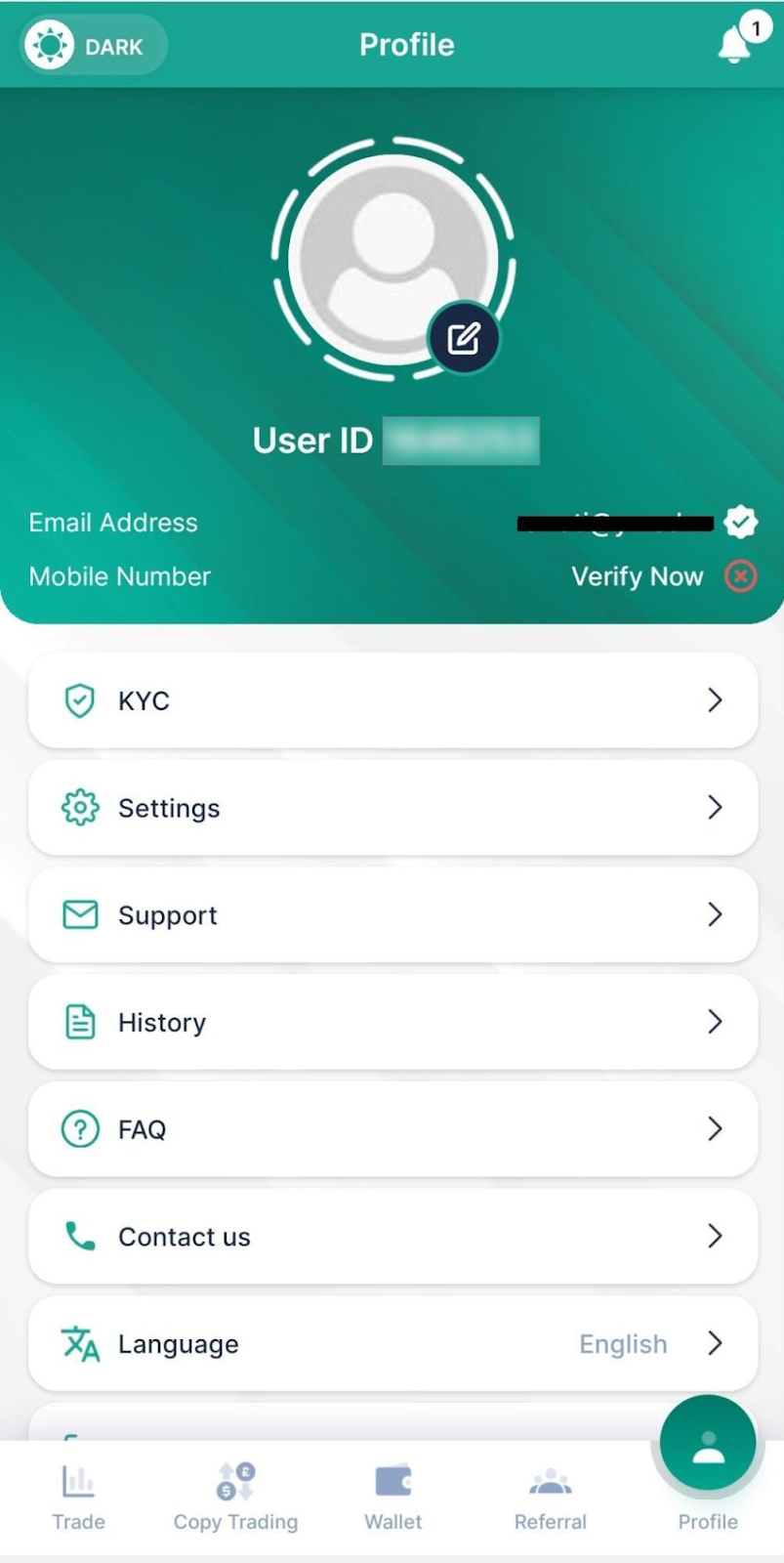
We hope this step-by-step guide has answered the question ‘How do I sign up for crypto exchange?’ for you! Please note that if you have already completed the registration process with Millionero web, you do not need to register again on the app! You can simply log in with the app with your existing credentials (i.e. the email ID and password you shared with us on the web version).
Do proceed to the mandatory KYC (Know Your Customer) procedure right after you log in so we get to know you better, and can make our platform the most secure for you.
Welcome to Millionero, we’re so happy to have you!
FAQs
- Why choose Millionero?
Millionero is a crypto exchange spanning parts of Asia and Europe that aims to simplify crypto trading for both beginners and experienced traders. Lack of experience or the time to make crypto trades? Millionero is the perfect choice for you either way! We have multiple tools to make crypto trading a cakewalk for you. From copy trading for earning as you learn, to a lucrative referral program for a passive source of income, to attractive leverages and hedging features to give you greater opportunities for profit, we have got you covered!
- How many cryptocurrencies can I trade on Millionero?
Millionero offers you 35+ different cryptocurrencies to choose from, all paired up against USDT for an easy trading experience. From the more mainstream BTC, ETH, and XRP to the newer, more innovative altcoin projects like ADA and MATIC, you can find a wide range of crypto for your portfolio with us.
- How to withdraw my profits from Millionero crypto exchange?
Our wallet gives you several gateways to withdraw your earnings like Transfi, Transak, Banxa, Coinify, the Crypto Network, and more.