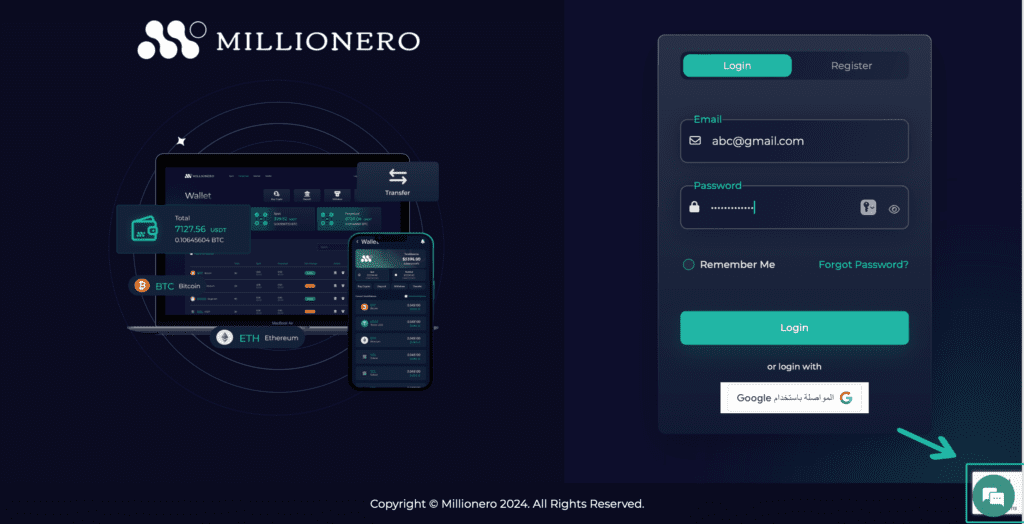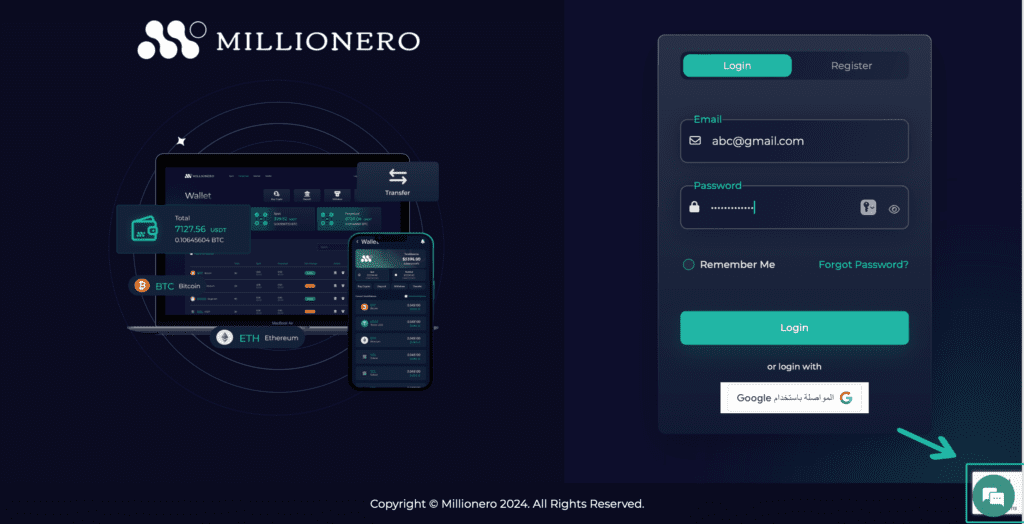Welcome to the Milionero family! If you have registered with us and completed KYC (Know Your Customer) for your account, you are now ready to trade crypto on Millionero! You can find two options with us: crypto spot trading and perpetual trading. This guide takes you through a step-by-step process for crypto spot trading in particular!
What is crypto spot trading?
Crypto spot trading is essentially buying/selling crypto at the current market price, and they are delivered to your wallet immediately!
Crypto spot trading on Millionero
How to spot trade crypto on Millionero? If you have filled your Millionero wallet with funds already, without further delay, let’s get into the steps:
- Log in to Millionero through our website or Android app.
- Select the ‘Spot’ option on your account dashboard to spot trade crypto on Millionero.
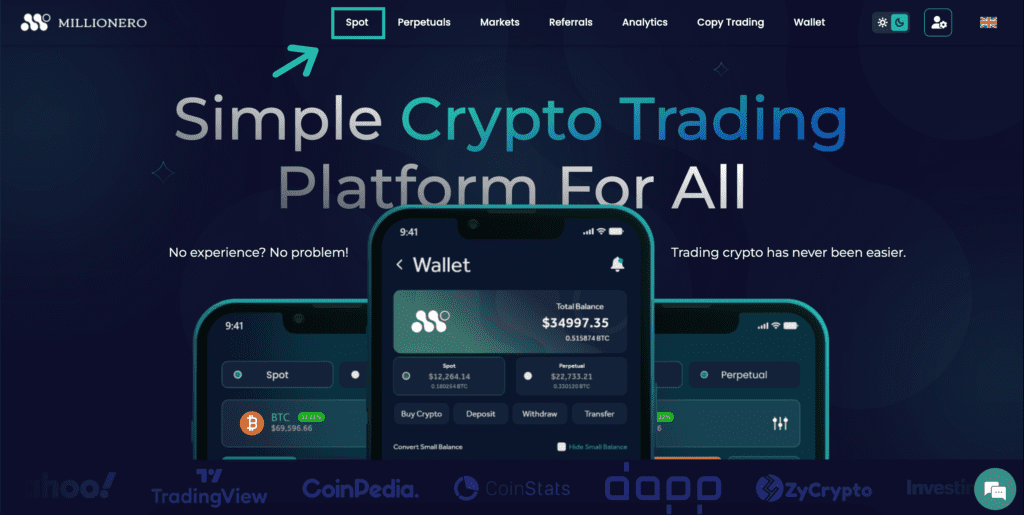
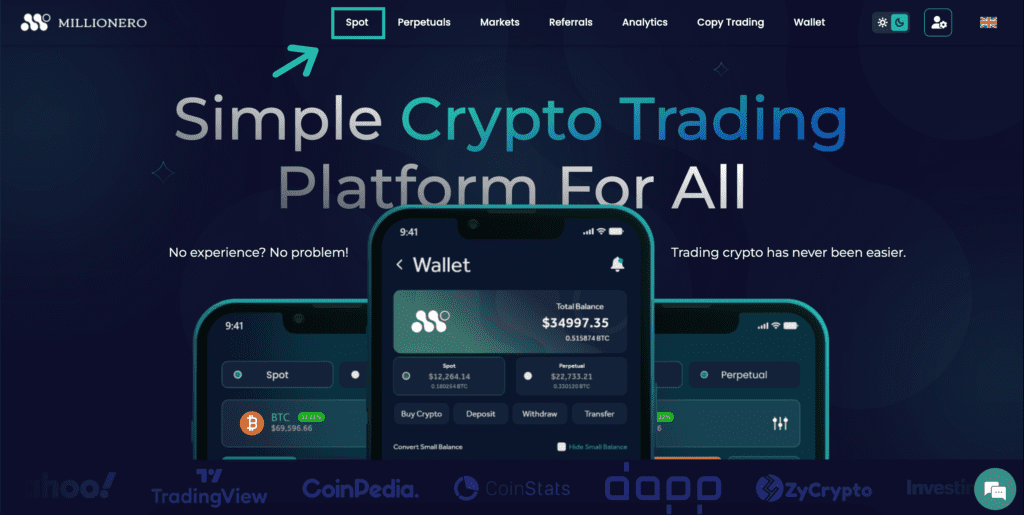
- Once there, select a cryptocurrency pair of your choice from the drop-down list shown in the image below.
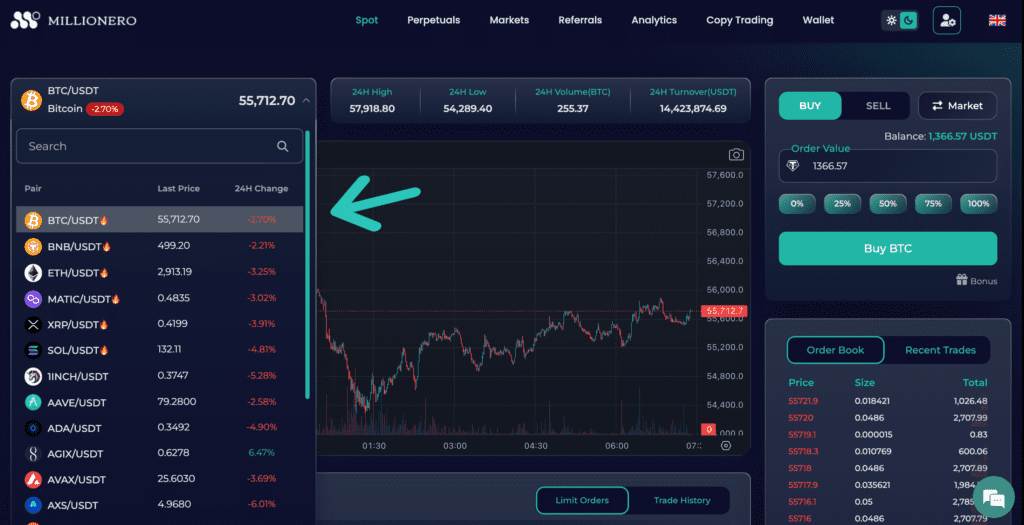
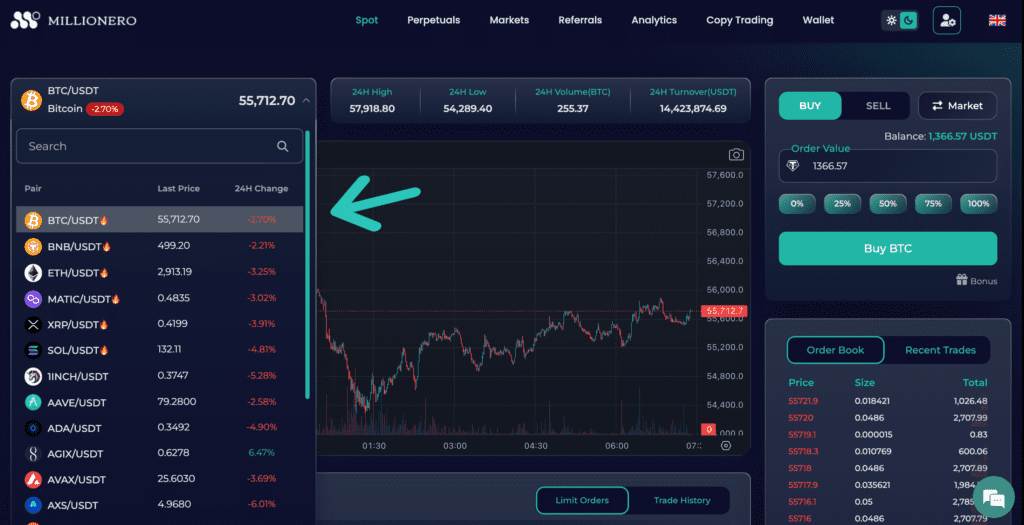
- In this example, we will show you how to spot trade with the BTC/USDT pair. Your screen should be showing you a Bitcoin price chart with price movements in the previous hours, along with the current price, the price change in the time period being shown to you on the chart, the highest and the lowest prices in that period, and current trading volumes for BTC and USDT on Milionero.
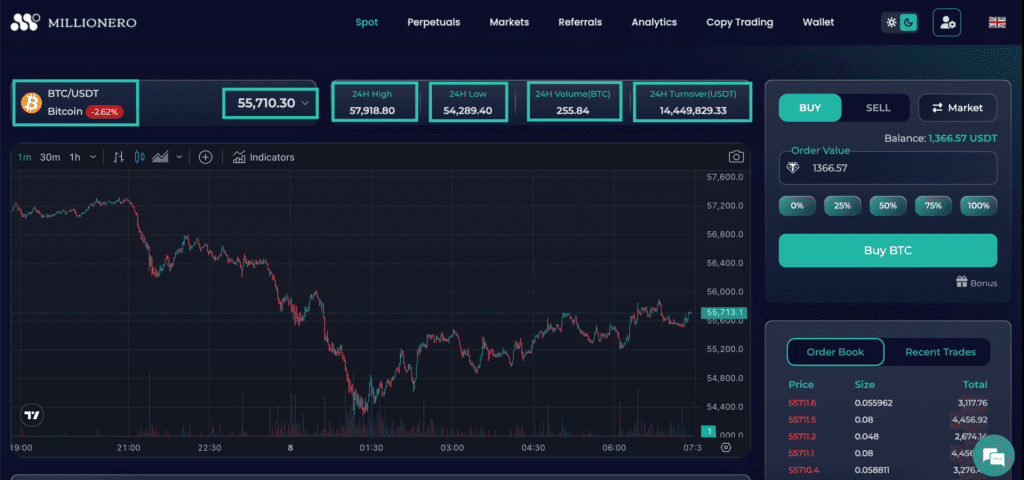
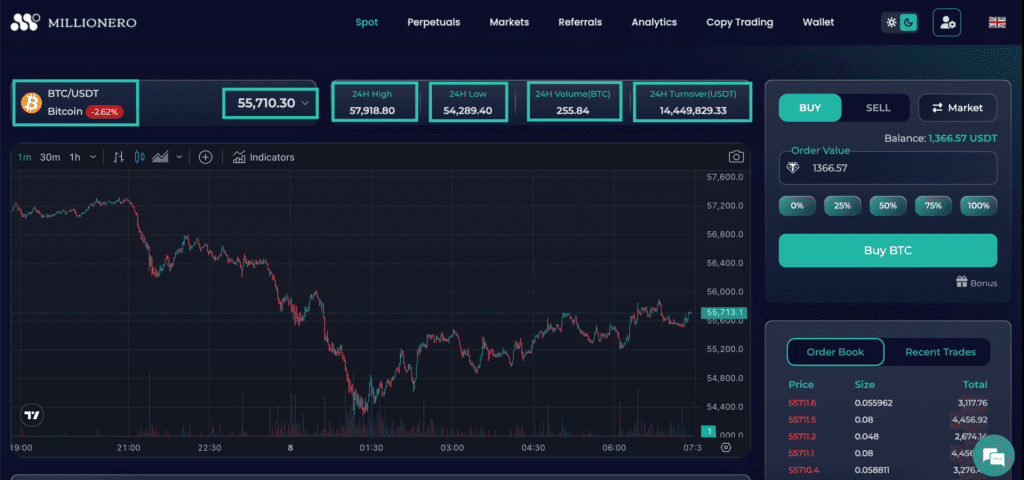
- Navigate to the right side of your screen and first choose to buy/sell. Let’s start with a Buy Market order for Bitcoin. This will allow you to buy Bitcoin at the current market price.
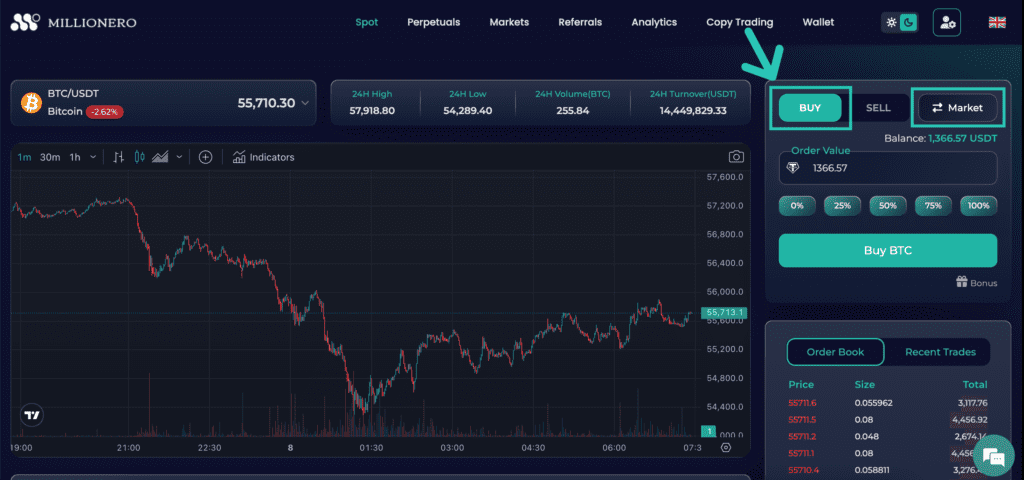
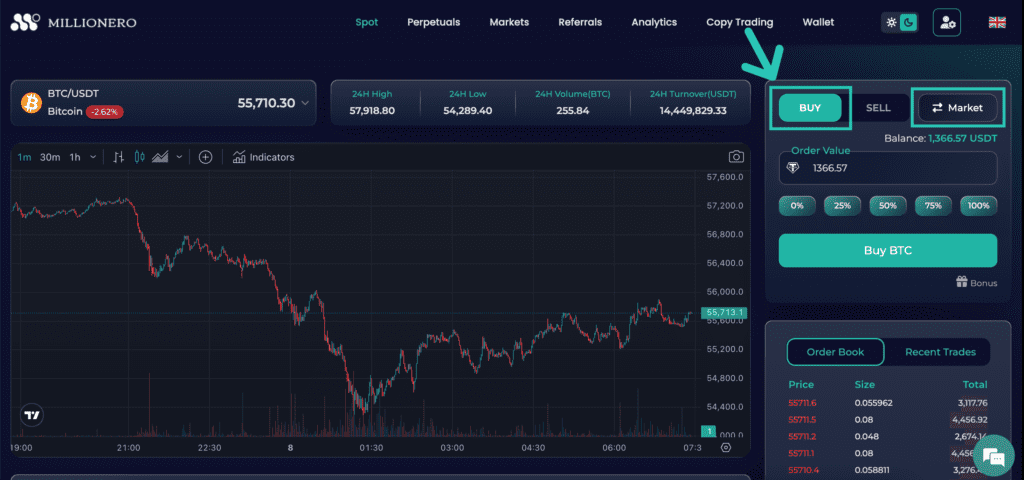
- Let’s put in a low value of 20 USDT to start our first spot trade in BTC/USDT. This means you will get 20 US dollars worth of Bitcoin when you place the trade. You may notice the USDT in your wallet being shown right over this space. This helps you know how much funds you have to buy your crypto. Meanwhile, the percentages below show you what percentage of your wallet USDT balance you put in a trade; you can simply select a point on this percentage bar to add the USDT amount.
Once you have set the USDT amount, click ‘buy BTC.’ Note that all crypto pairs on Millionero have USDT, so you can easily decide how much money you want to put into a crypto spot trade.


- Once your order is executed, you will receive a notification on your screen saying, ‘Your order was placed successfully.’ The order book at the bottom right will reflect your recent trade.


- Next, let’s learn Sell Market orders. This is the same as a buy order, except you select the sell option and put in the amount of Bitcoin you want to sell.
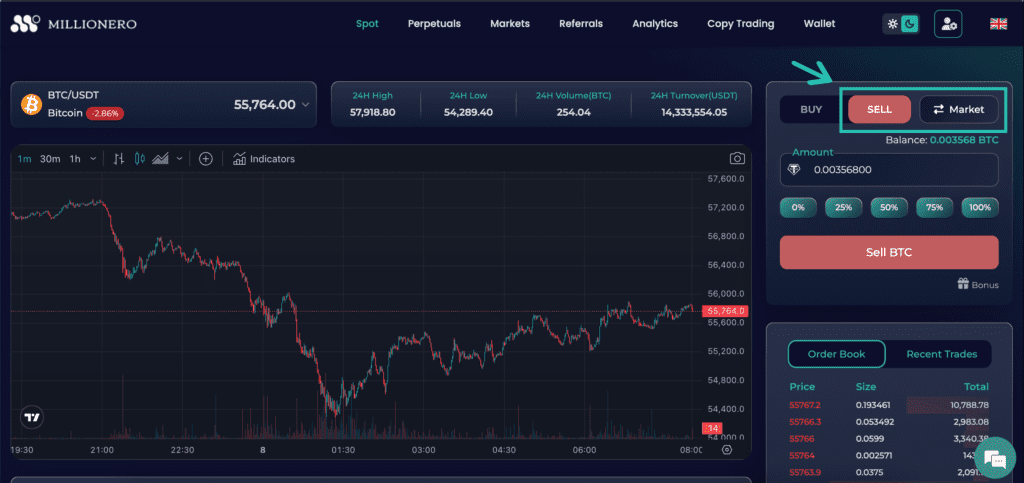
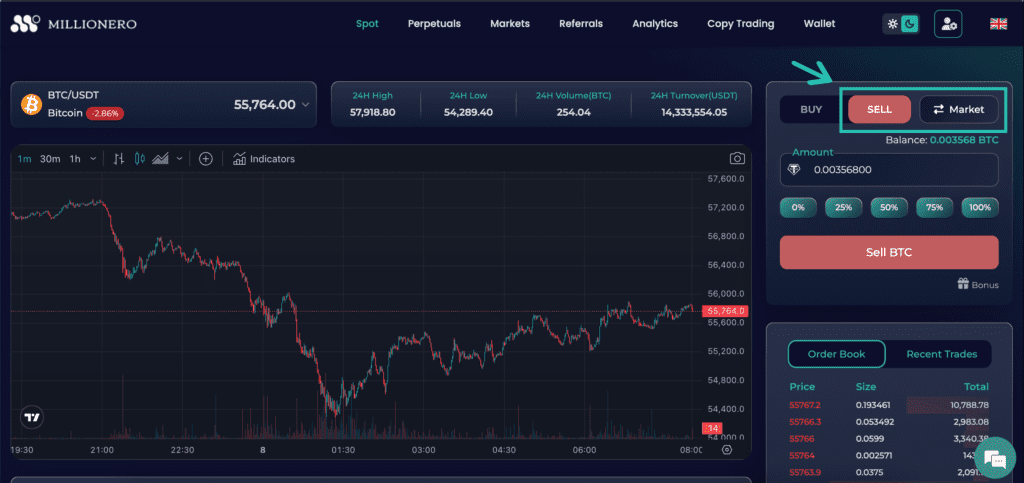
- Review your wallet balance for Bitcoin and put in the amount you want to sell. Once again, the percentage bar below shows the percentage of BTC you are selling from your wallet holdings, and you can select a percentage instead of putting in a BTC amount if you want. Once the amount is put in, select ‘Sell BTC.’
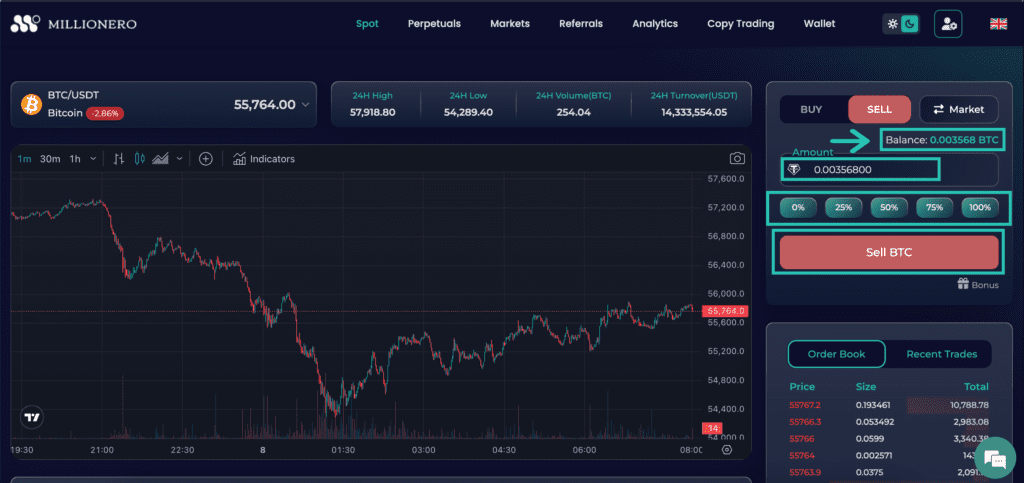
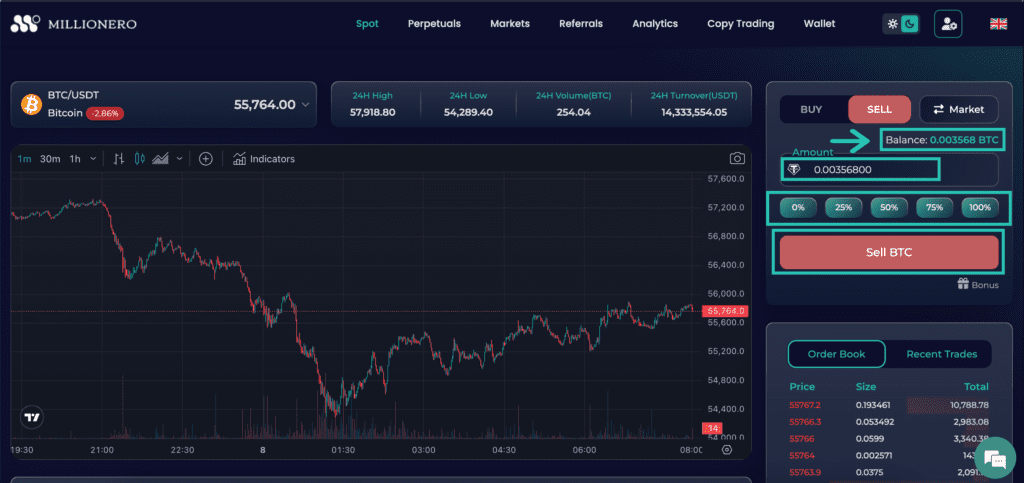
- You will be informed once your order is executed, ‘Your order was placed successfully.’ The order book at the bottom right will reflect your recent trade.
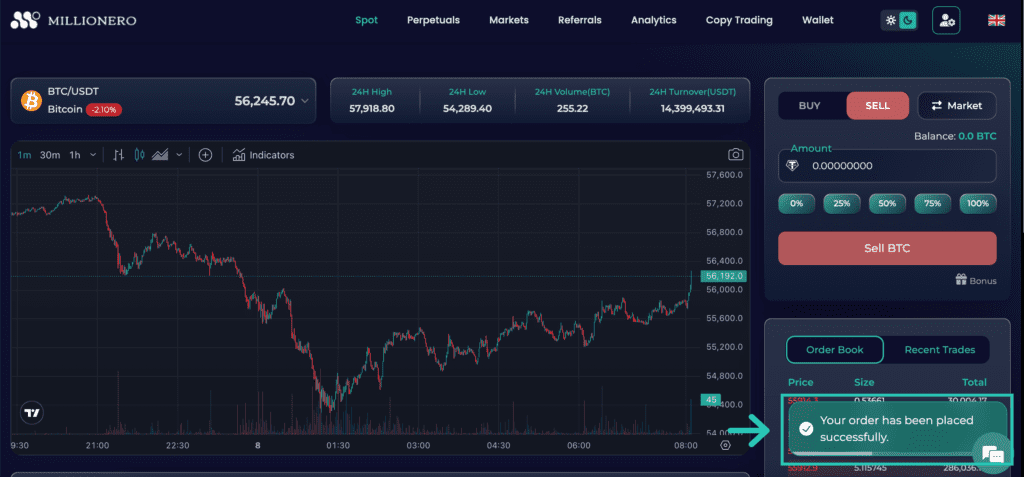
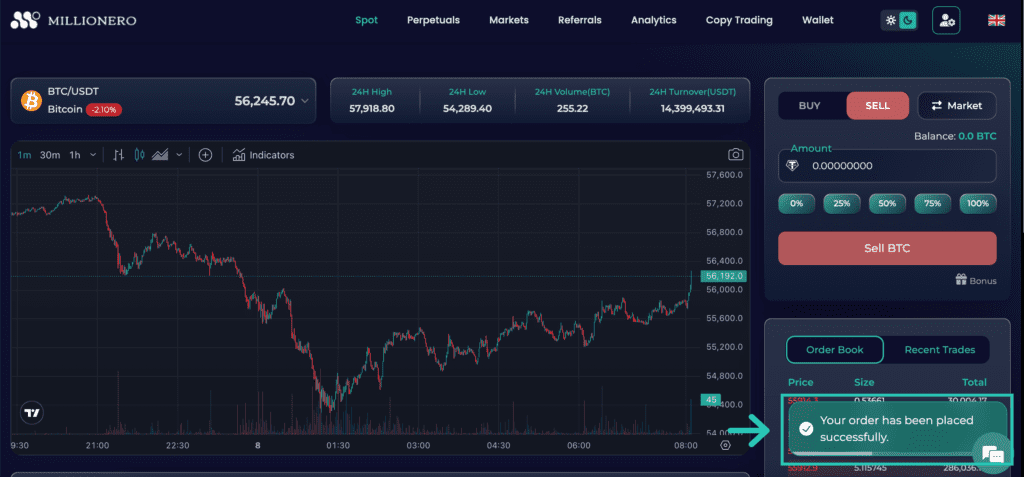
- Time to learn about Limit orders now! Let’s start with a Buy Limit order. Unlike Market orders, with Limit orders, you can set a specific price and wait for the market to reach that price before the order is executed.
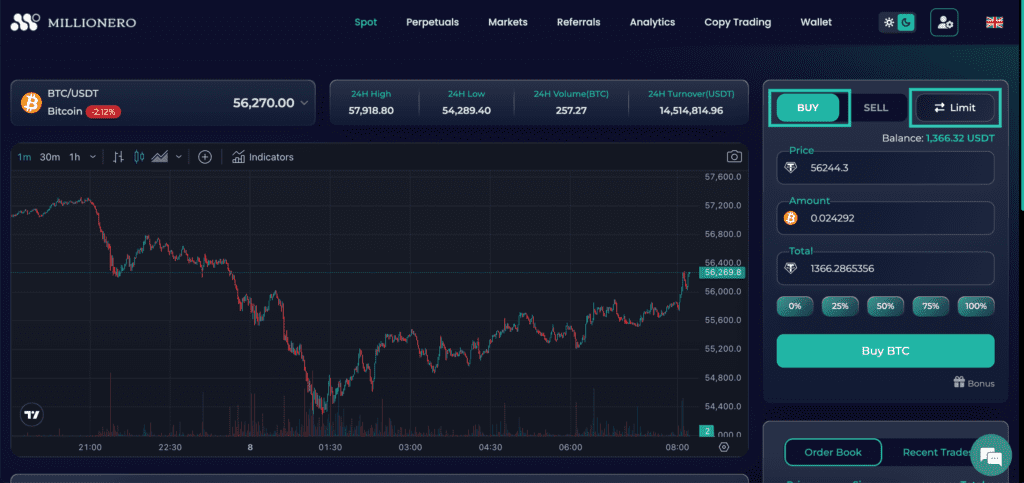
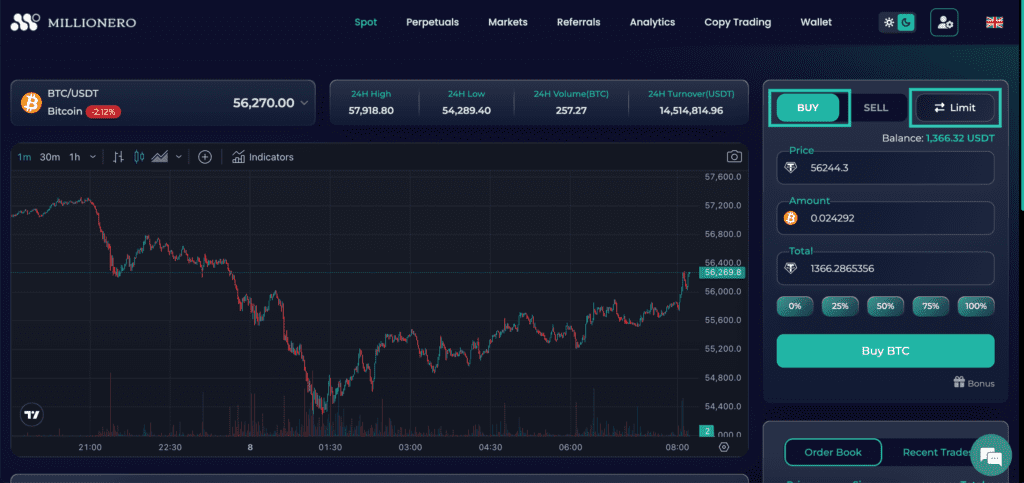
- In spot crypto trading, you want to buy when the price is low to sell your holdings once the price is higher and earn the difference between your sale price and a purchase price as a profit. So, in this example, we have set the ‘Price’ of 56,244 USDT for Bitcoin (which means $56,244 USD). Even if the current price is $56,508, we want to buy at a lower value. Now, you will put a USDT amount in the ‘Total’ section, which we have set as 50 USDT (note that you can still see your wallet USDT balance above ‘Price,’ and the percentage bar below allows you to select the USDT percentage of your holdings you want to trade). This means that when Bitcoin is priced at $56,244, Millionero will automatically use 50 USDT from your wallet and buy an equivalent amount of Bitcoin with it.
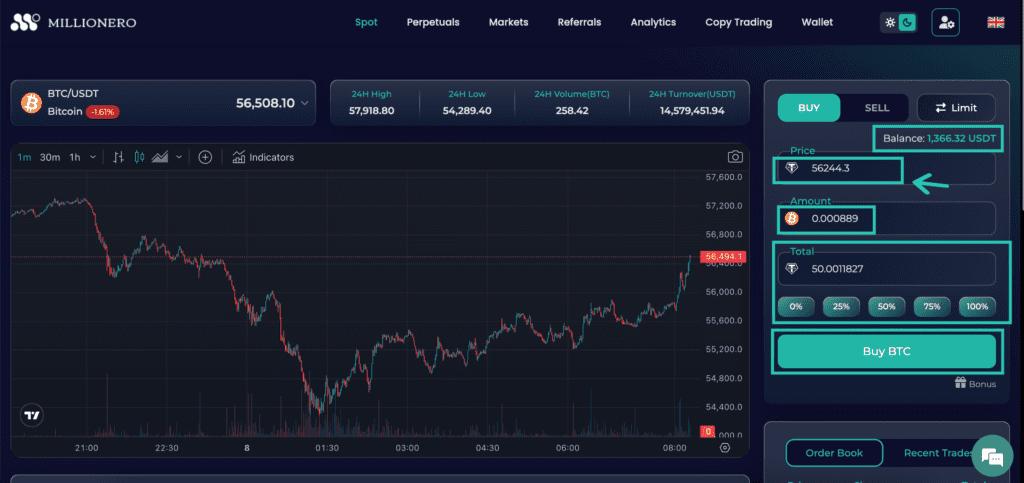
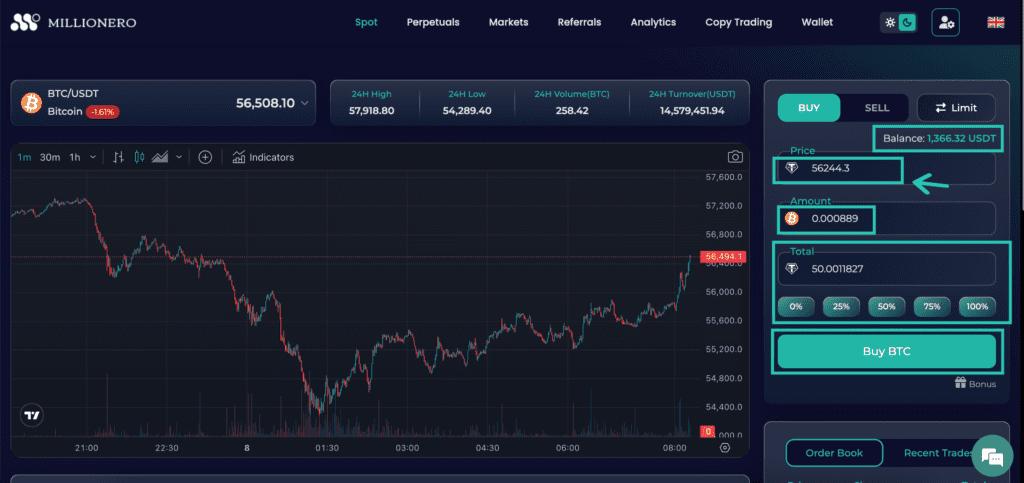
- Once you have set the ‘Price’ and the ‘Total,’ you can click ‘Buy BTC.’ You will receive a notification, ‘Your order was placed successfully.’ Millionero will automatically execute your order when Bitcoin’s price hits the level you put in.
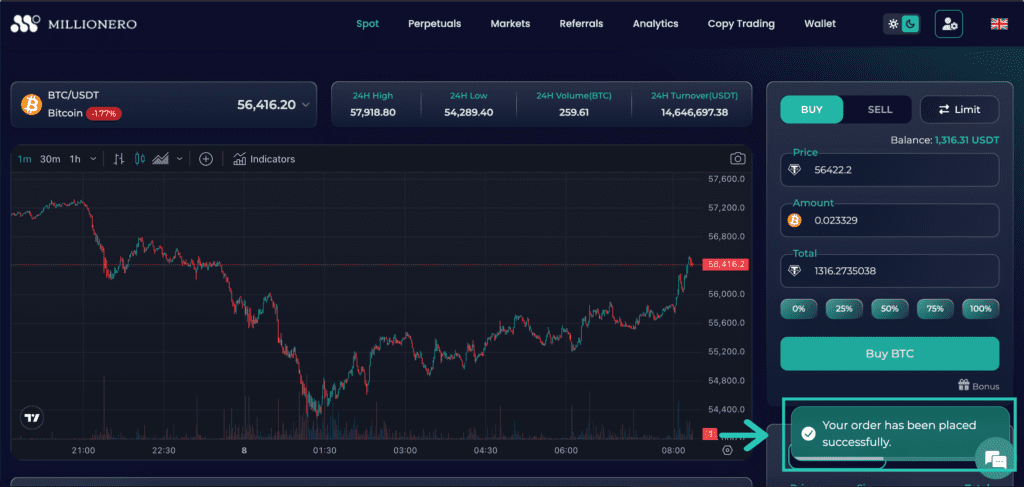
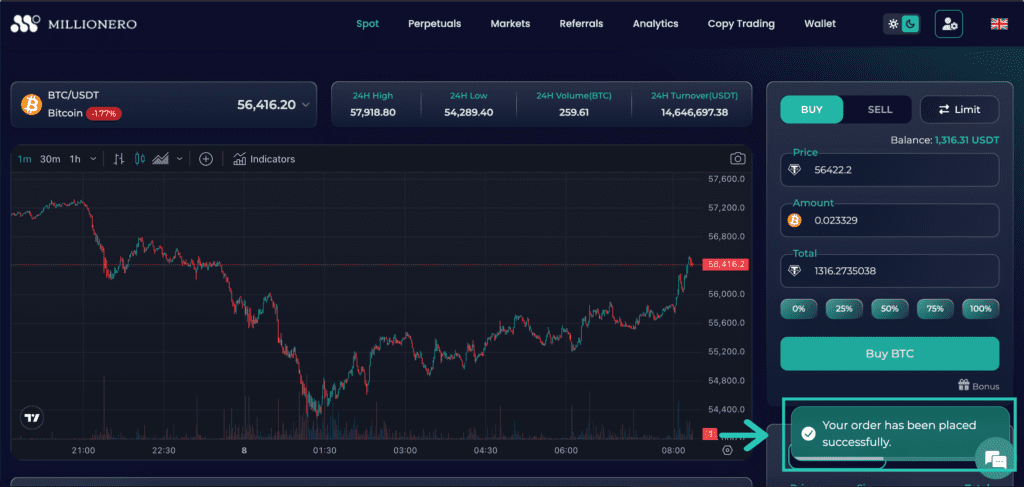
- Finally, for Limit Sell orders, you will select ‘Sell’ and ‘Limit.’ Now, you must put in the ‘Price’ at which you would sell your Bitcoin and the ‘Amount’ of BTC you want to sell. Remember that at the top of the ‘Price’ section, you will find your wallet balance for Bitcoin, and you can use the percentage bar below to simply choose a percentage of Bitcoin you want to sell out of your holdings. Once done, click on ‘Sell BTC.’


- You will receive a message saying, ‘Your order was placed successfully’ again.
You are now ready to spot-trade crypto on Millionero! Stay tuned to learn about perpetual crypto trading on Millionero next!
If you need further support, please feel free to reach out to us with the chat option you will find at the bottom right of your screen on the Millionero website. We’re happy to assist you at any time!