2FA or Two-Factor Authentication is a necessary step for you as a Millionero user to keep your account and funds secure. Along with email verification and your account password, you would have to enter a 2FA code when you log in after activating 2FA. It will work as an extra layer of security aside from the email OTP you usually receive when logging in. The Millionero 2FA will give your crypto the maximum possible security!
At Millionero, we recommend Google Authenticator as the authenticator app for Millionero. It is simple to use and gives you the utmost security as a Millionero user. Note that this additional security measure allows you to ensure only you can withdraw funds from your Millionero account.
Without any further delay, let us guide you through the step-by-step process to activate Millionero 2FA.
A step-by-step process for activating Millionero 2FA
Here’s how you can sync Google Authenticator as the crypto authenticator app for your Millionero account:
- Log into your Millionero account through the website or the Android app.
- Head over to your profile icon. A drop-down menu will appear.
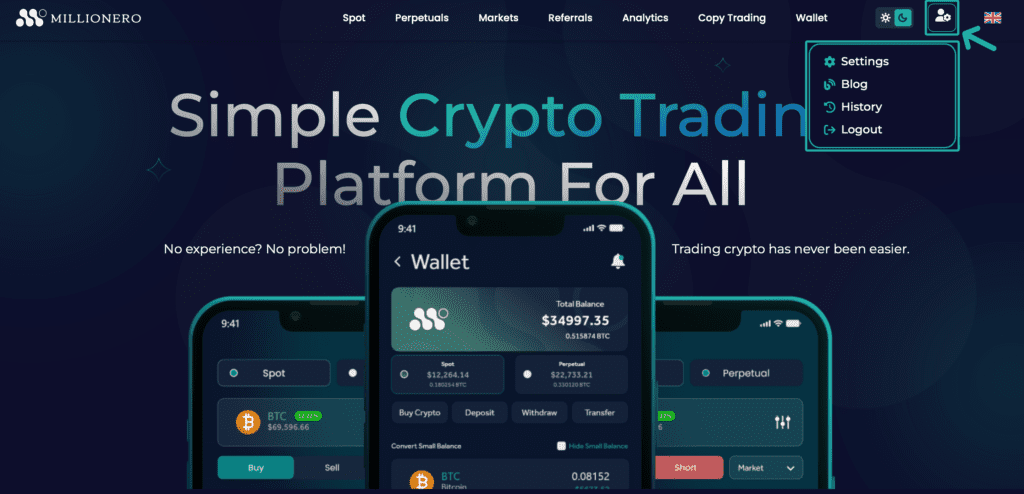
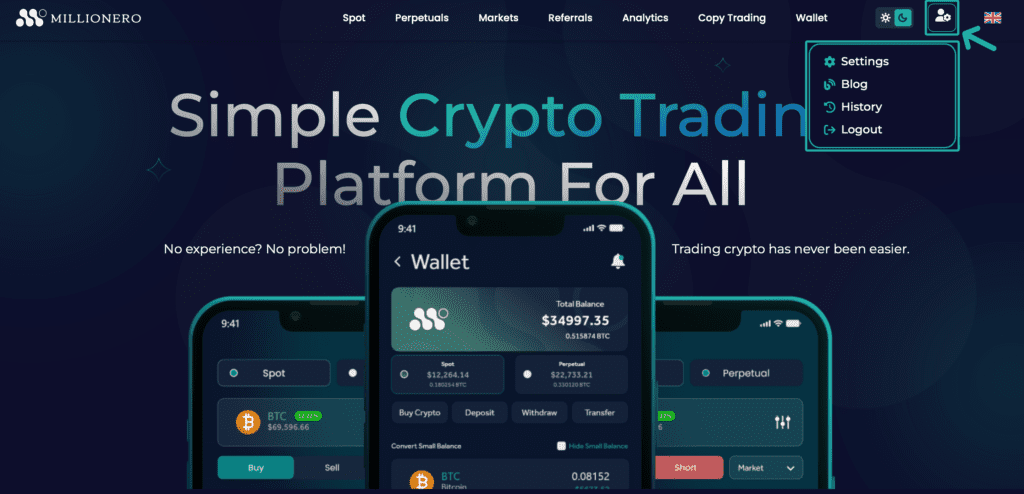
- Select ‘Settings’ from this drop-down menu.
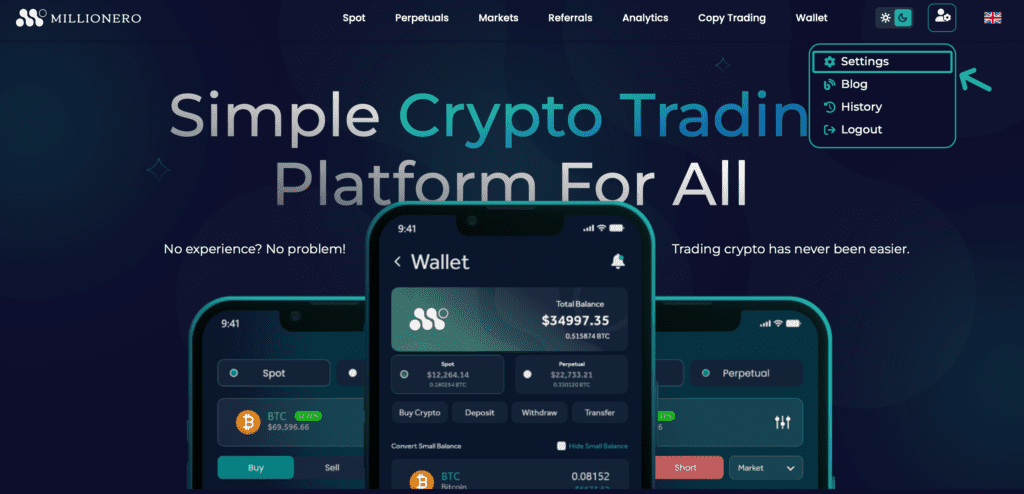
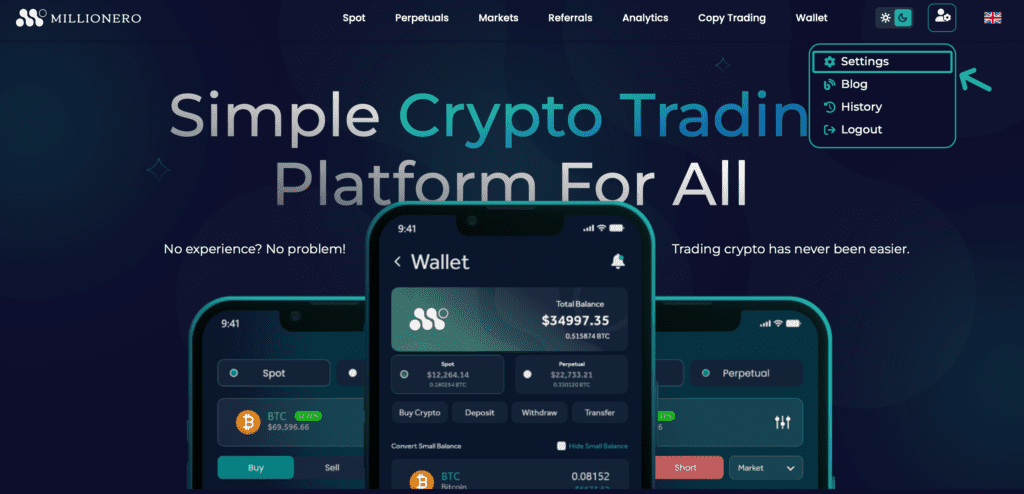
- Now you will be led to your Millionero account settings.
- Click on ‘2 Step Authentication’ at the bottom of the box on the left side of your screen.


- Now you should see a 2FA QR appear on your screen. On the right side, you will also see a 32-digit security code you can copy, and a place to enter the 6-digit 2FA code. However, since you do not yet have any code, you have to scroll down. Note that we’re suggesting Google Authenticator in the ‘Notes’ section, and you can directly click on the link we have provided to download the Google Authenticator as your crypto authenticator app from the Google Play Store.


- Once you have scrolled down, you will find that we have given you suggestions for how to enable the Google authenticator app for Millionero. You have to simply:


- First, download Google Authenticator through the link we’ve provided, or head over to the Google Play Store/Apple Store on your smartphone and download the Google Authenticator manually as your authenticator app for Millionero.
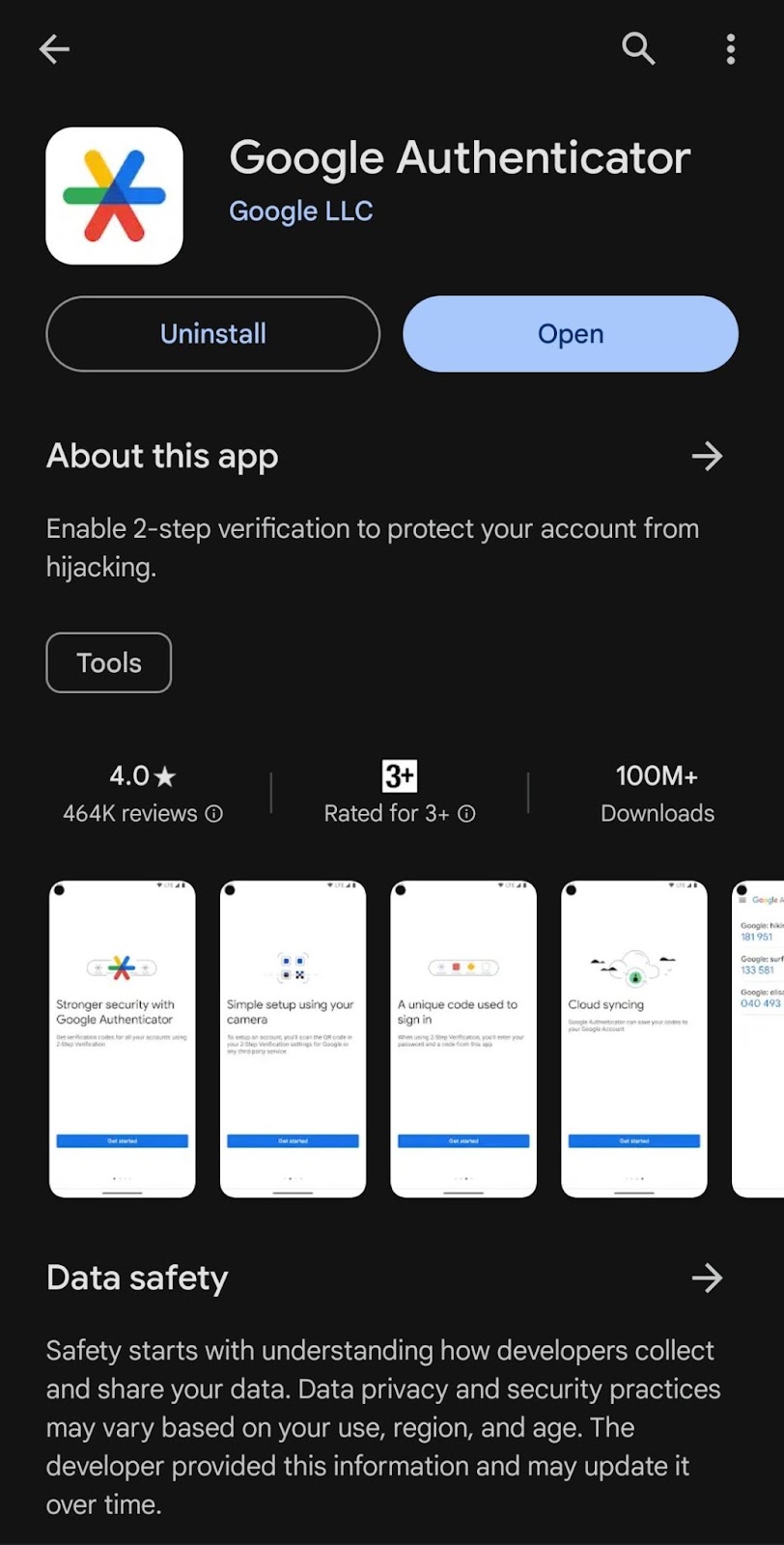
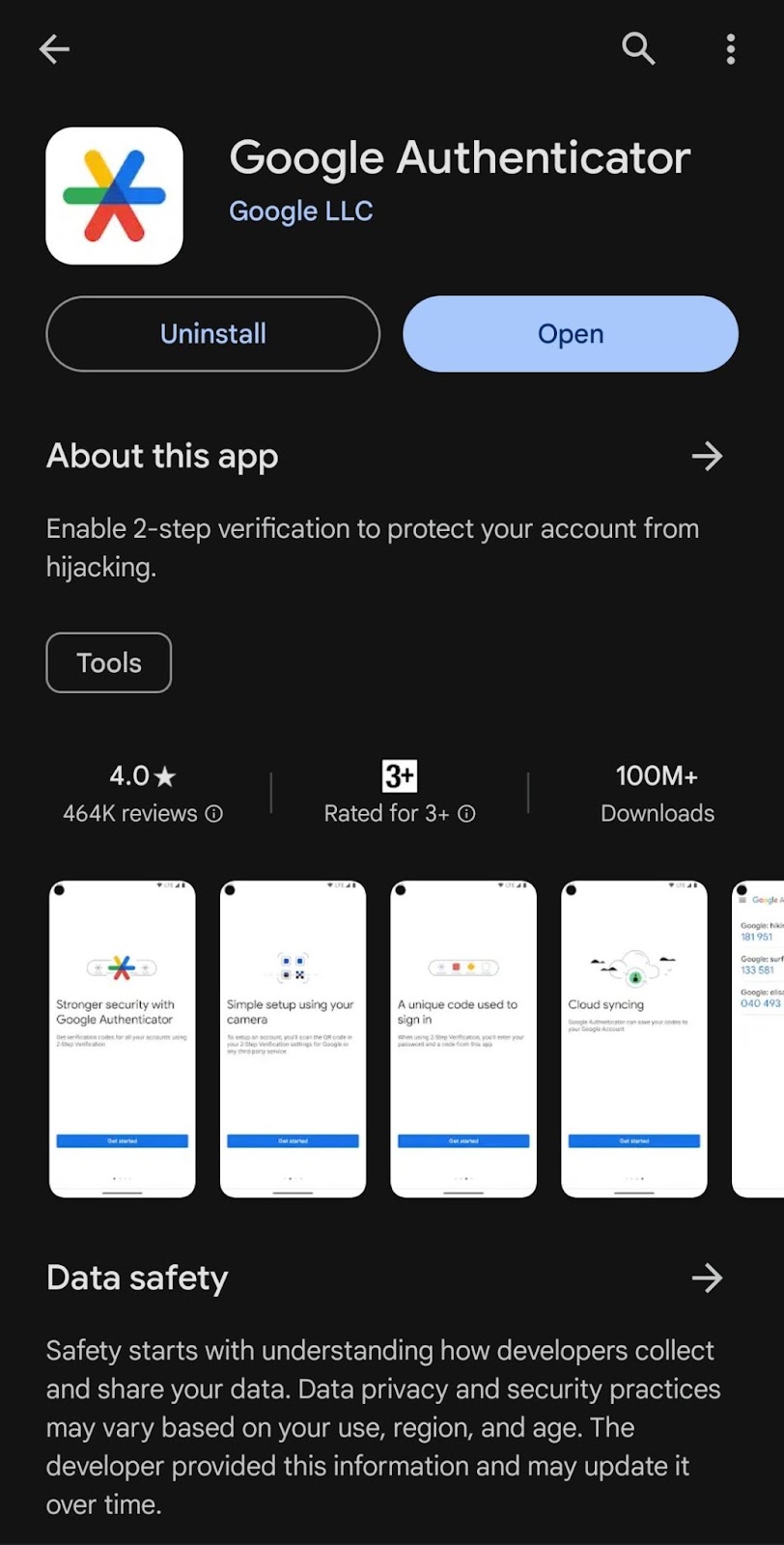
- Once downloaded, open the Google Authenticator app for Millionero. You have to select your email ID here.
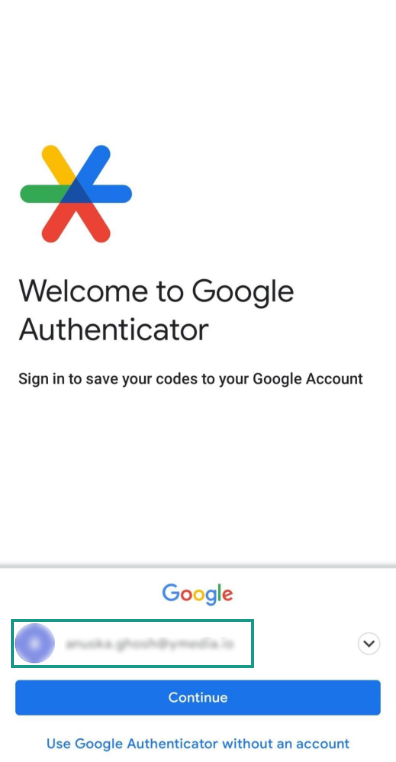
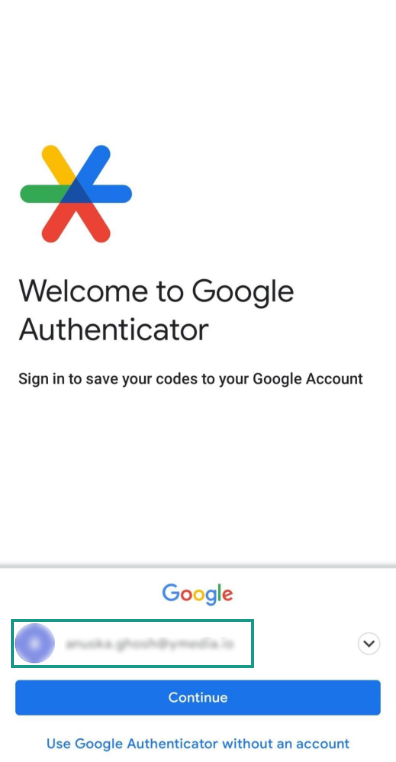
- After putting in the email, give the app Camera permission so you can scan the 2FA QR on your Millionero screen with the app.


- Once you are done scanning the 2FA QR, you will receive 6-digit 2FA codes on your Google Authenticator app linked to the email ID you have registered with Millionero.
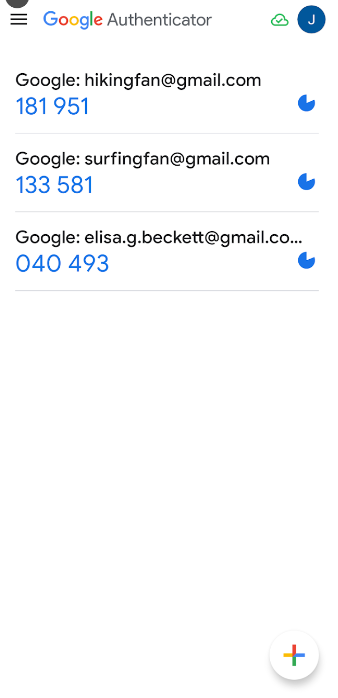
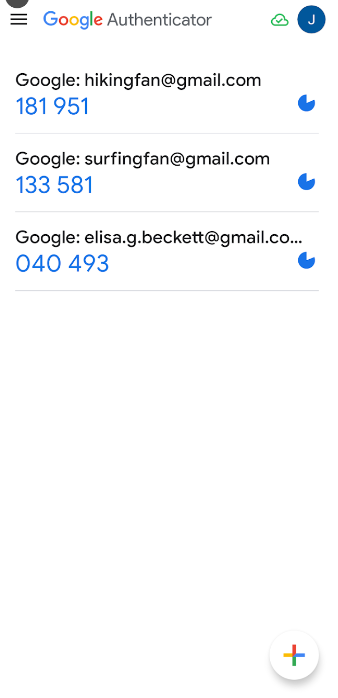
- And just like that, you have set up the Google Authenticator app.
- You have to put the 6-digit code you have received on the Google Authenticator app into the ‘Enter 6-digit 2FA Code’ section visible on your screen.


- Now you have to copy the 32-digit Security Code given on your screen (you can use the copy option at the right of the code to copy the code and paste it on a document on your desktop). This code will help you in case you need to remember the 2FA code to withdraw your funds.


- Once you have copied the 32-digit security code, approve the ‘I have code backup’ section, and click on ‘Enable 2FA.’ Now your authenticator app for Millionero is activated.


- Now when you log back into your Millionero account, you will be asked to give your email ID and password first. Click on ‘Log in’ to proceed.


- You will now be asked for your 6-digit 2FA code, which you will receive on your Google Authenticator app. Put that in to log in!


- Even after putting in the 2FA code, you will be sent an OTP on your registered email ID that you have to put in to access your account. You now have a double layer of security protecting your account!
And just like that, you have now activated Millionero 2FA. Remember to put in the code you receive on your Google Authenticator app when you try to withdraw funds from your spot wallet as well!
If you need further support, please feel free to reach out to us with the chat option you will find at the bottom right of your screen on the Millionero website.
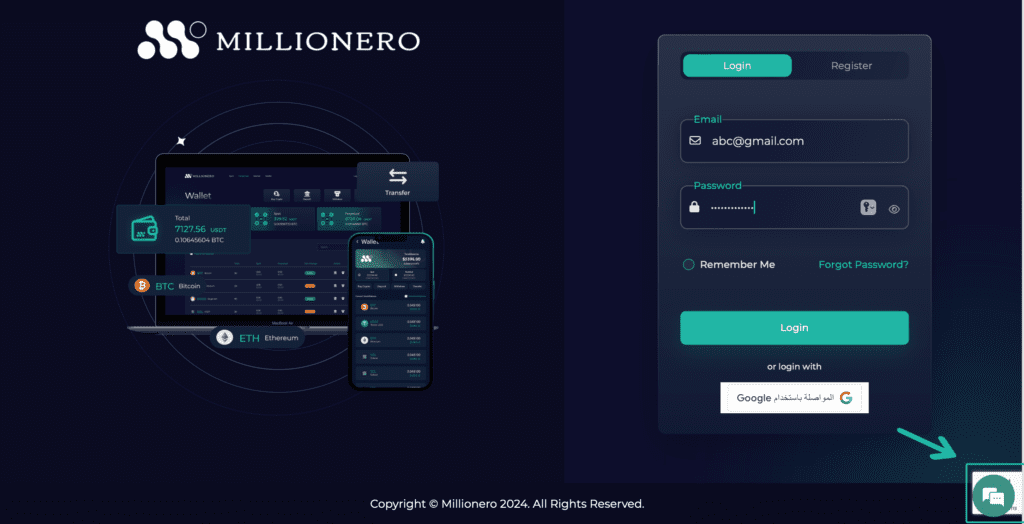
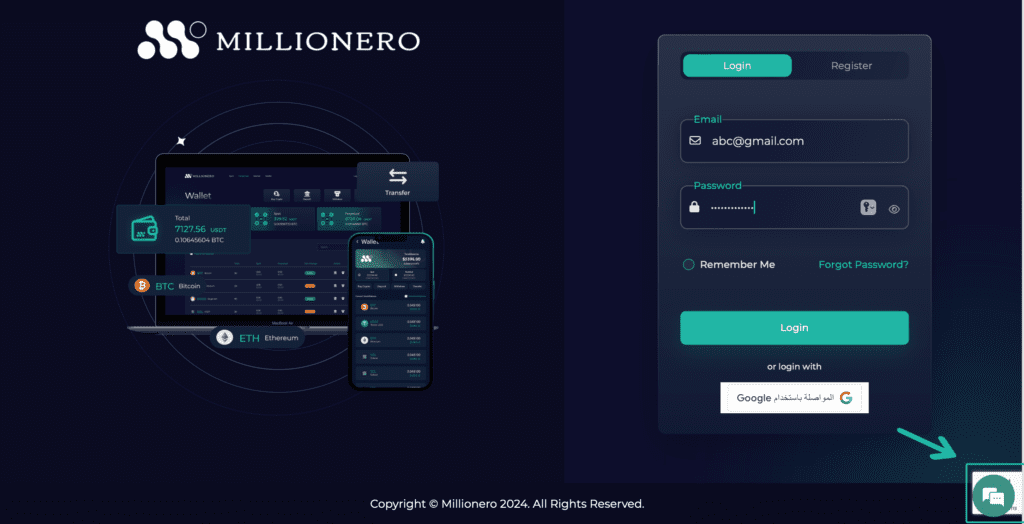
You can also email us at support@millionero.com. We’re happy to assist you at any time!
Happy Millionero journey to you! Good luck with crypto trading!