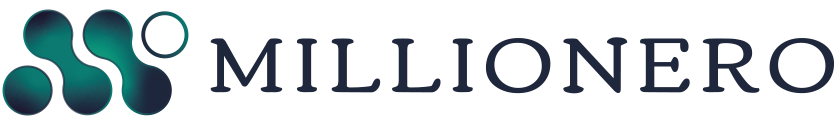After you are done crypto trading on Millionero, you have two options when it comes to crypto withdrawals: you can withdraw them as crypto (please see our crypto withdrawal guide for instructions), or you can make crypto to fiat withdrawals. We have multiple gateways to assist you with the second one.
In this post, we guide you through the step-by-step process of making crypto-to-fiat withdrawals on Millionero.
Activate 2FA and move money to your spot wallet
Before you make crypto to fiat withdrawals on Millionero, here are two things you must make sure are completed:
- You must activate Two-Factor Authentication (we recommend Google Authenticator). 2FA is required for you to withdraw funds from certain gateways, so you can ensure that your Millionero funds are withdrawn only after your explicit permission. Please refer to our guide for activating 2FA on your Millionero account.
- If any of your funds are in the Millionero perpetual wallet, you need to move them to your spot wallet before you can make crypto withdrawals or crypto-to-fiat withdrawals. We have created a handy guide for you to guide you through moving your funds from perpetual to spot wallets on Millionero and vice versa, make sure to follow the instructions!
Crypto to fiat withdrawals on Millionero: different gateways
On Millionero, you have four gateways to choose from when it comes to crypto to fiat withdrawals. These are:
- Transfi
Transfi, one of Millionero’s crypto-to-fiat gateway partners, is known for providing the best conversion rates and the lowest process fees. On Millionero, you can use this gateway to turn your crypto into euros and the US dollar.
- Coinify
Coinify is another of our partners you can go to for crypto-to-fiat withdrawals. On this platform, again you can withdraw in both USD and EUR.
- Banxa
On Banxa, you have a wider range of options when it comes to fiat currencies you can make crypto withdrawals. Your options include the euro, the USD, the Australian dollar, the British pound, and the Canadian dollar.
- Transak
Finally, you have this gateway. Once you choose to sell any particular crypto out of your holdings and select an amount you want to sell off, we guide you to Transak’s platform to help you carry out the crypto-to-fiat withdrawal.
Currencies for crypto to fiat withdrawal on Millionero
As mentioned above, you can make crypto withdrawals in several currencies on Millionero depending on the gateway you choose, including:
- The USD or US Dollar
- Euro
- The Australian Dollar (AUD)
- The Canadian Dollar (CAD)
- The British Pound (GBP)
Note that you have to add bank accounts in relevant countries to receive funds in your chosen fiat. Or, you should have an international bank account that supports your chosen fiat currency.
A step-by-step process for crypto to fiat withdrawals on Millionero
Now, without any delay, here’s how you can start crypto to fiat withdrawals on Millionero:
- Sign up on Millionero. Now log into your Millionero account through our website or Android App.
- Once you are on your dashboard, navigate to the ‘Wallet’ section.
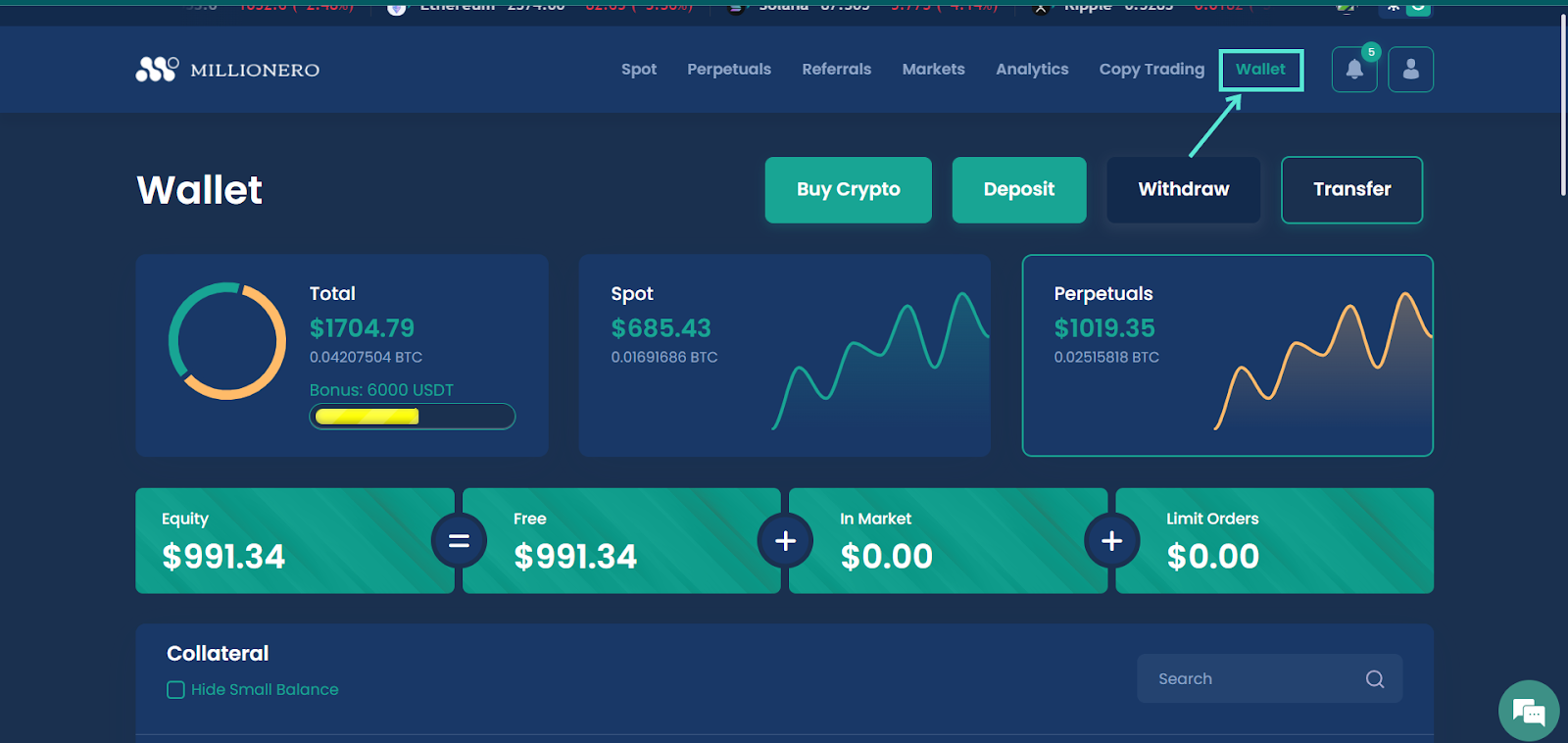
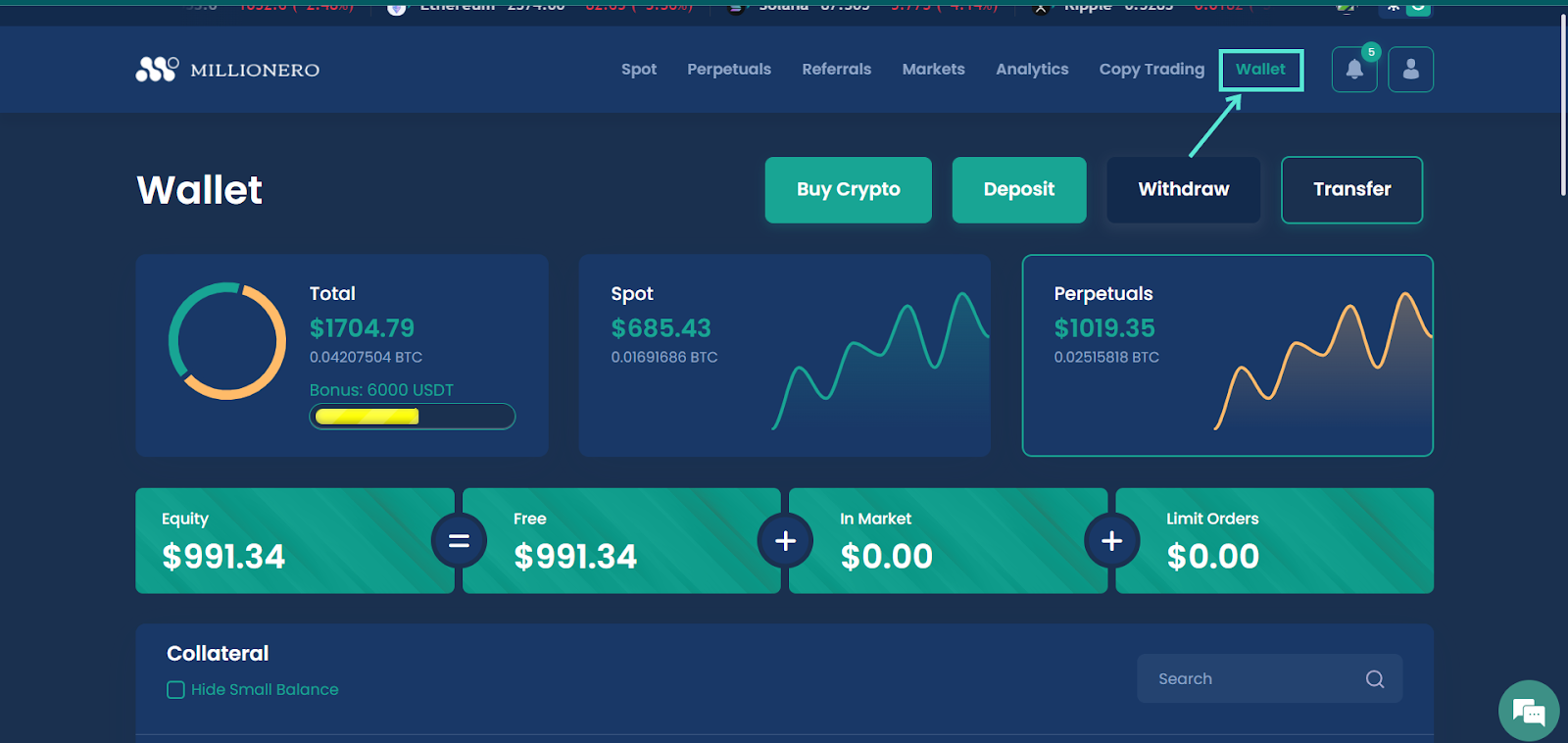
- You might now be able to see four options on the top of your screen, ‘Buy Crypto,’ ‘Deposit,’ ‘Withdraw,’ and ‘Transfer.’ You want to click on ‘Withdraw’.
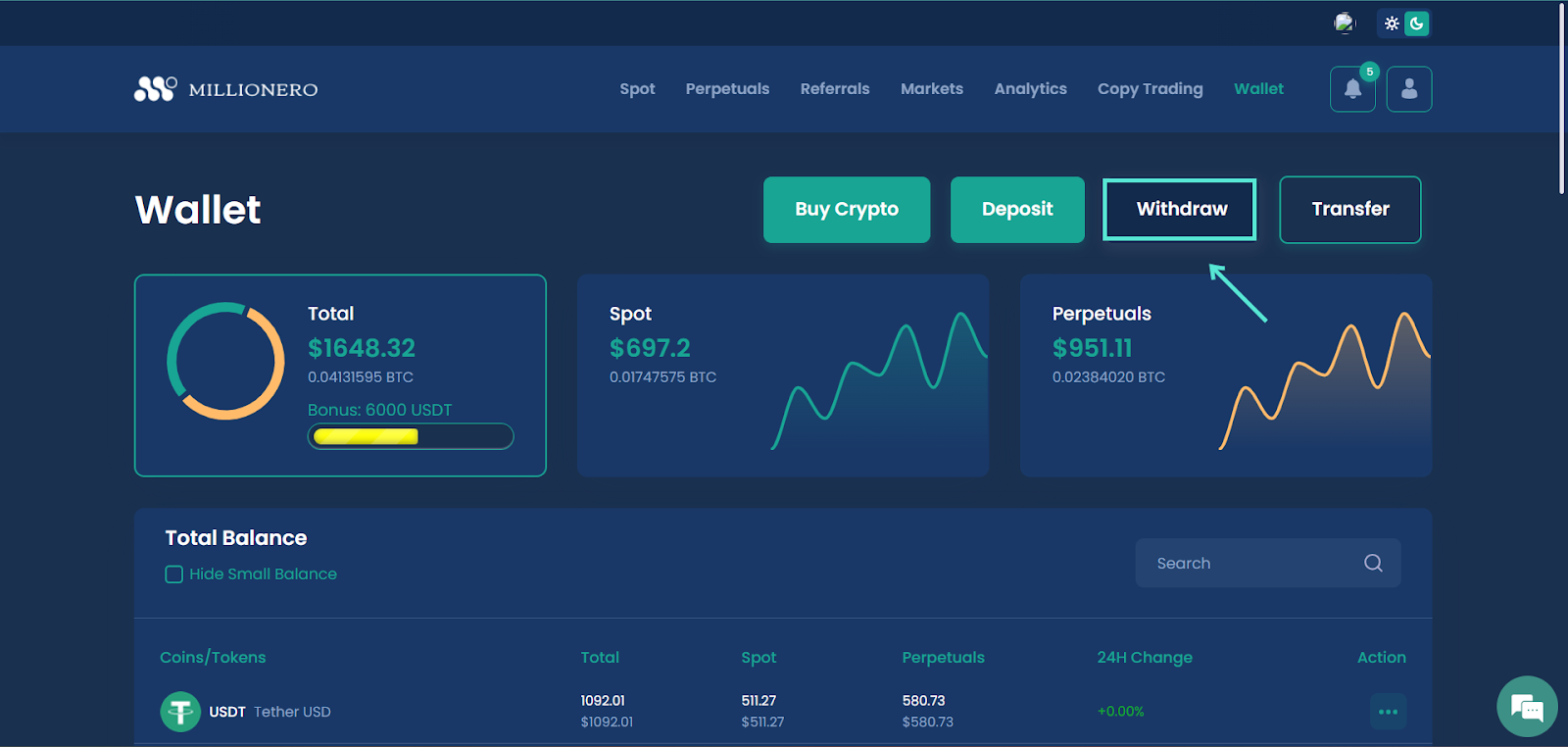
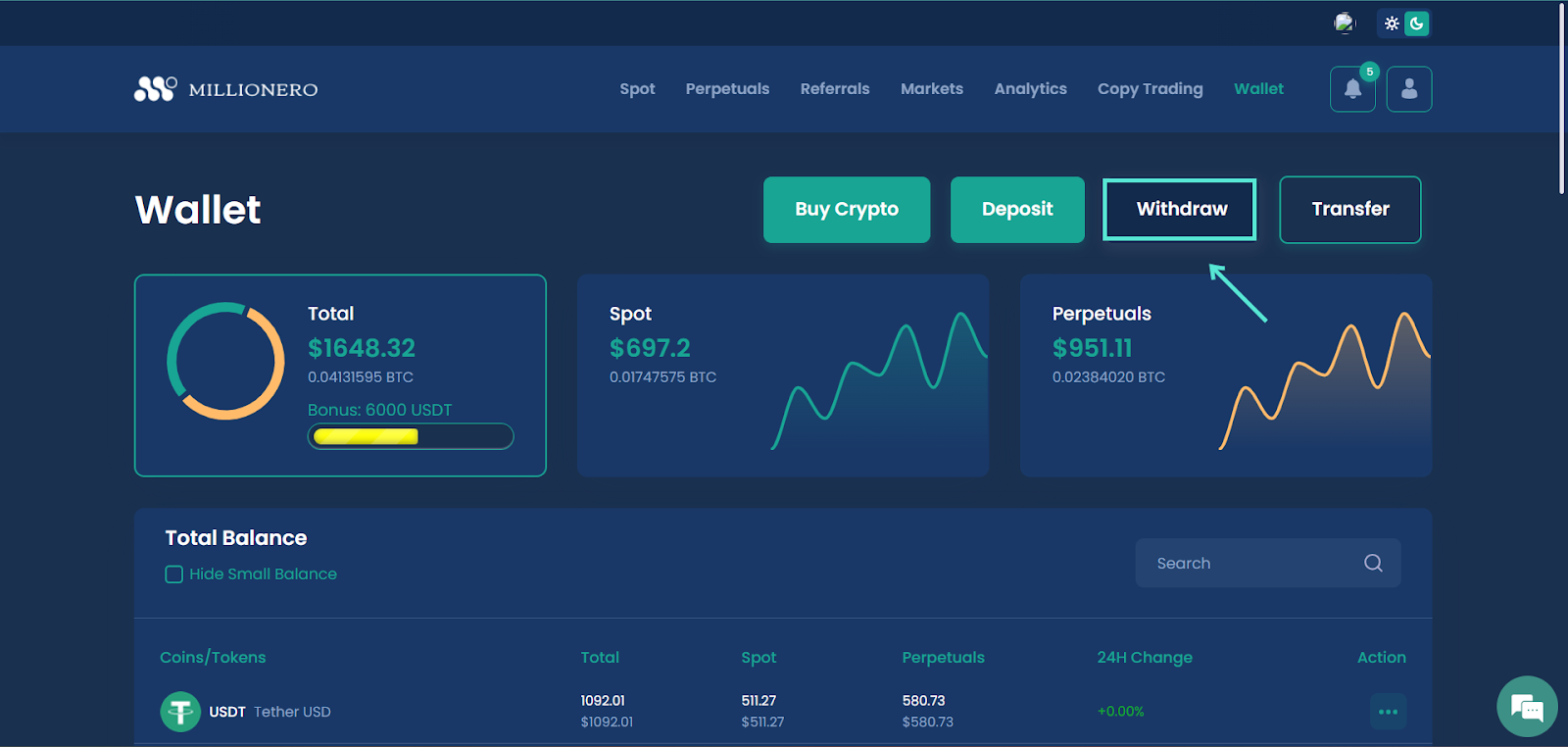
- You can click on the little arrow beside Bitcoin to choose the crypto you want to withdraw. Note that Bitcoin is just our default option.
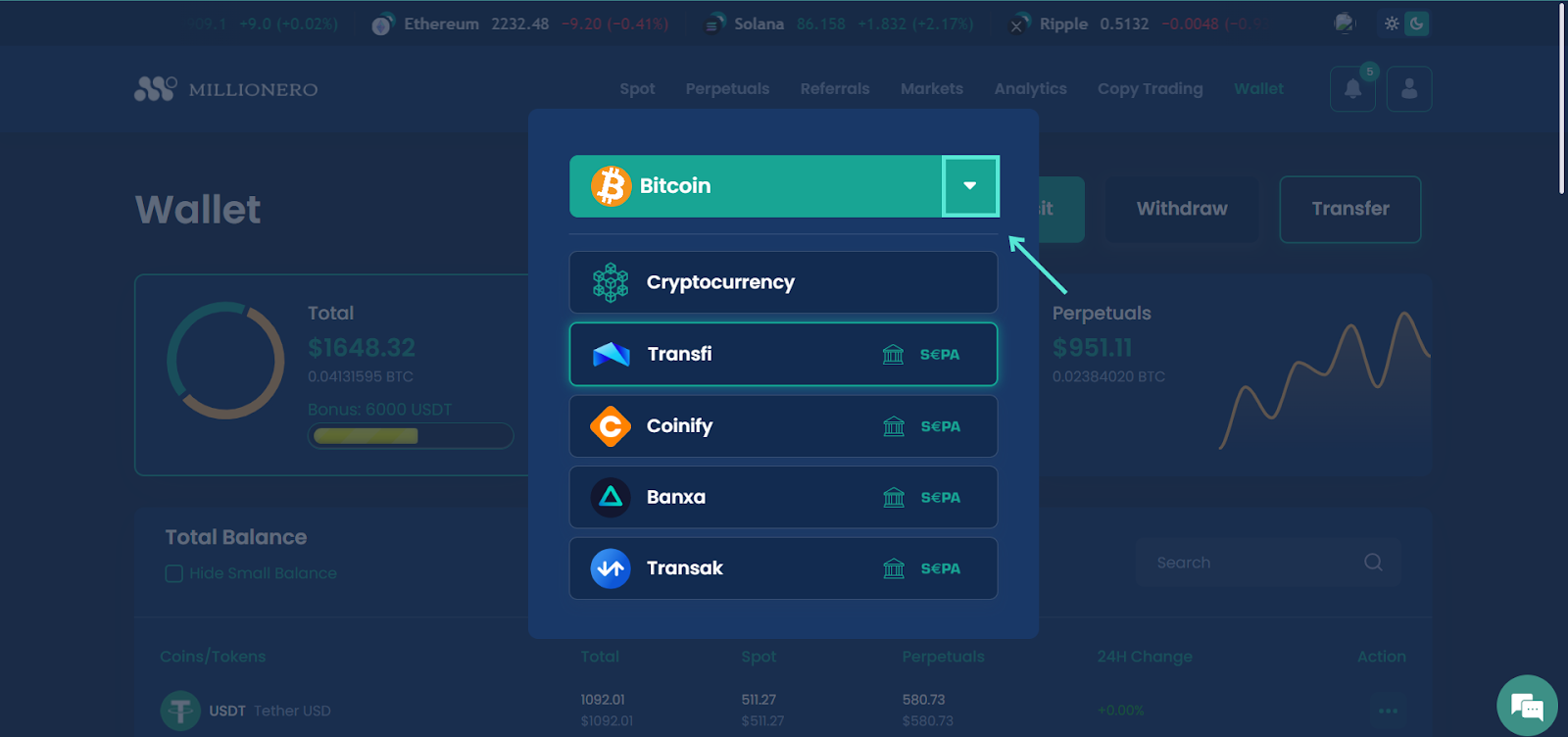
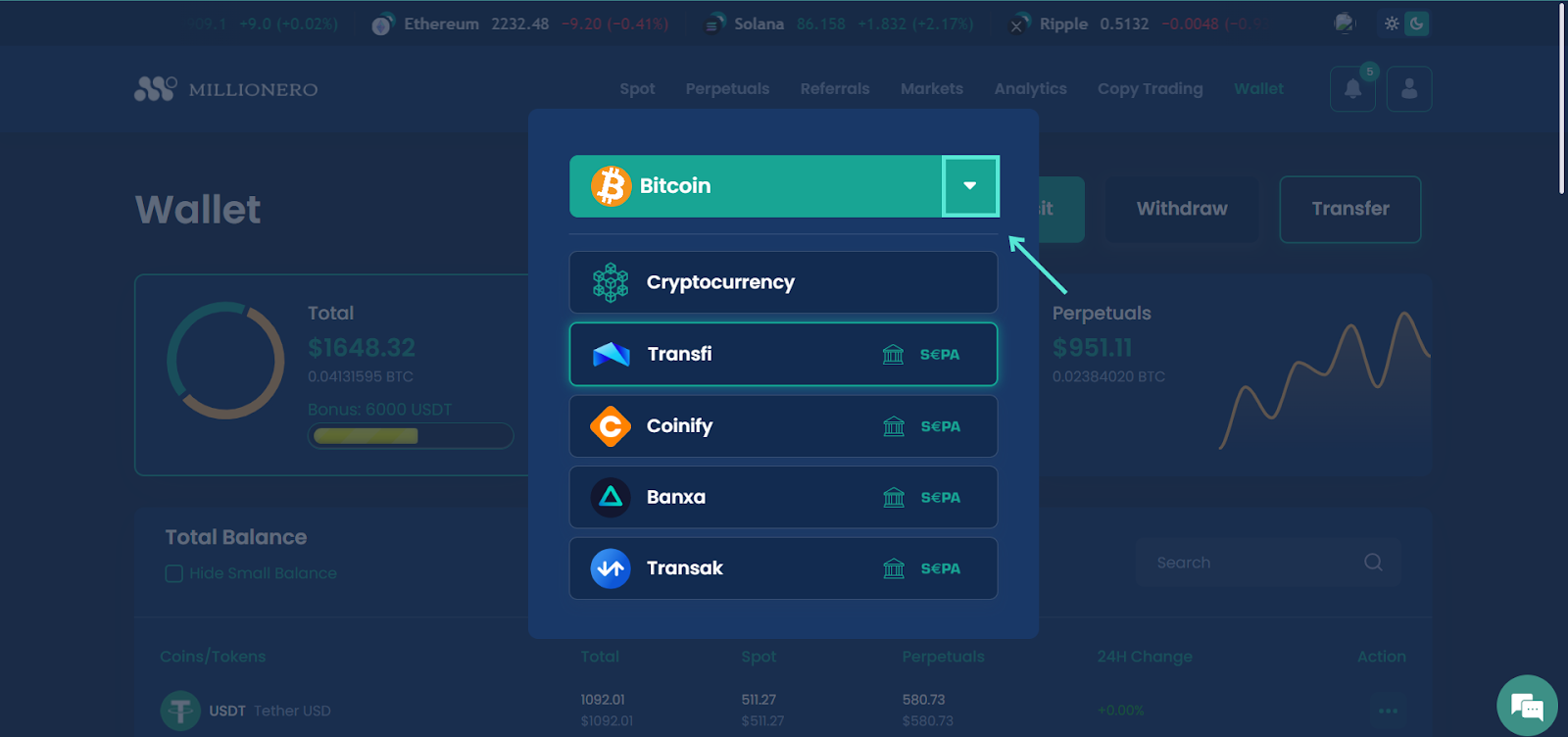
- Now, you need to select any crypto you want to withdraw from the drop-down list that appears.
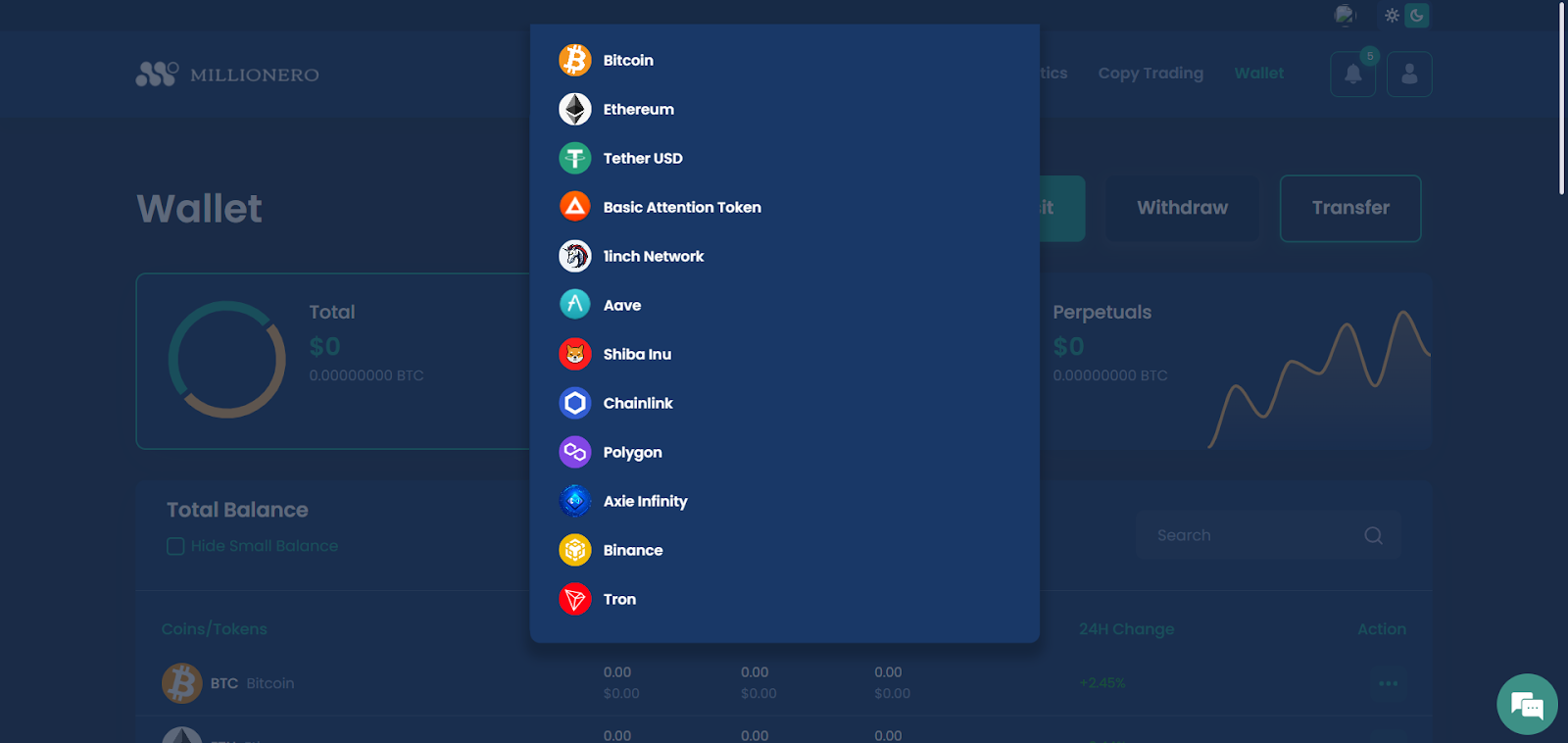
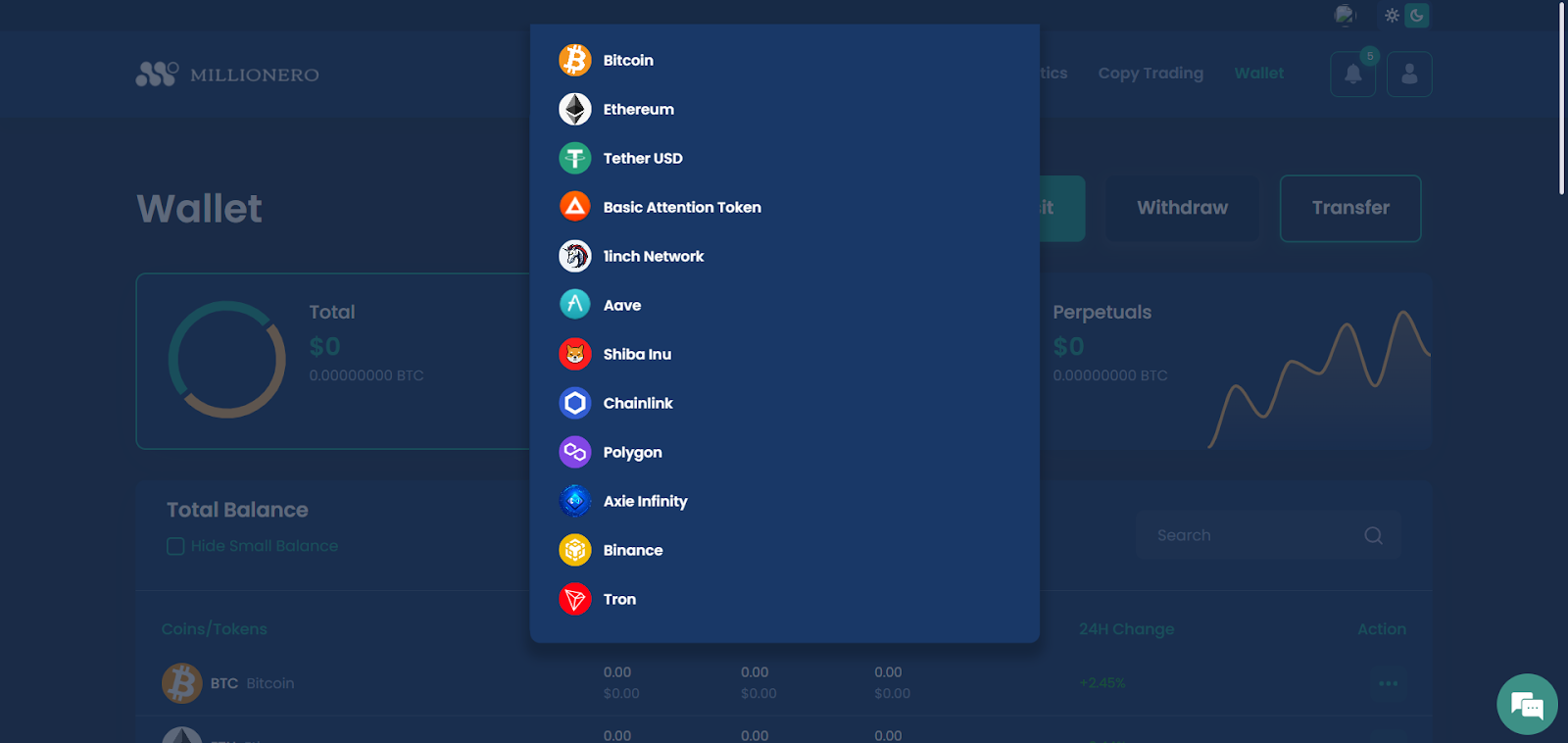
- For this demonstration, we have selected Bitcoin. Now, for crypto withdrawals, you have the four aforementioned gateways to choose from. Let’s start our demonstration at Transfi.
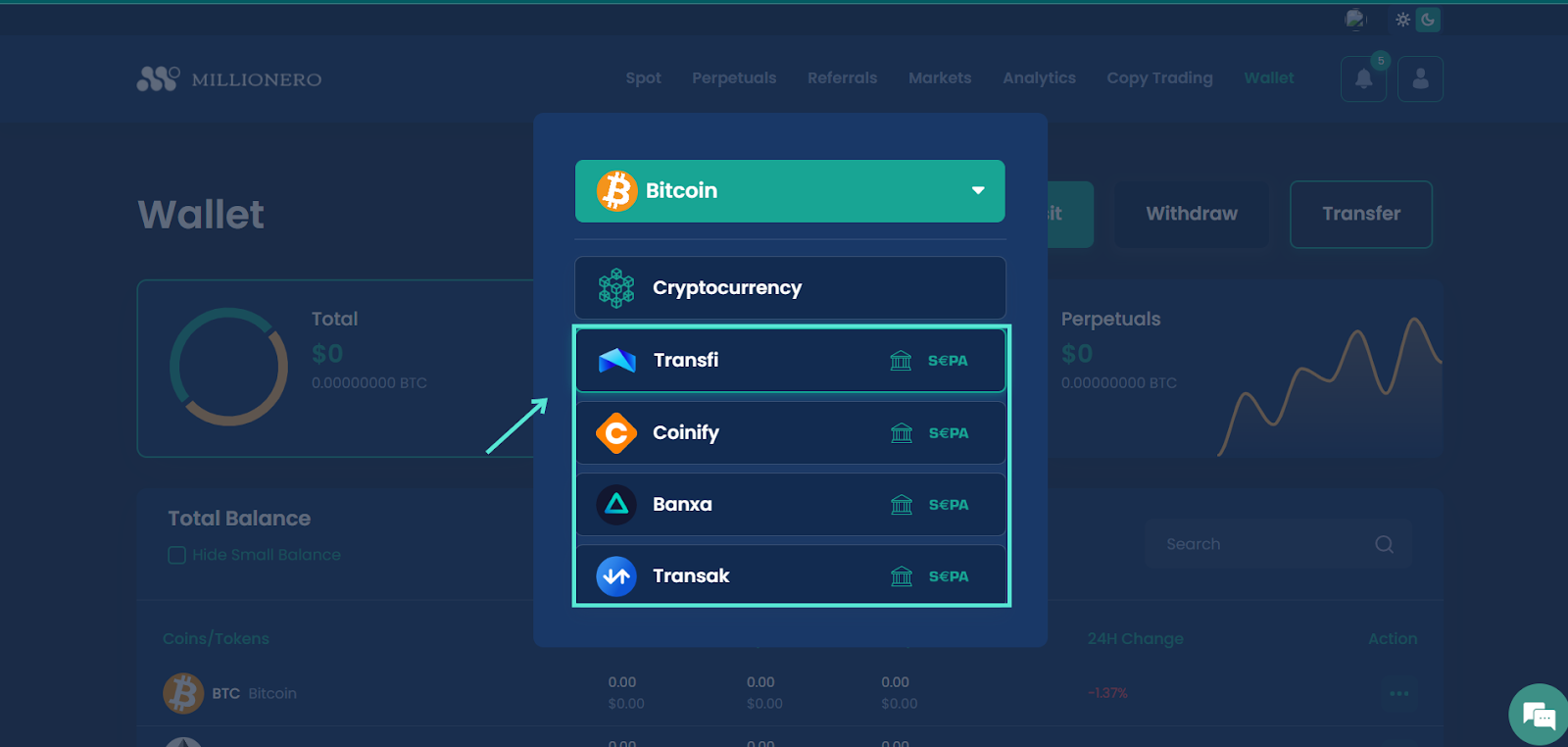
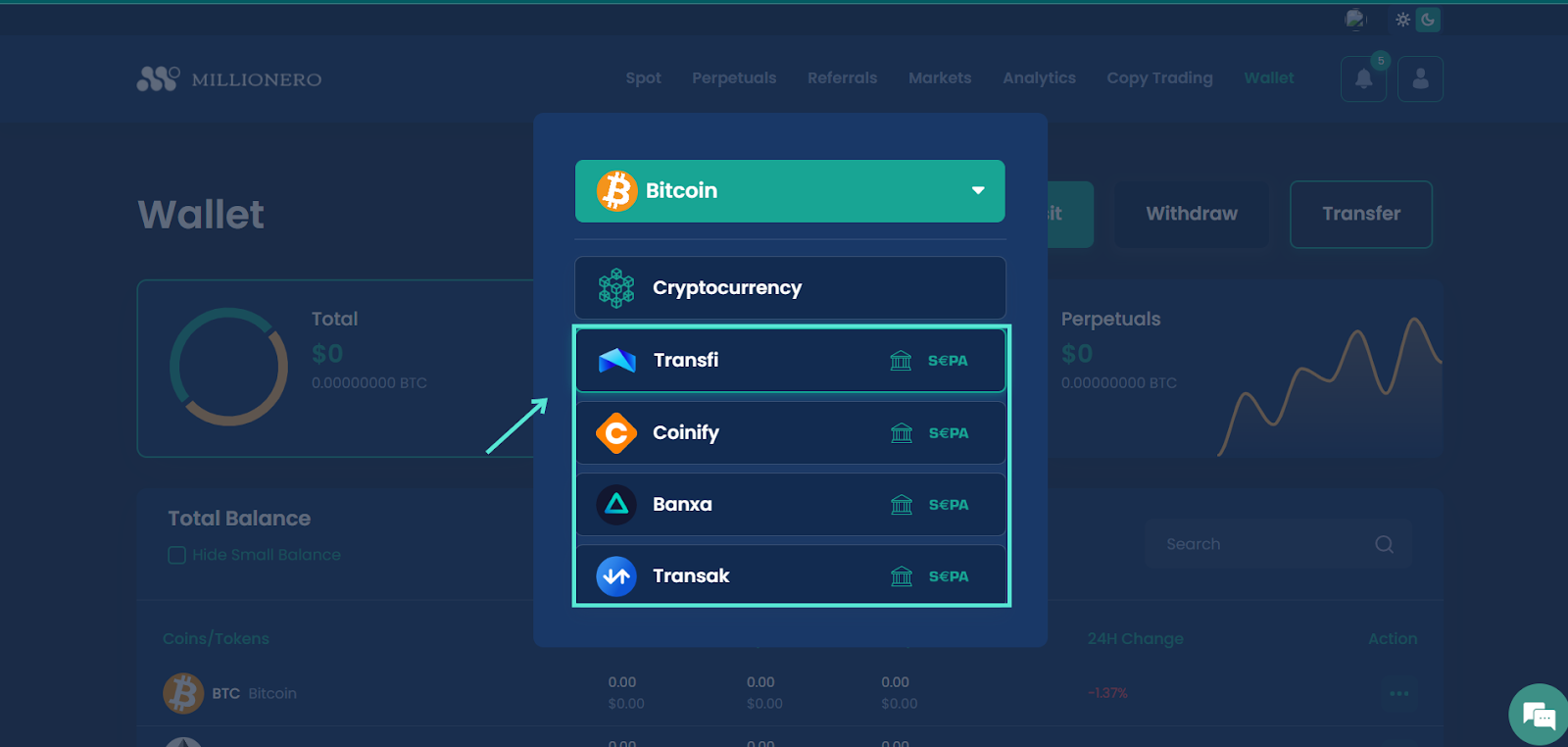
- When you select Transfi, you will be led to the following page. Here, you have the option to choose your cryptocurrency again, along with fiat currency. Once you have put in the amount of BTC you want to turn into fiat (the available balance is seen on top), enter the 6-digit 2FA code you receive on your Google Authenticator app, and click on ‘Submit.’
Note that on Transfi, you can choose between euro and USD; all you have to do is click on the ‘EUR’ part visible in the space for the fiat currency.
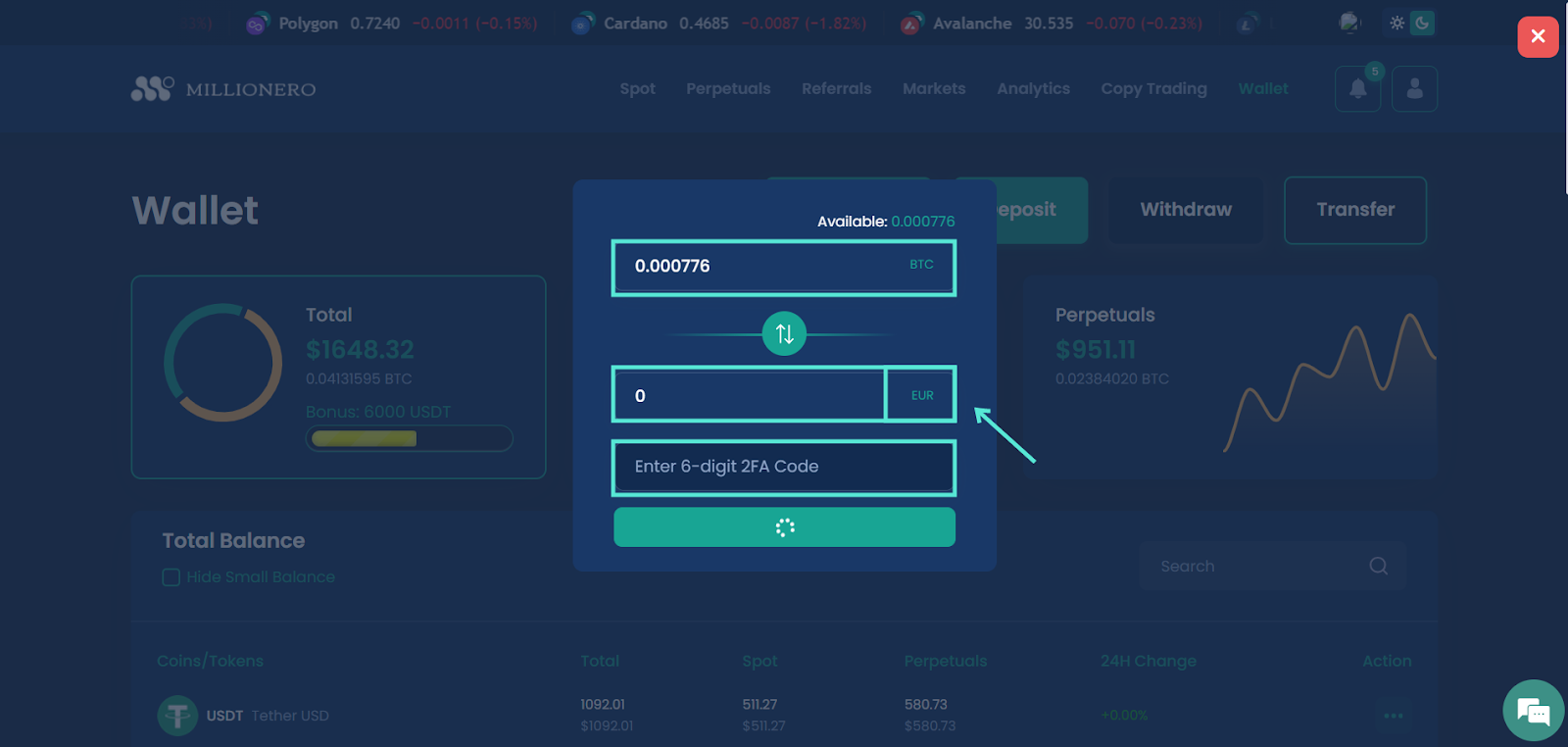
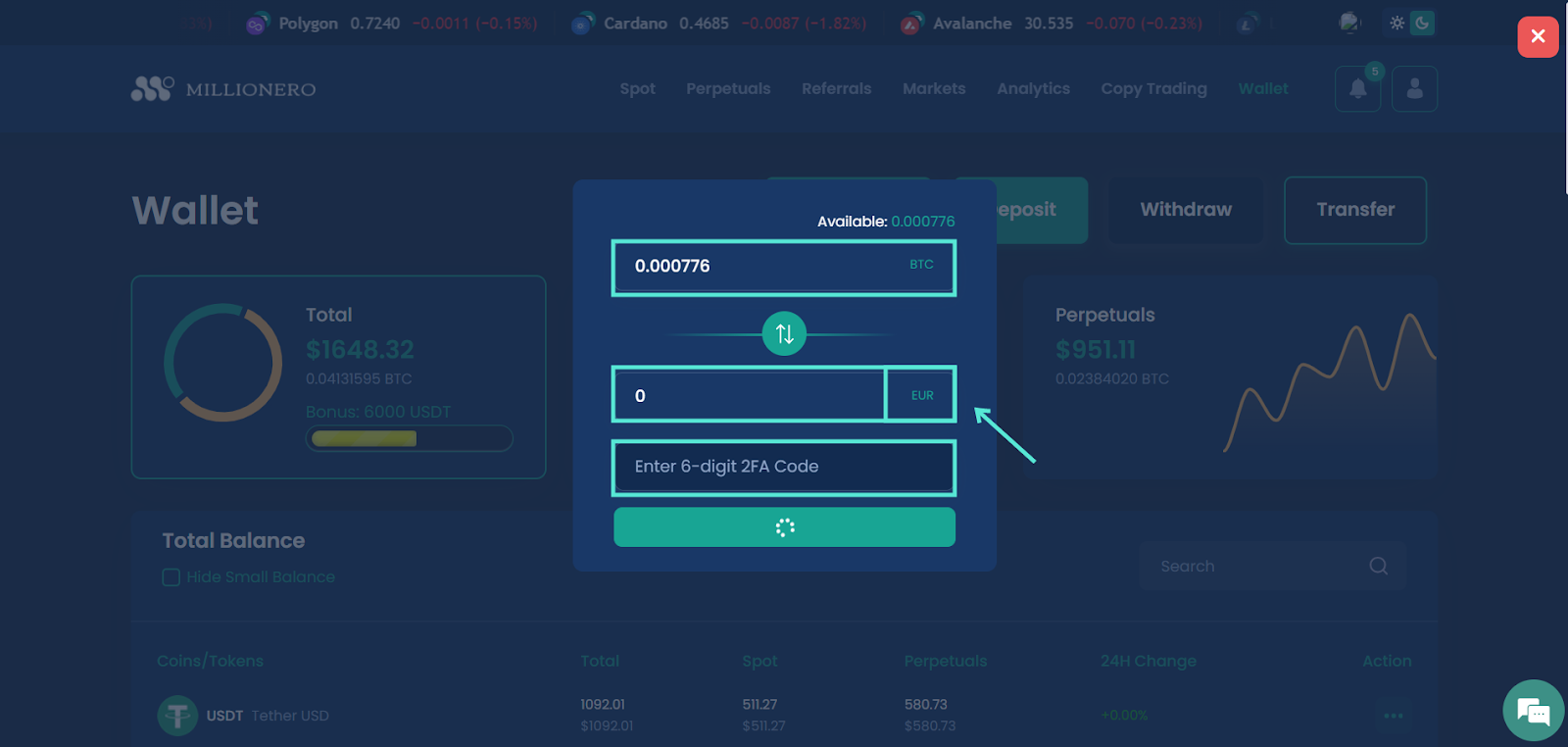
- Now you can make your choice. Ensure that your linked bank account supports the currency you have chosen.
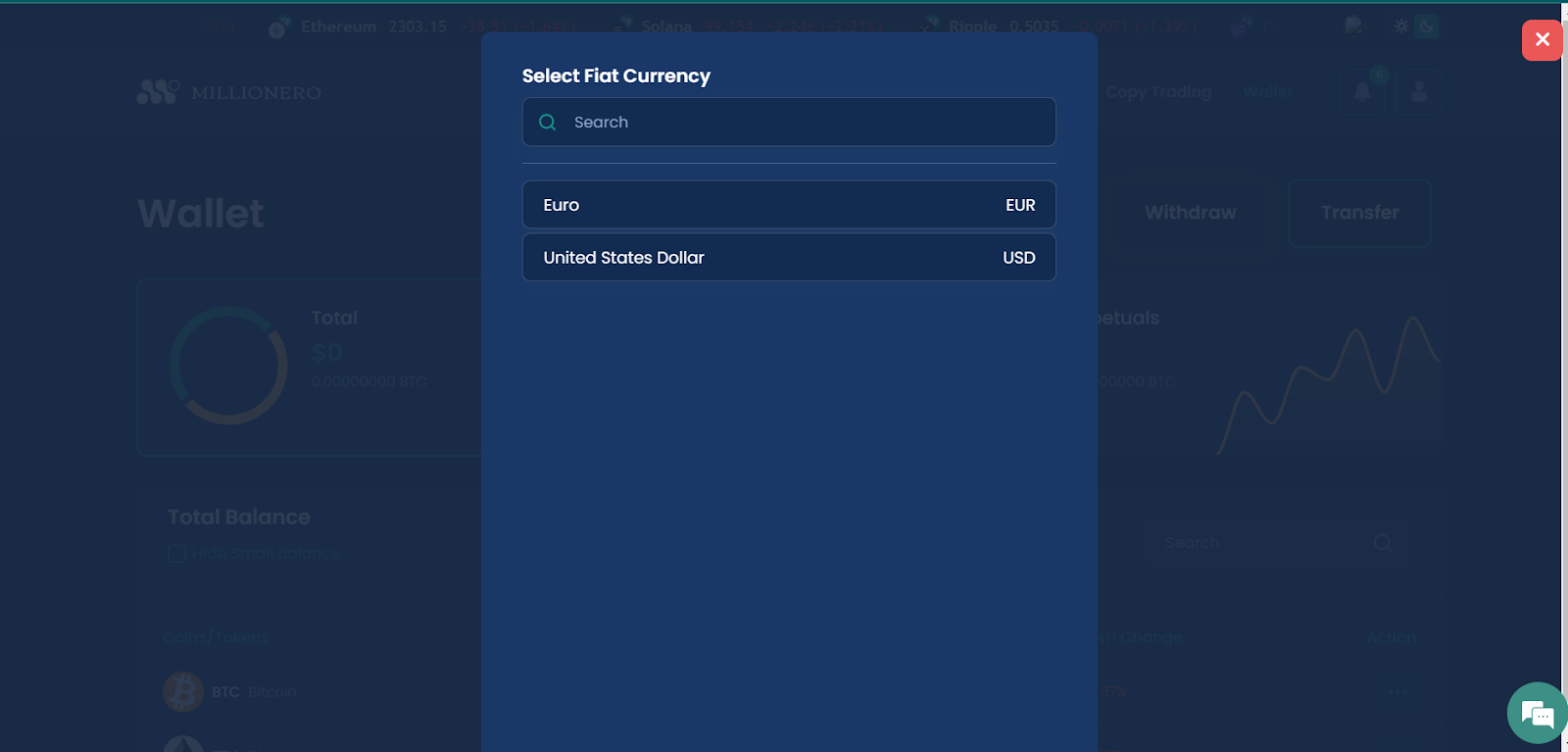
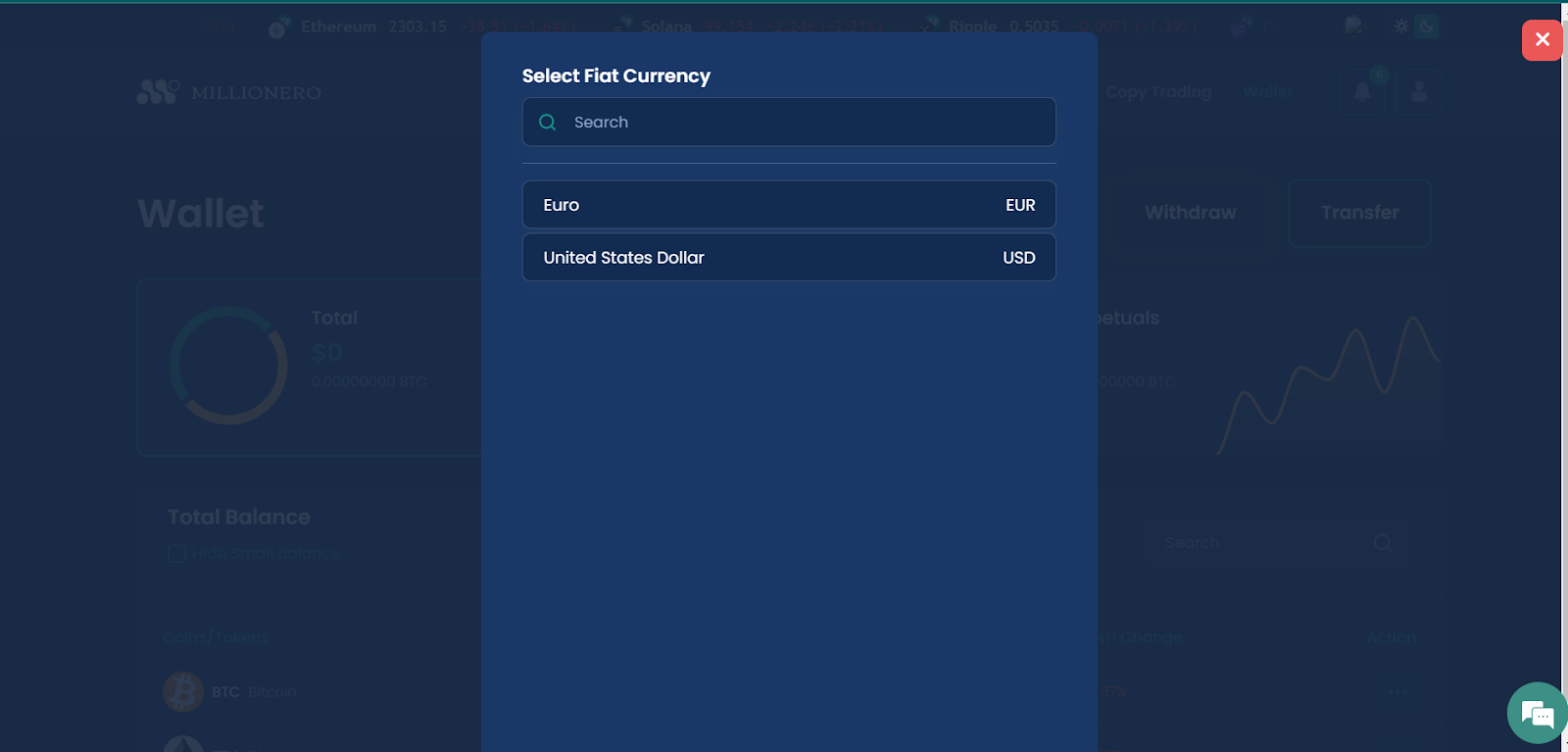
- For Coinify, you have to fill out the form you can see in the image below the first time you choose this gateway for crypto to fiat withdrawals.
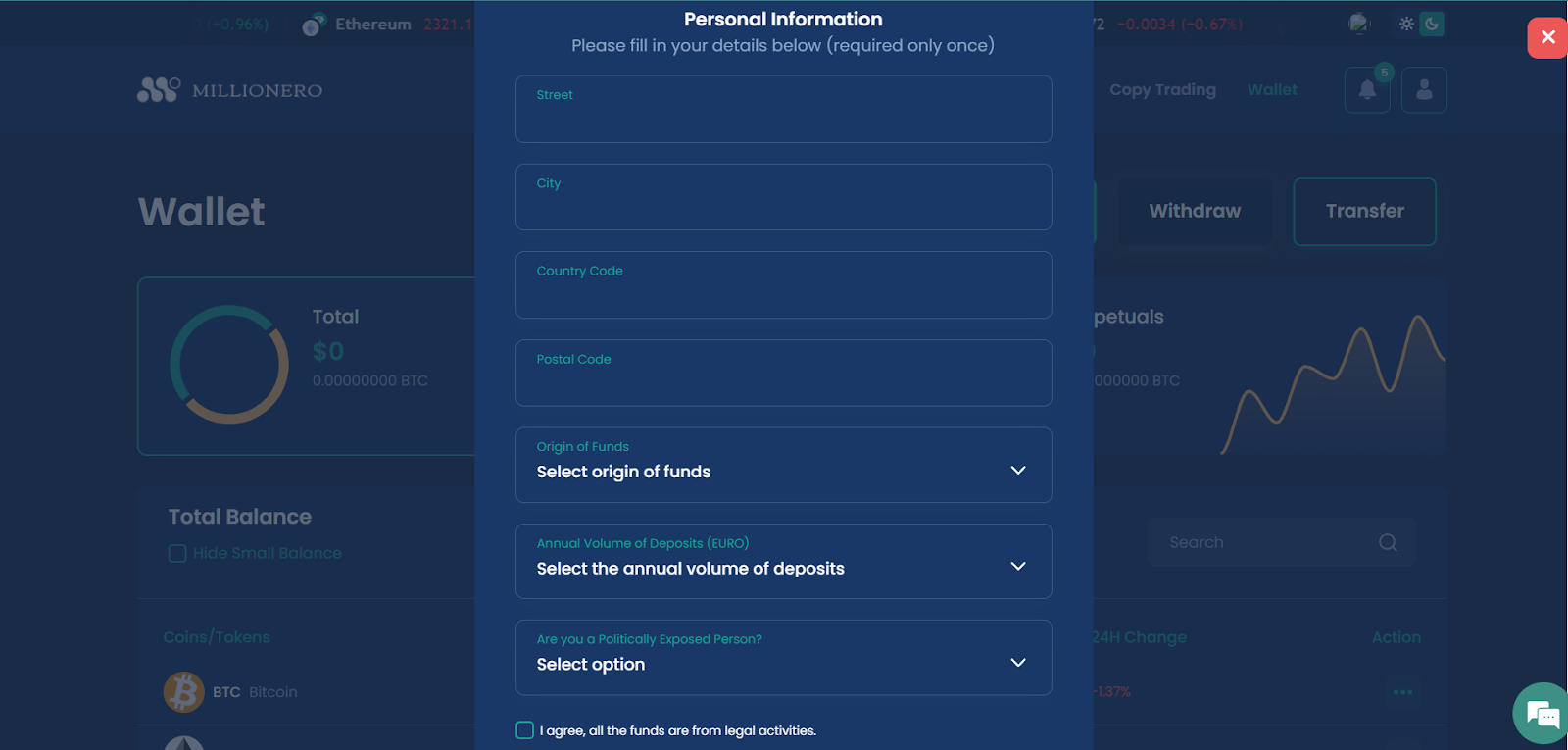
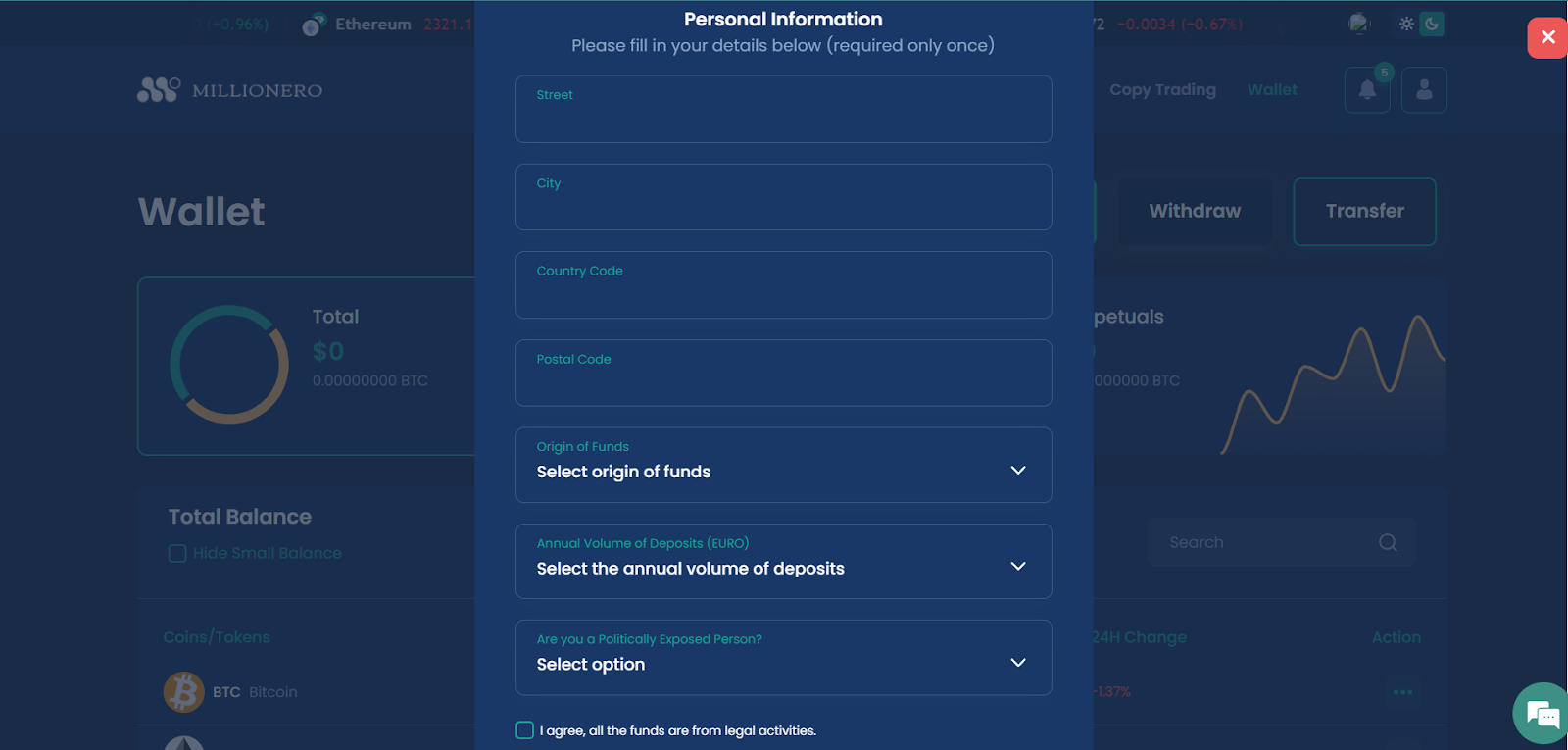
- Once done, you should see something like the image below. Choose the amount of crypto you want to withdraw and the fiat currency of your choice. Now you can add a bank account that supports your chosen fiat and complete your crypto withdrawals.
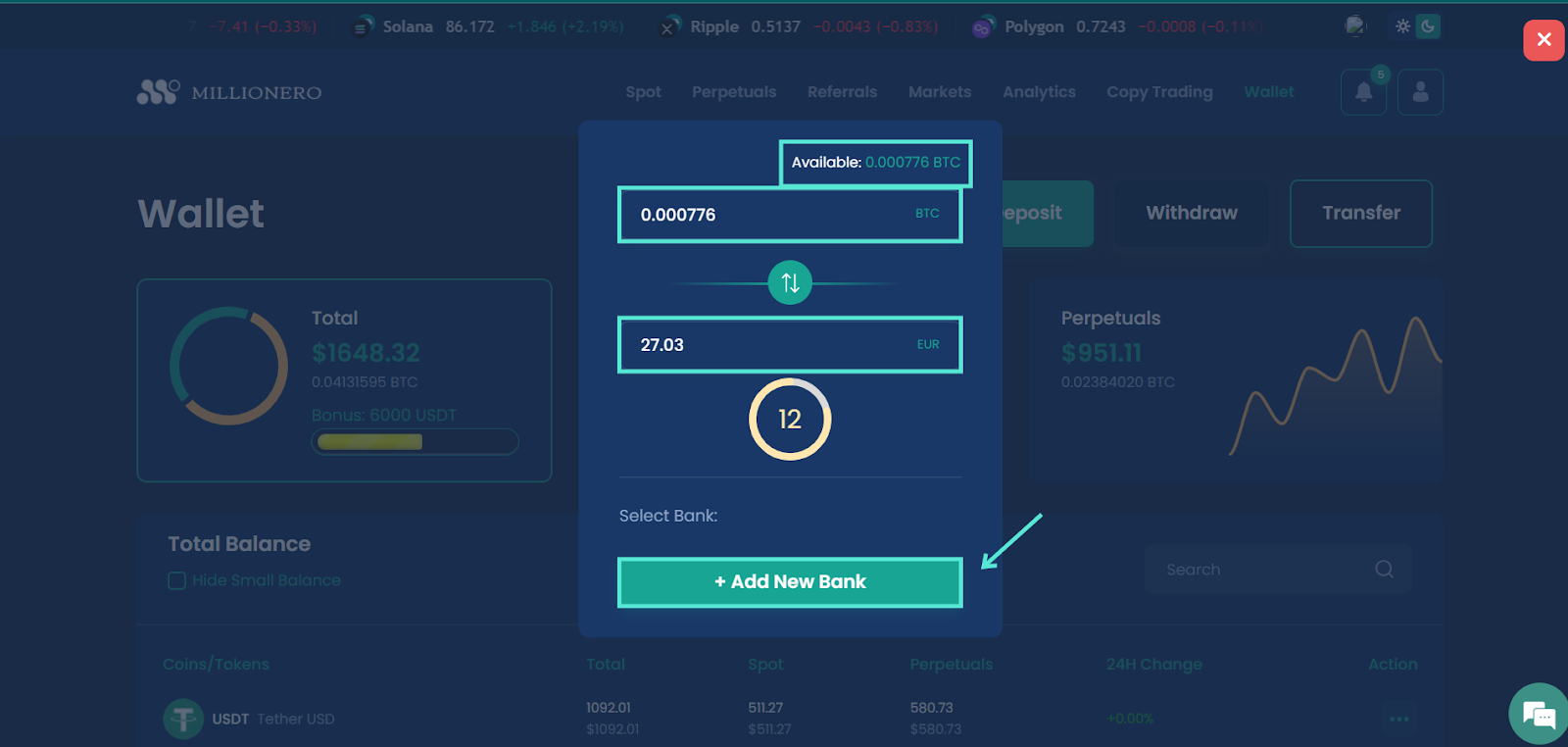
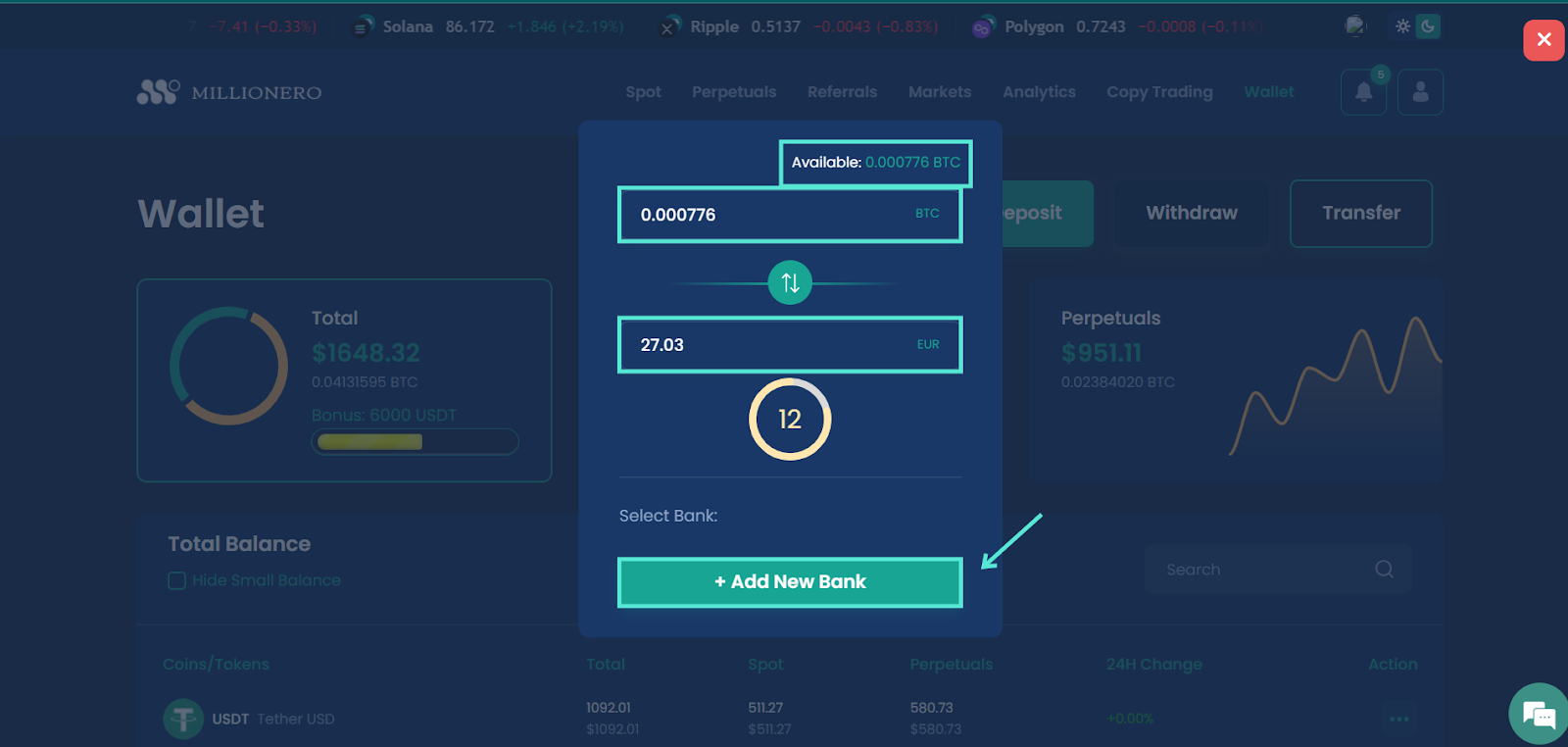
- On Banxa, you have a similar interface again to choose your crypto, the amount you want to withdraw, and the fiat currency. Once done, click on ‘Sell Crypto.’
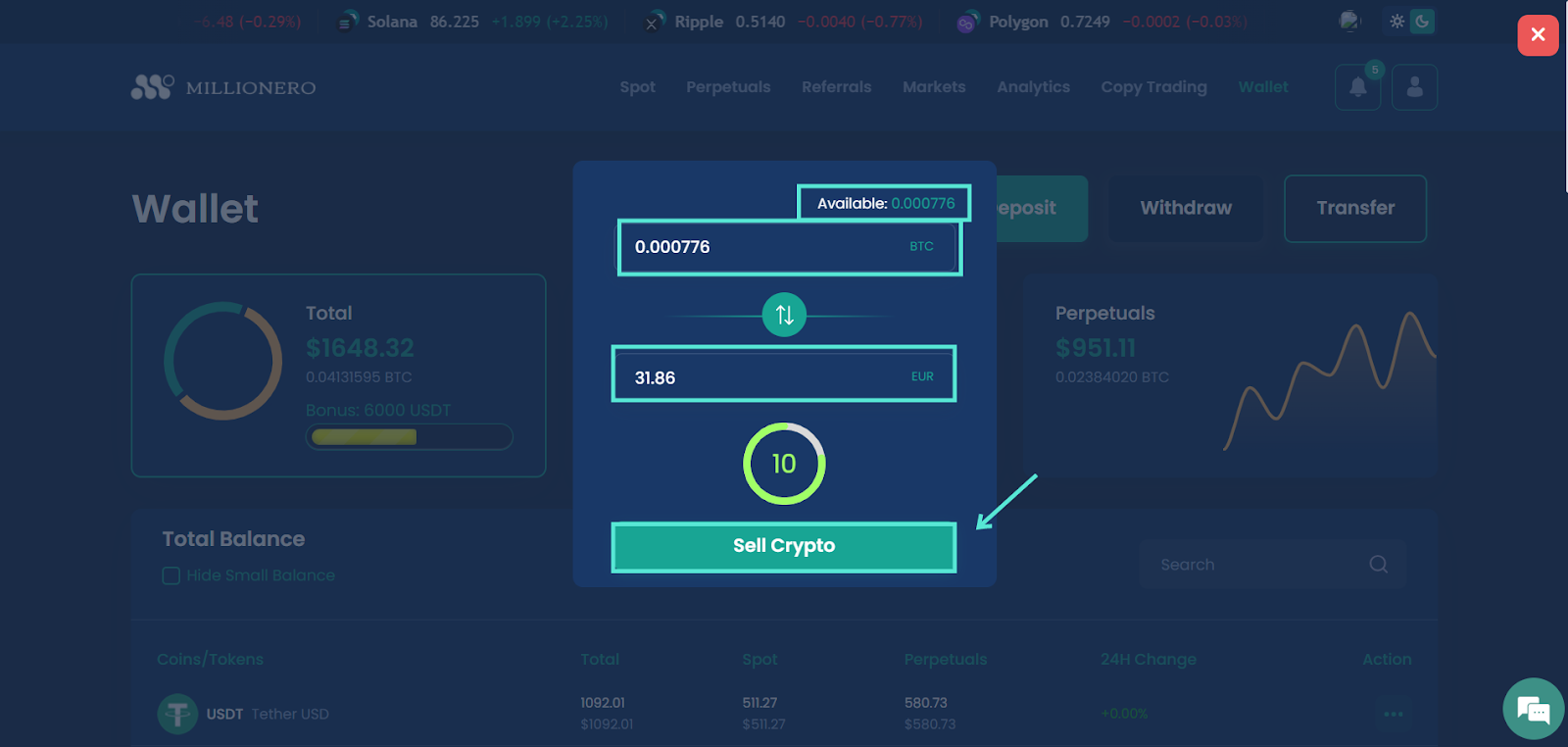
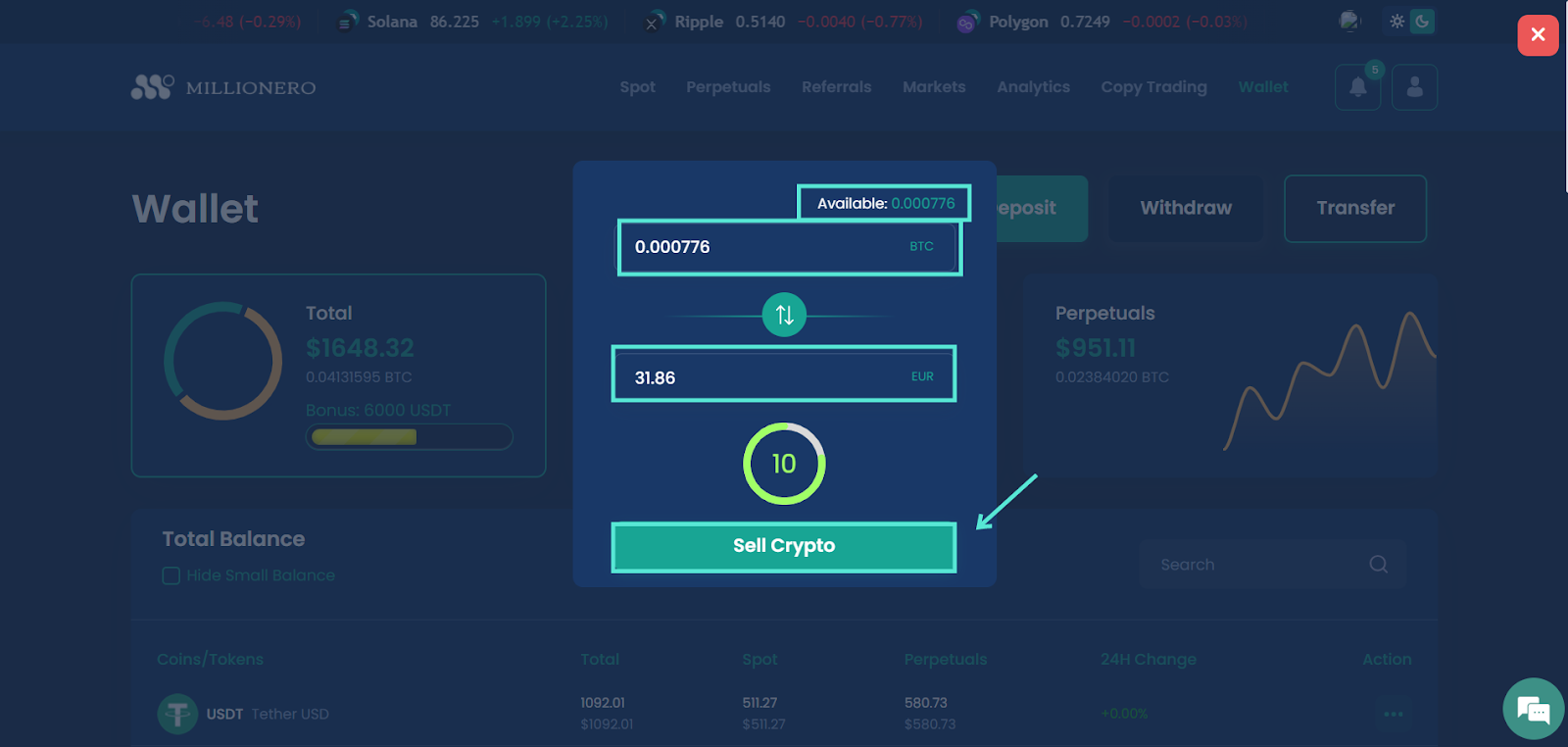
- When you attempt to choose the fiat currency you want to withdraw your crypto in, here are the options you will get.
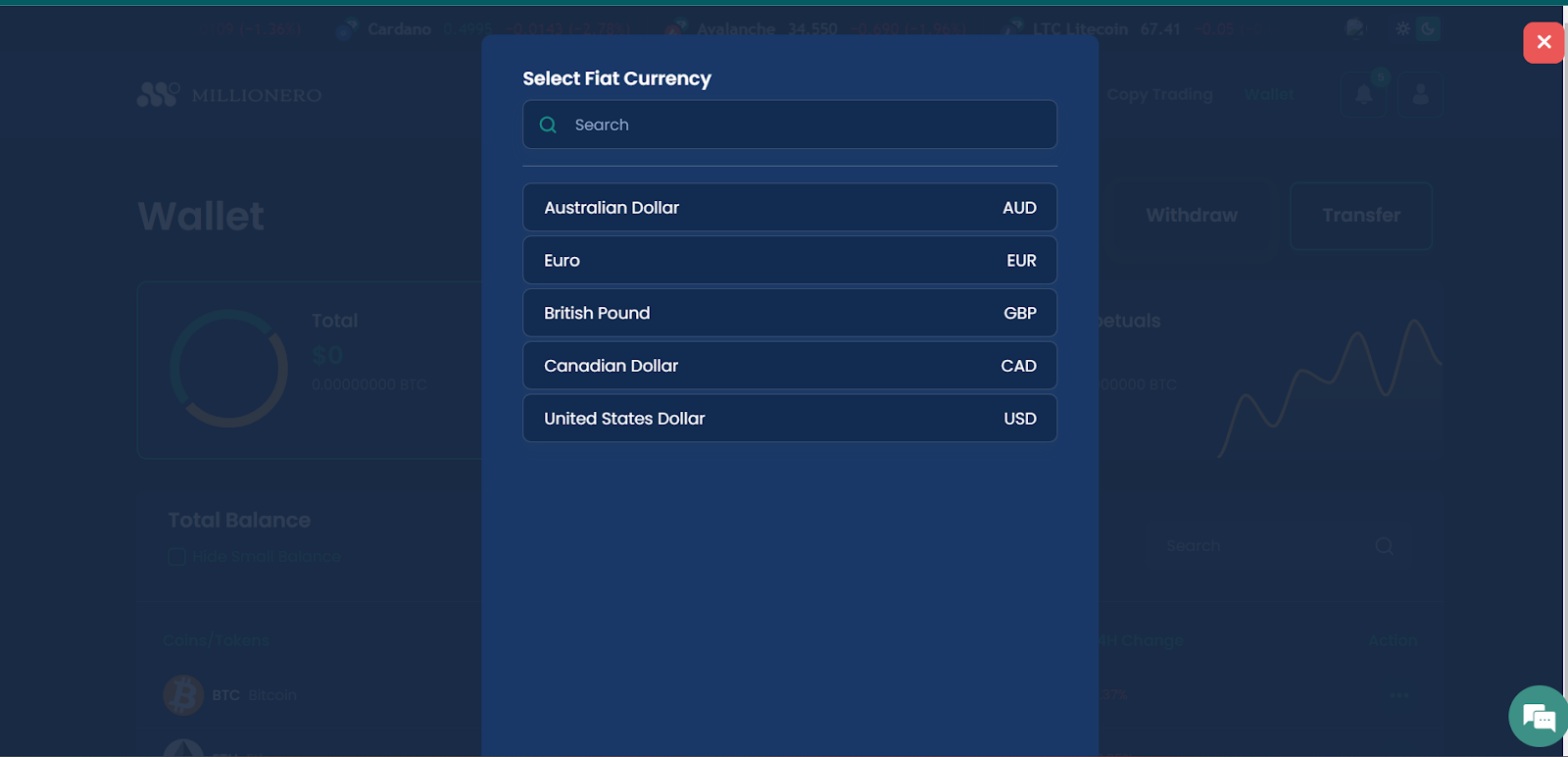
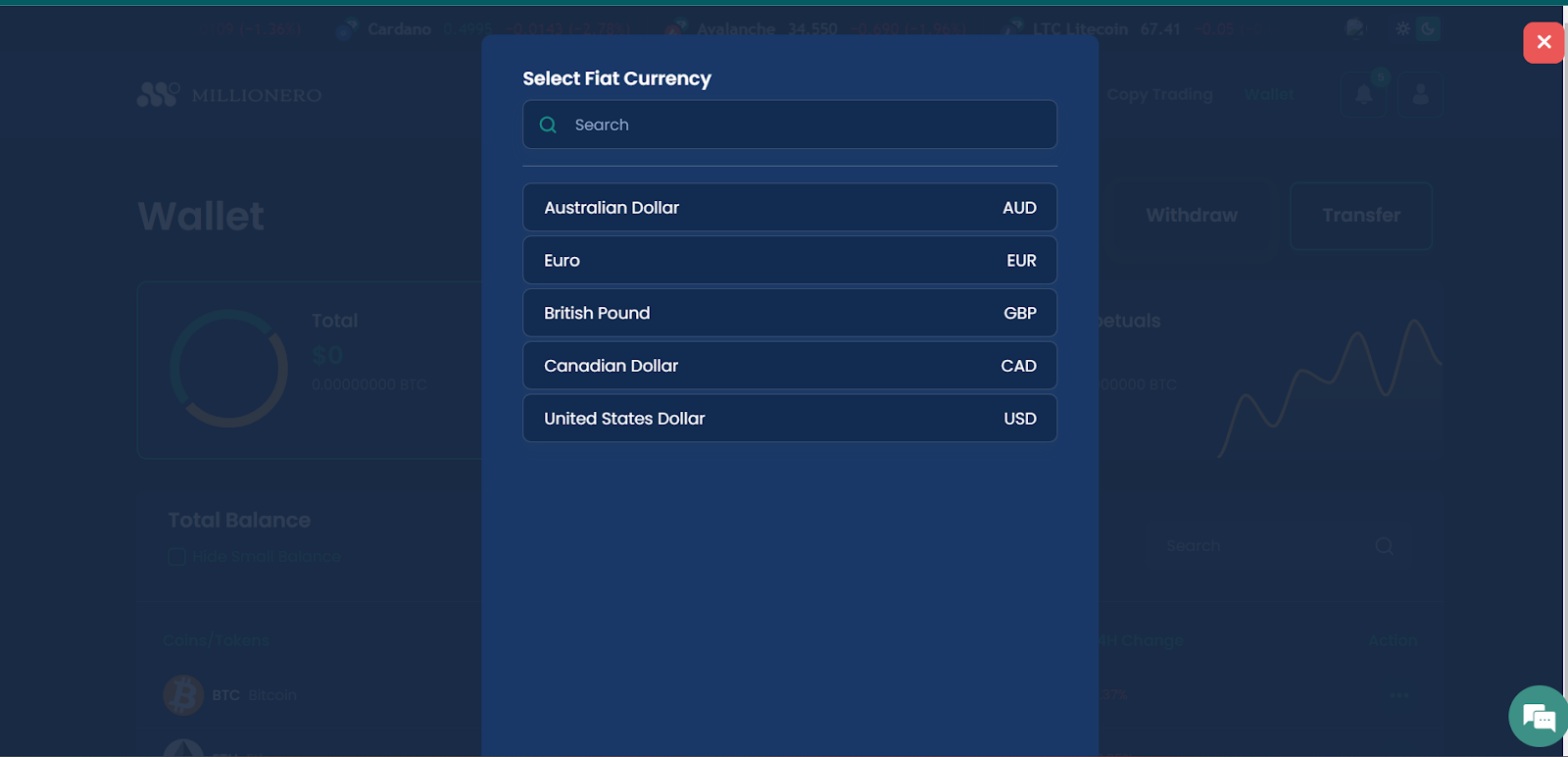
- Finally, on Transak simply choose the amount of crypto you want to sell, and click on ‘Sell Crypto.’
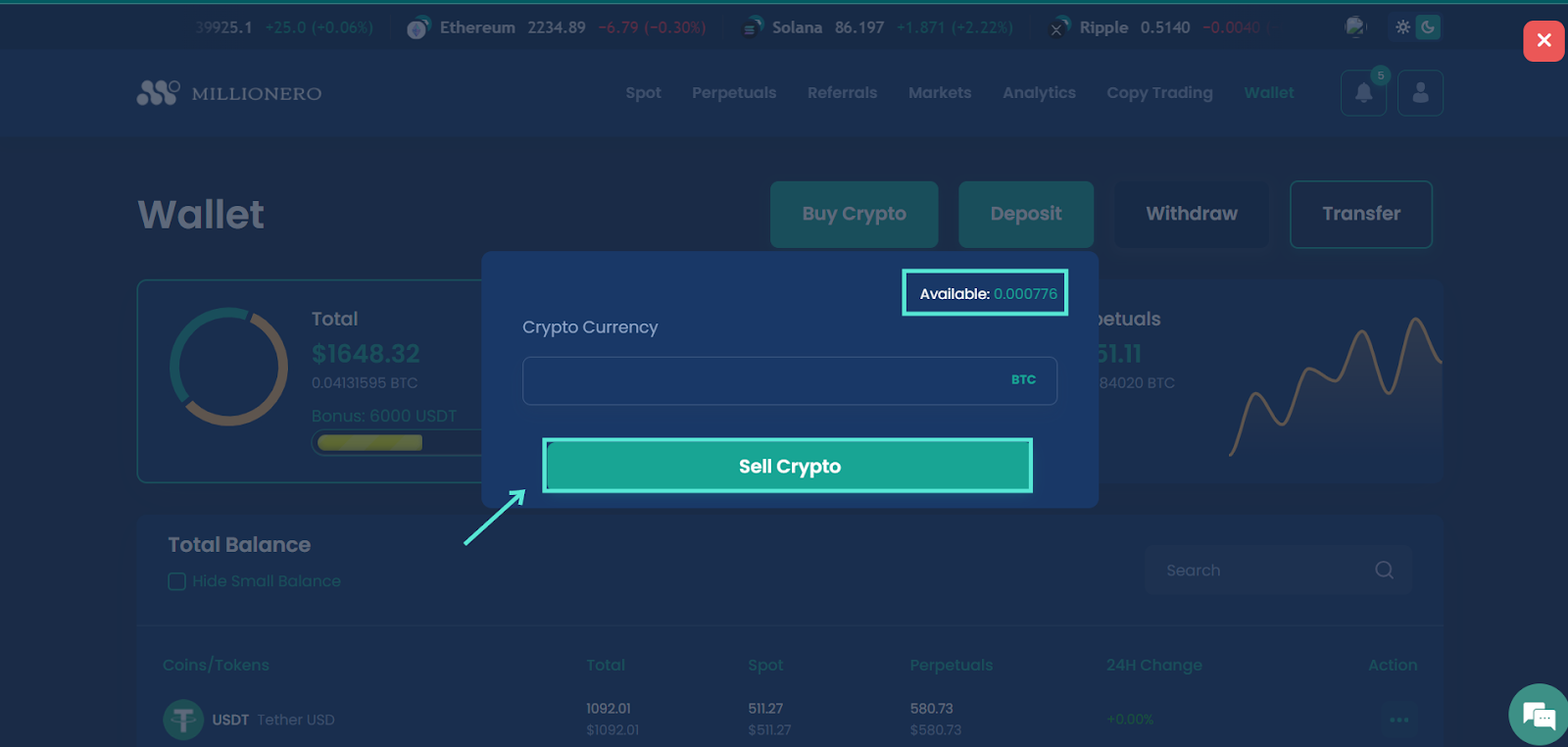
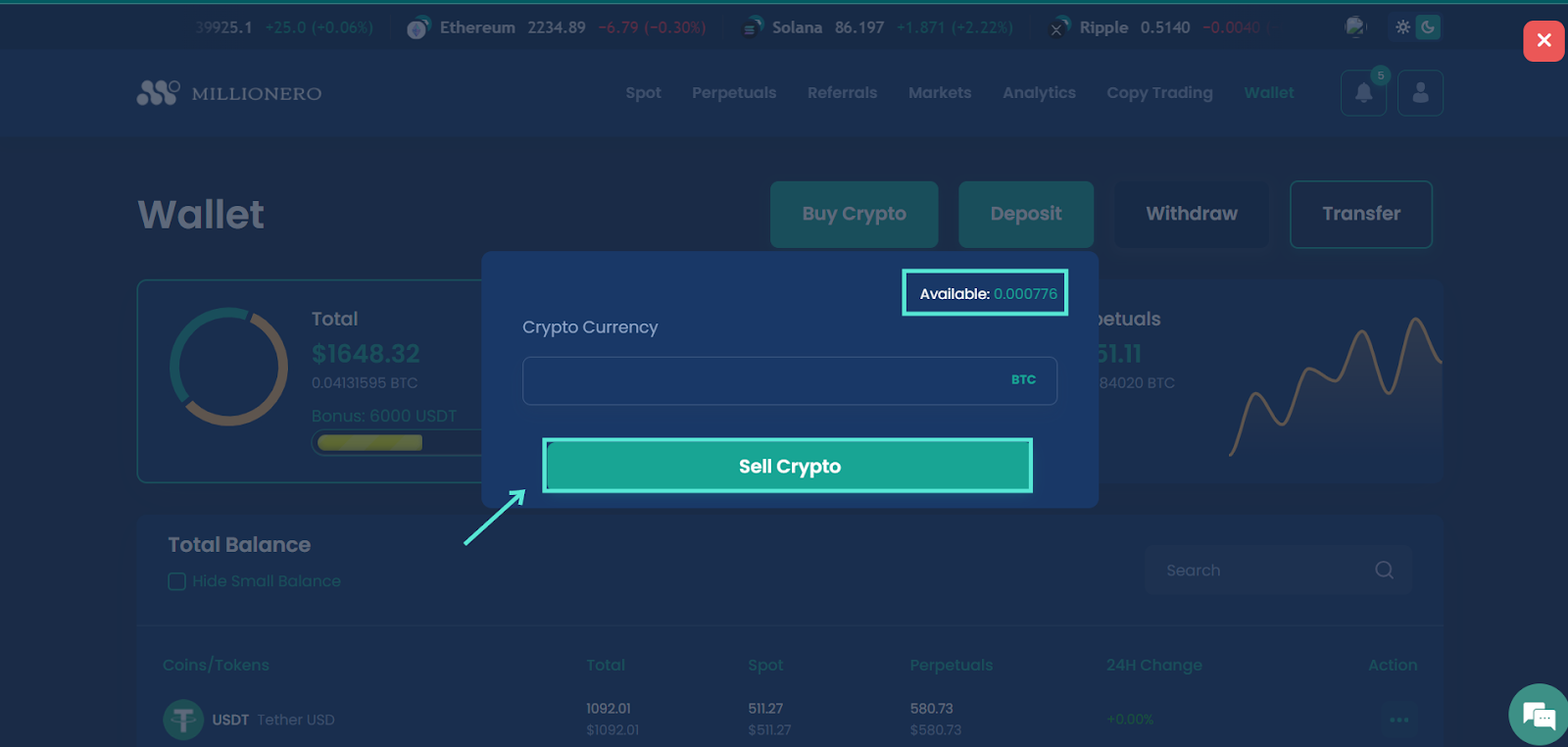
Note that for all four options, you will be led to their respective websites to complete your crypto-to-fiat withdrawals. Follow the instructions given on the page to complete your withdrawals.
If you need further support, please feel free to reach out to us with the chat option you will find at the bottom right of your screen on the Millionero website.


You can also email us at support@millionero.com. We’re happy to assist you at any time!
We wish you luck on your Millionero journey!