Have you forgotten or lost your Millionero password? Don’t worry, we’re here to help you recover your lost password on Millionero! Follow our simple guide!
What to do if you forget/lose your password?
Looking for a guide to changing your password on Millionero even if you remember the old one? We have a guide for that! But what if you forget it entirely? Just follow these steps!
- On the log-in page, below the box to enter a password, you will find a link for ‘Forgot Password.’ Click on it.
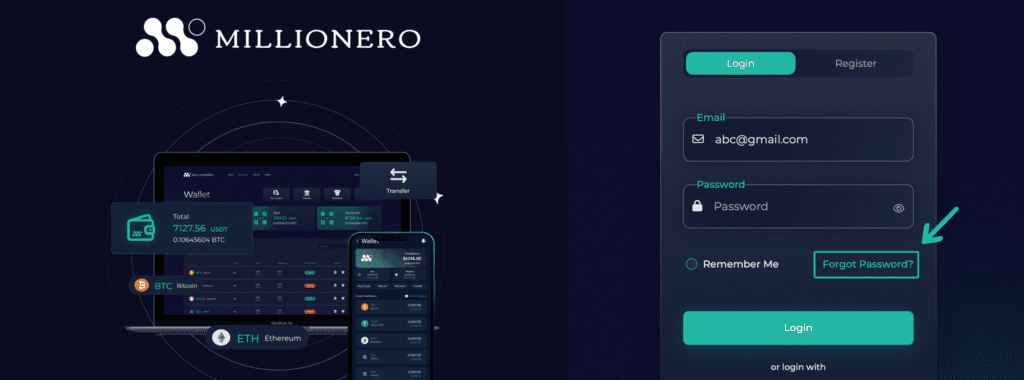
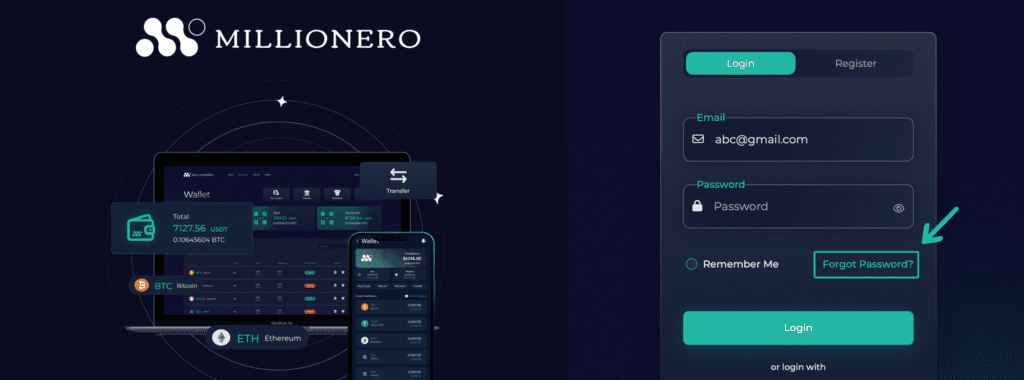
- You will be led to a window to enter your email to recover your account. Enter your email address registered with Millionero, and click on ‘Submit.’
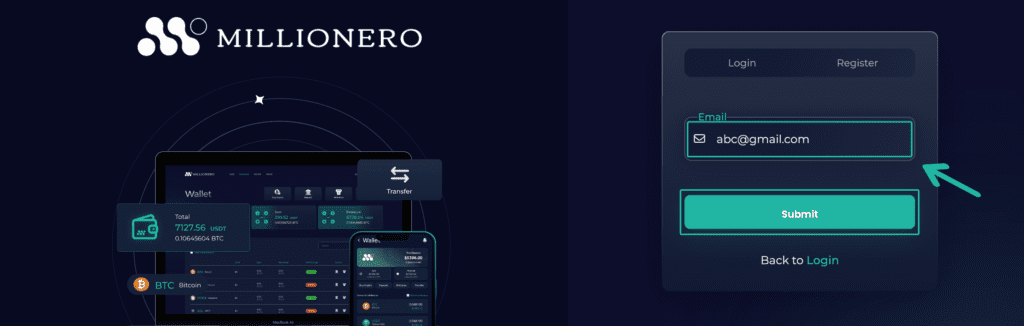
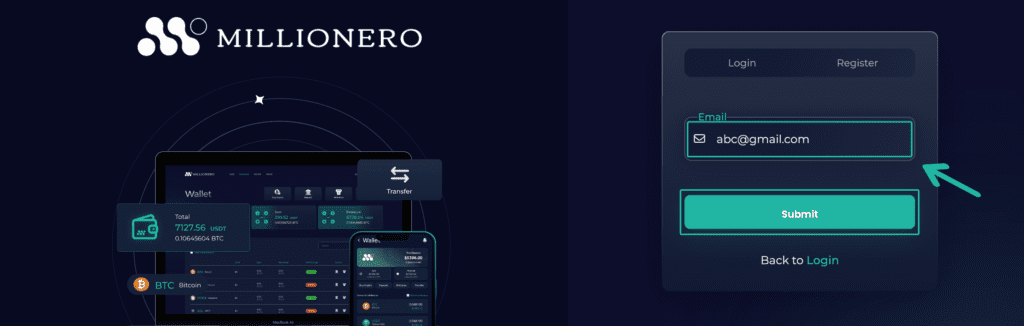
- You will receive a message saying, ‘For registered users, a password reset link will be sent to registered email.’ Accordingly, open your registered email inbox.
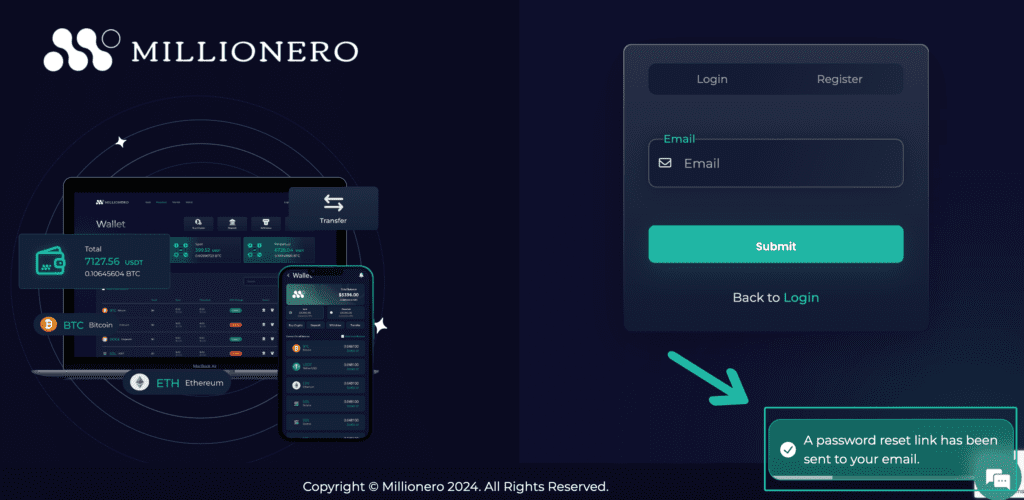
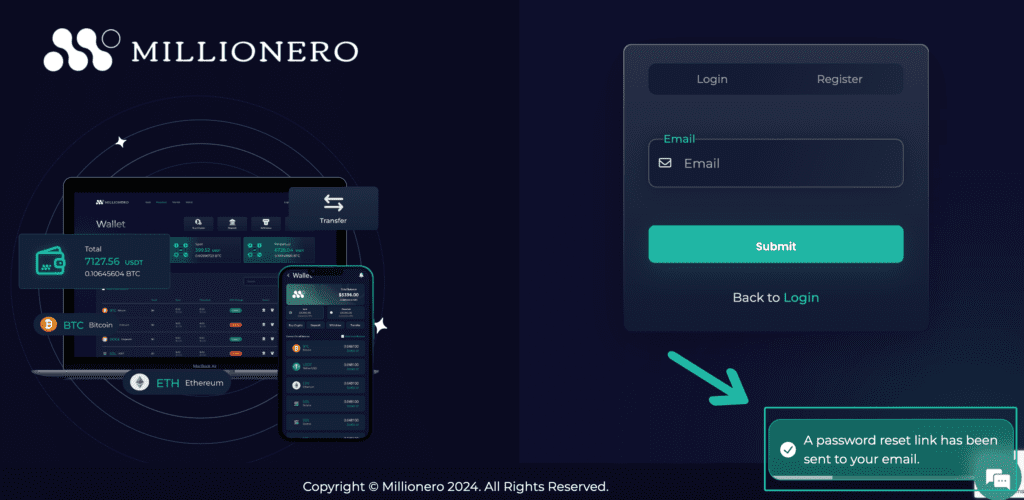
- You will find the following email from Millionero. Click on ‘Reset’
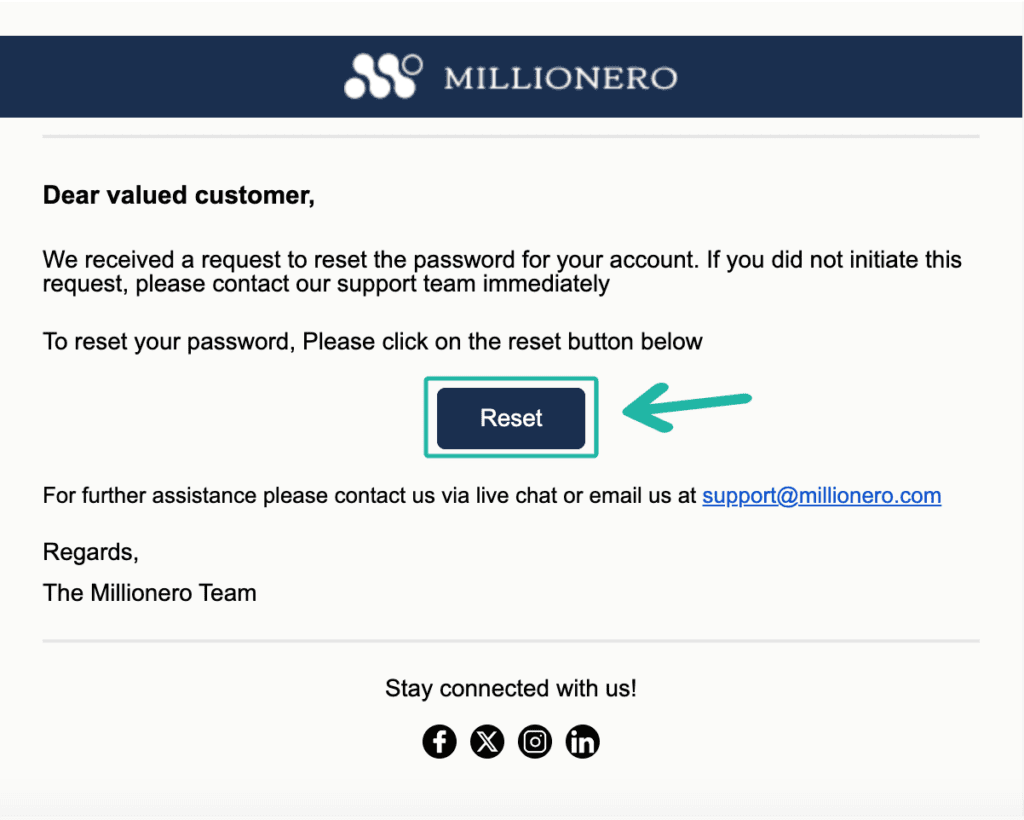
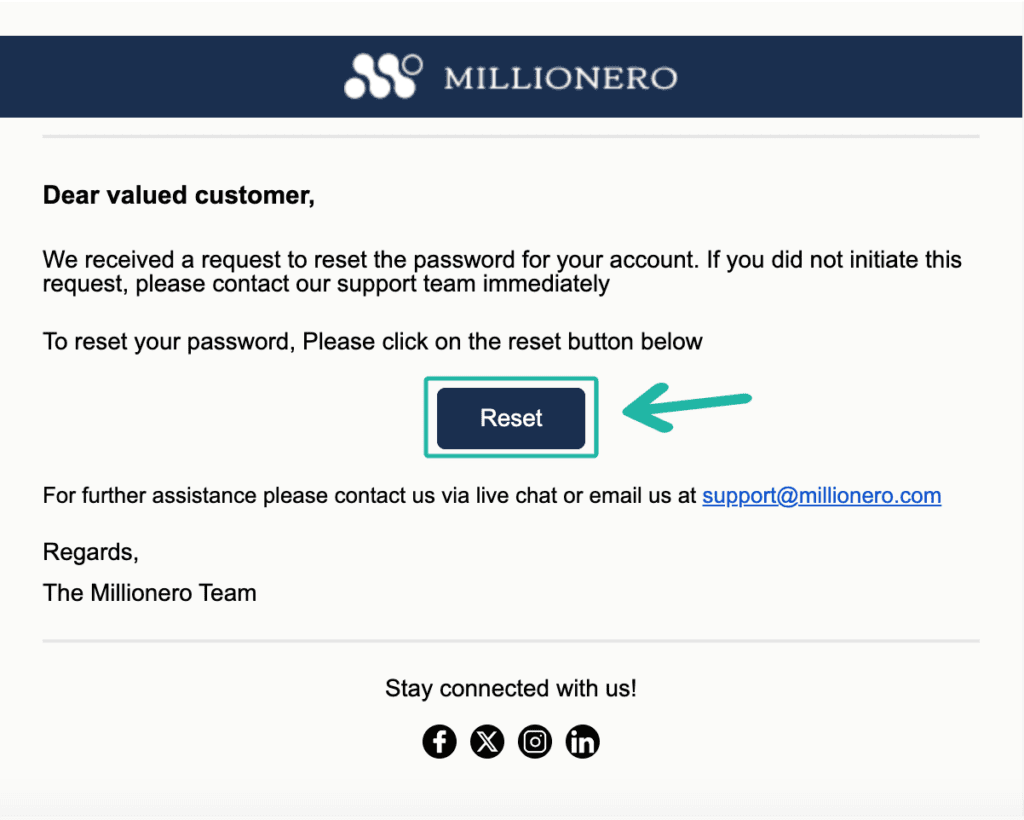
- You will now be led to a page to type a new password and confirm it. Remember these guidelines for a secure password:
- The new password should have a minimum of 6 characters and 18 characters at the maximum.
- The new password should contain at least one uppercase letter. (i.e., A, B, C, D, etc.)
- The new password should contain at least one lowercase letter. (i.e., a, b, c, d, etc.)
- To change the password on Millionero, you have to also make sure you add at least one digit to your password. (i.e. 0, 1, 2, 3, 4, etc.)
- The new password should have at least one special character as well. (i.e. @, #, $, %, ^, &, etc.)
Again, going by this criteria, a strong password for your Millionero account could be ‘Cd7@Ab8x’.
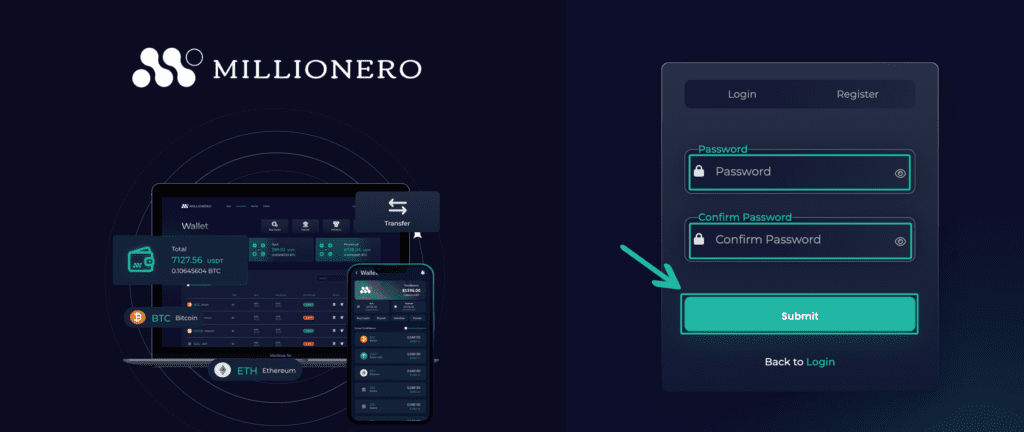
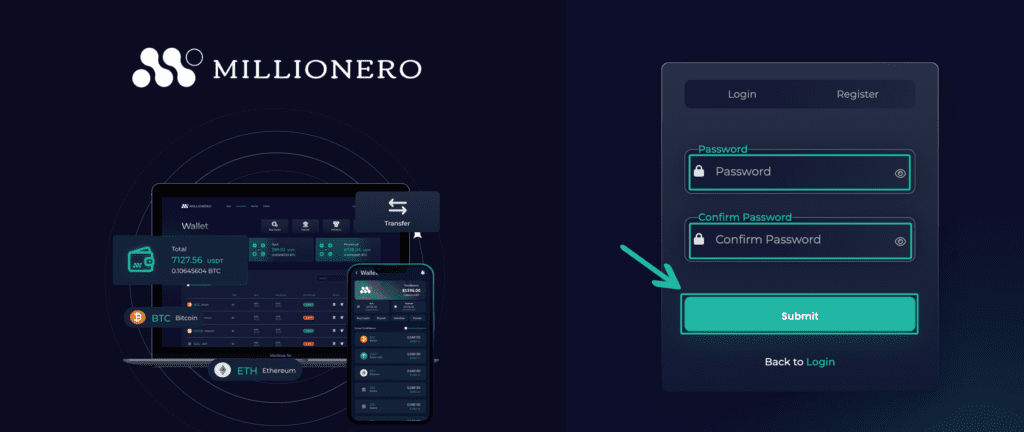
- Click on ‘Submit.’ You have just created a new password to log in to your Millionero account.
Just like that, your account is now recovered! Stay tuned to learn more about navigating our platform!
If you need further support, please reach out to us with the chat option you will find at the bottom right of your screen on the Millionero website.


You can also email us at support@millionero.com. We’re happy to assist you at any time!