So, you have opened a Millionero account and are ready to start crypto trading with us. To trade either on the spot or the perpetual market, you need to fund your Millionero wallet first. How do you do that, though? That is what we are here to tell you today. Stay tuned to learn how to deposit cryptocurrency on Millionero!
Step-by-step guide for deposit on Millionero
Without any delay, let’s find out how to deposit cryptocurrency on Millionero.
- Log into your Millionero account through our website or Android app. Navigate to the ‘Wallet’ section you will see at the top right of your Millionero dashboard.
- Once in your Millionero wallet section, you will see two options called ‘Buy Crypto’ and ‘Deposit.’
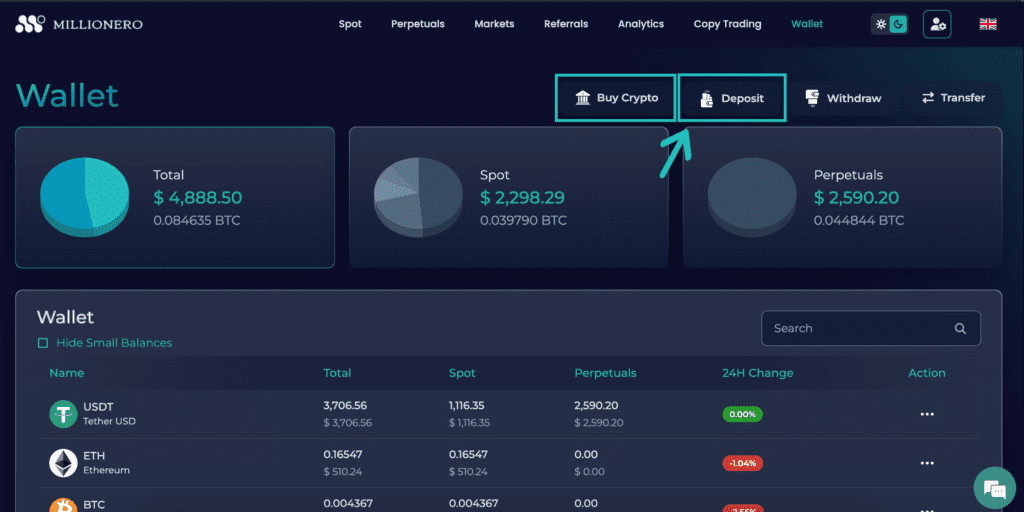
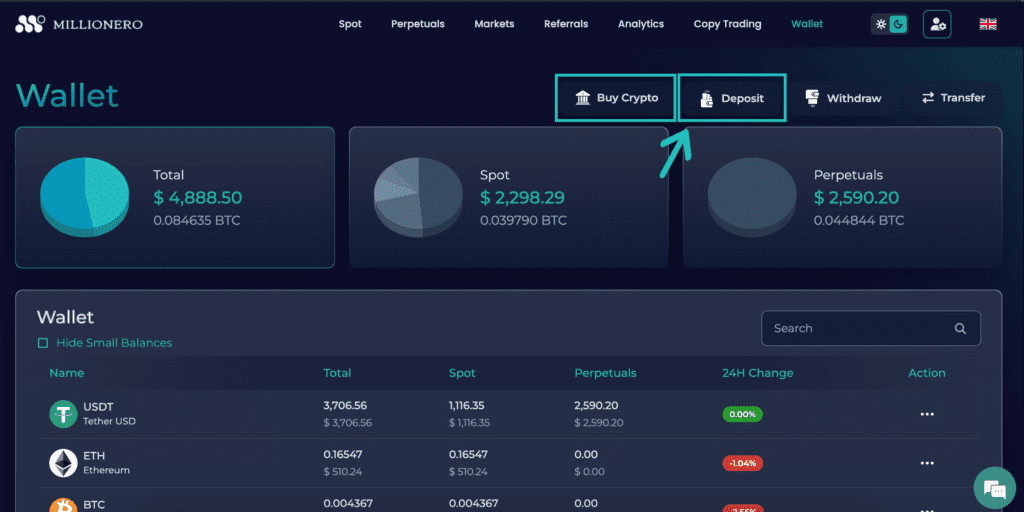
- Now, if you have bought crypto before and stored it in your personal wallet/another exchange wallet, you can choose the ‘Deposit’ option to bring that crypto to your Millionero wallet. Simply click on ‘Deposit’ and choose the crypto you want to bring over to your Millionero wallet. In this example, we have chosen Bitcoin.
Please note that you can only bring over a certain crypto if you have it stored in a wallet on that respective blockchain. For instance, if you choose Bitcoin, you will have to ensure your other wallet is also on the Bitcoin network. Now copy the wallet address you will find in the third box (for your Millionero wallet), and navigate to your other wallet. Choose the ‘transfer’ option in that wallet, and enter the Millionero wallet address you just copied. The crypto should reflect in your Millionero spot wallet soon, and you can transfer it to your Millionero perpetual wallet for trades if you want.
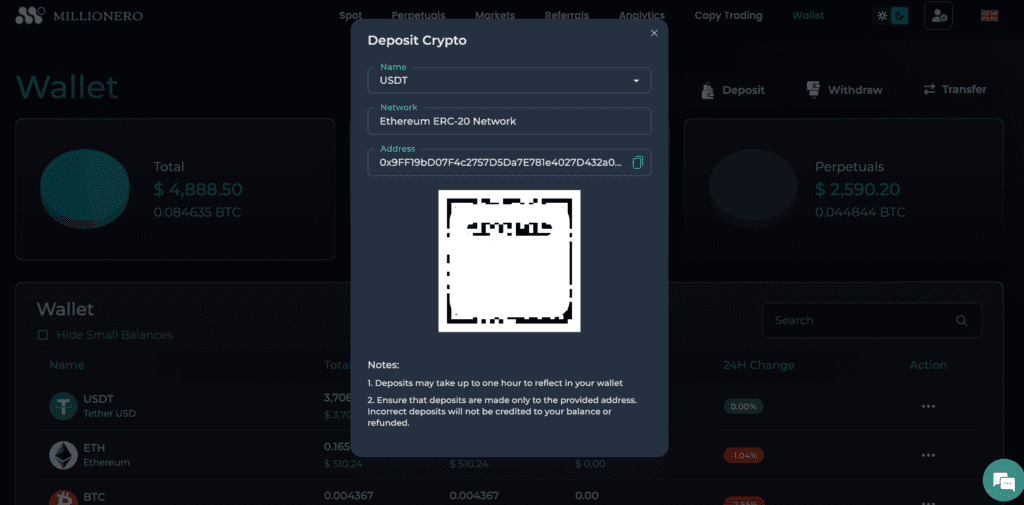
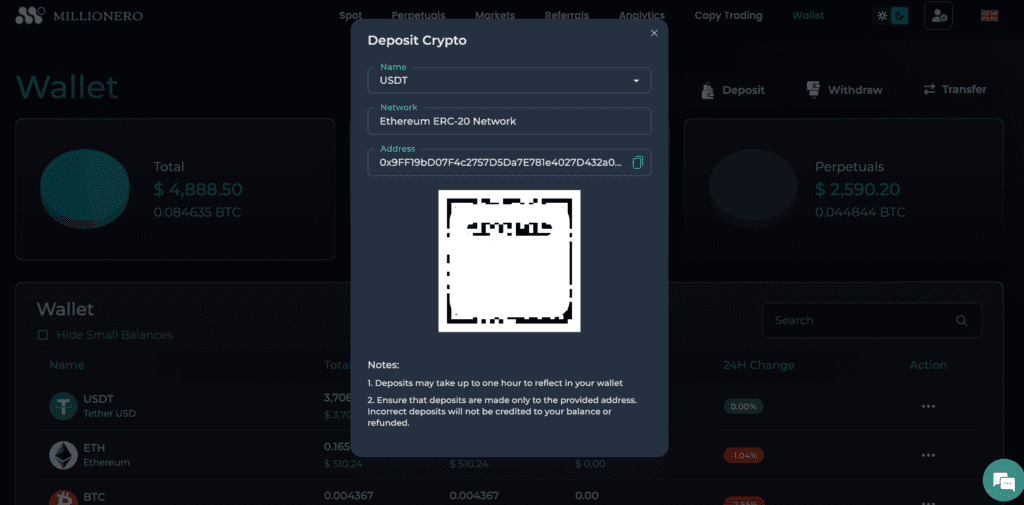
- Now, if you have never bought crypto before, we can help with your first crypto purchase to deposit cryptocurrency on your Millionero wallet. Click on the ‘Buy Crypto’ option.
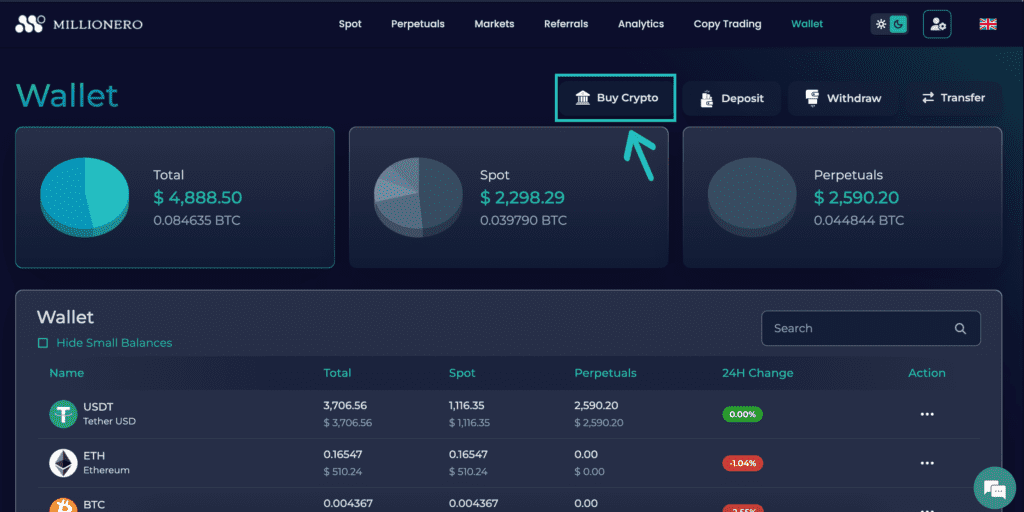
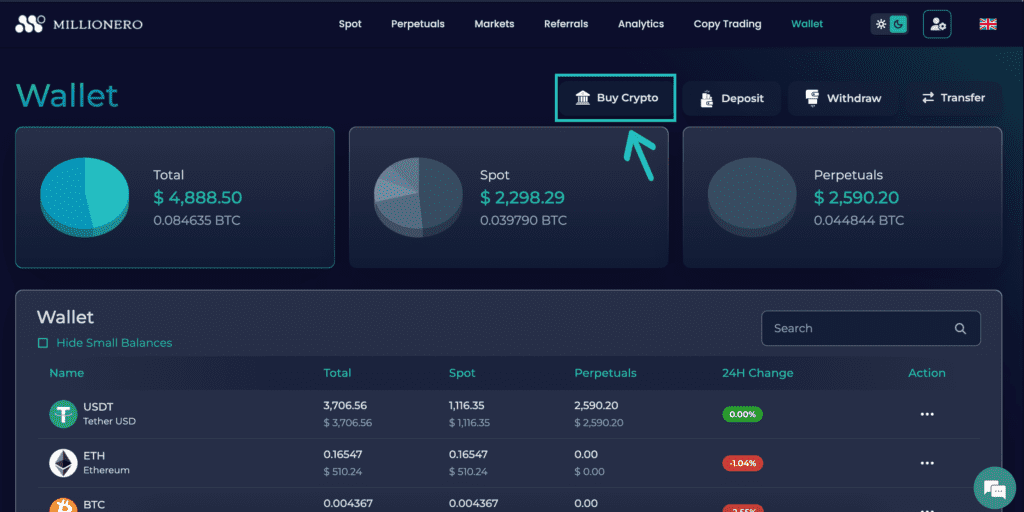
- Now, you can choose the crypto you wish to buy from the drop-down list- we have chosen Bitcoin for this demonstration. Then, you will see several platforms Millionero partners with to buy your first crypto for a deposit on Millionero. While we recommend ‘Transfi,’ ‘Banxa’, and ‘Megixo’ for buying Bitcoin, you can pick any of the others as well.


- Let’s start at Transfi. After you have selected the option, you will be led to the interface seen in the image below, and you can pay through bank transfers, cards, and SEPA. You have EURO as your fiat currency, and you can choose the amount with which you want to buy Bitcoin. Now, you will be shown the exact amount of Bitcoin you will get in return. Check all numbers and click on ‘Buy Bitcoin.’
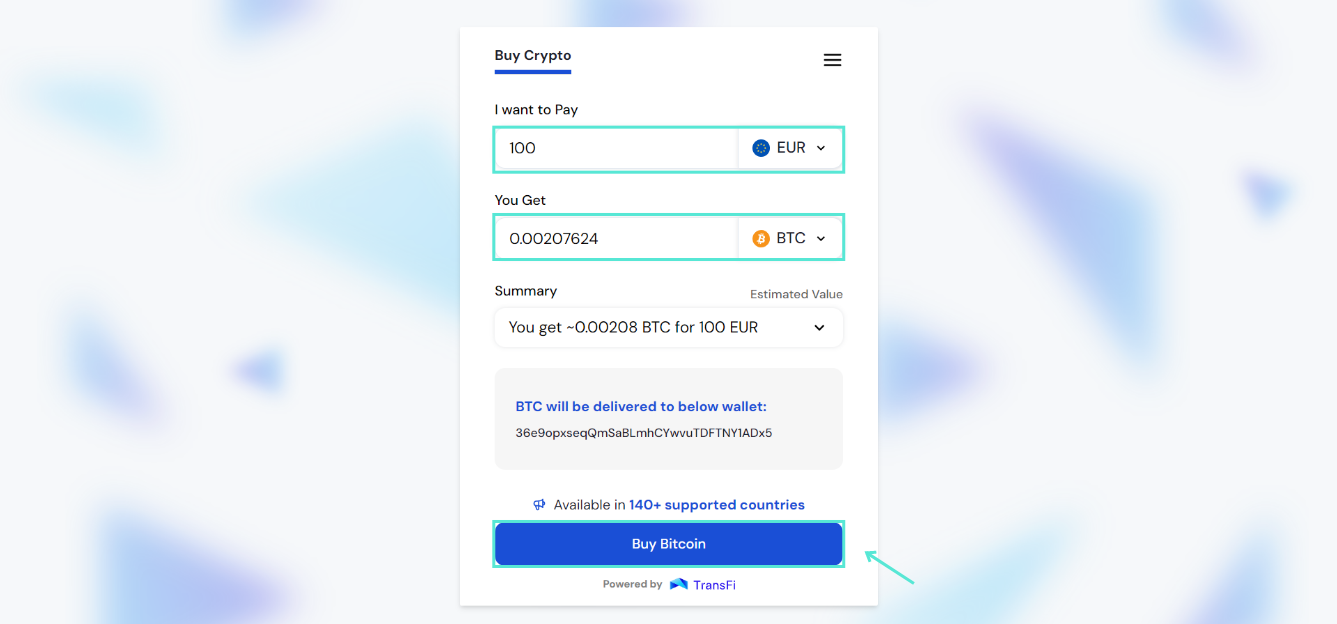
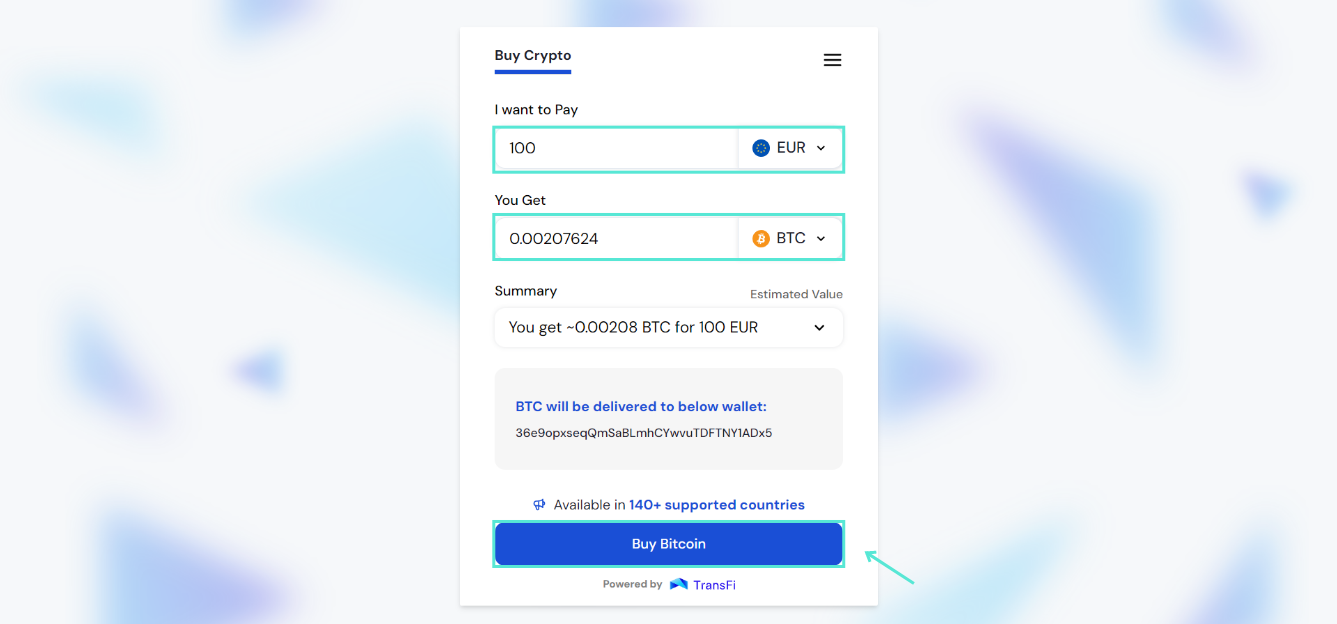
- Next up is Banxa, where you can pay through cards and SEPA. Simply choose the fiat currency (USD/AUD/CAD/GBP/EUR) and amount, and check the amount of BTC you will get in return before clicking on ‘Buy Crypto.’


- Next is Megixo, where you can pay through bank transfers and SEPA. You will have to fill in some information on the forms shown on the screen before you can buy crypto through this platform.
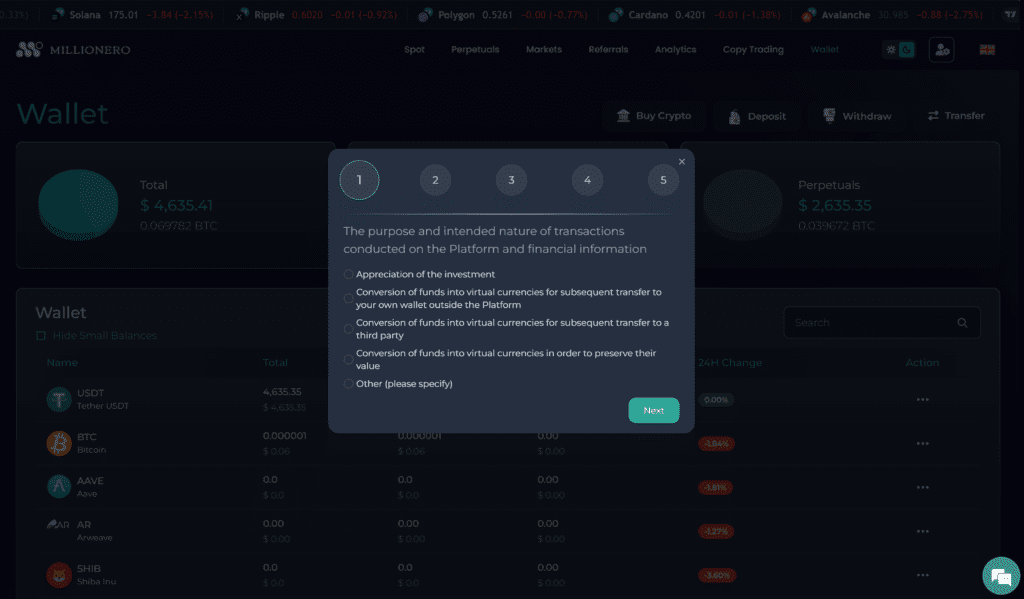
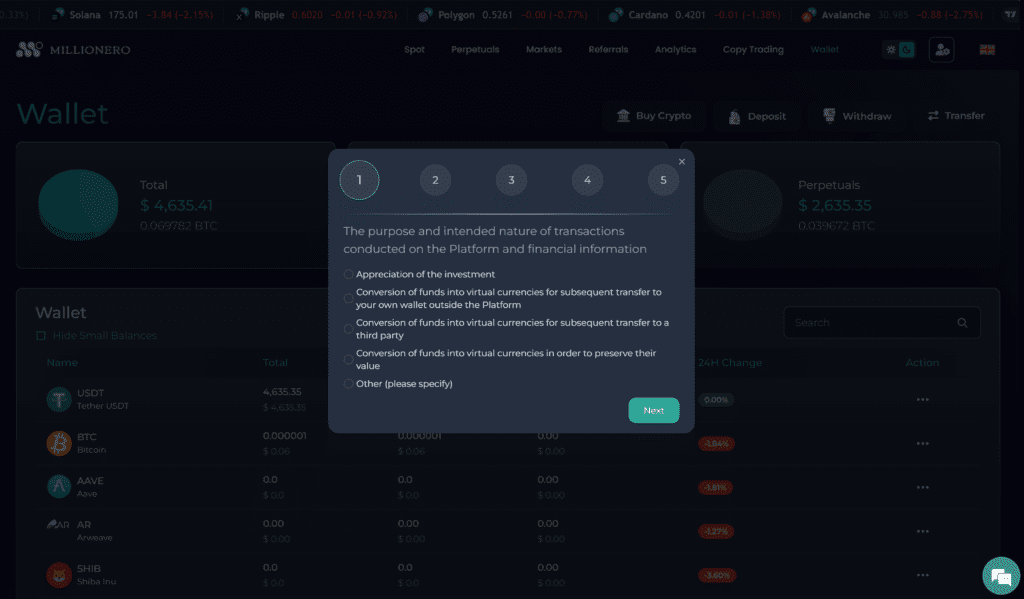
Once done filling out the forms, you will have the option to choose an amount in EUR and be shown the amount of BTC you will get in exchange. Verify all numbers and click on ‘Buy Crypto.’
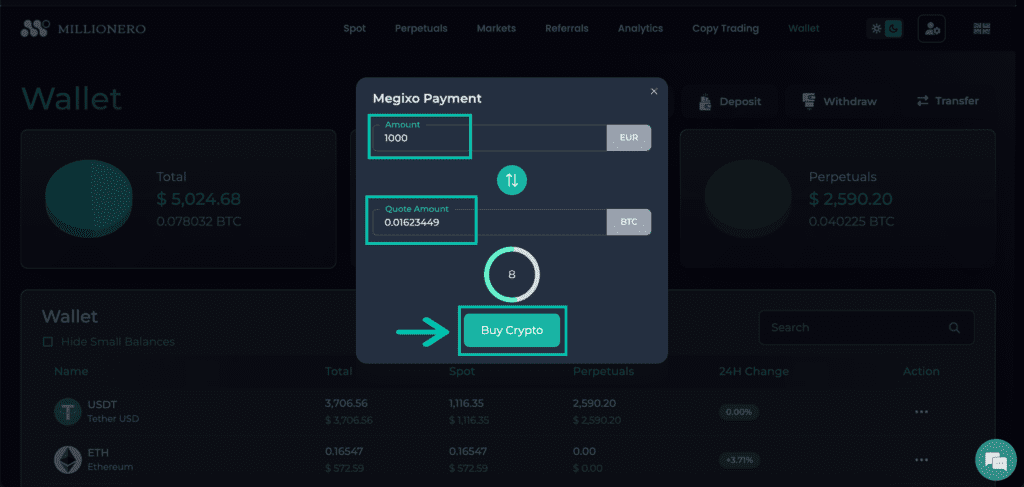
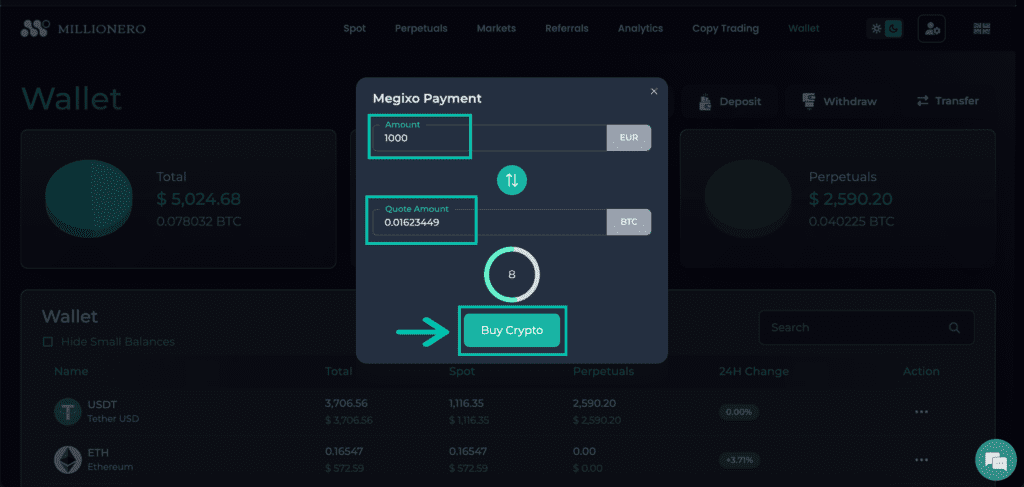
- Next is Itez. Here, you can buy crypto with your bank card. Select a fiat (USD/EUR/SAR/etc.), enter an amount, and verify the amount of Bitcoin you will get. Agree to the terms and conditions, and click on ‘Buy BTC.’
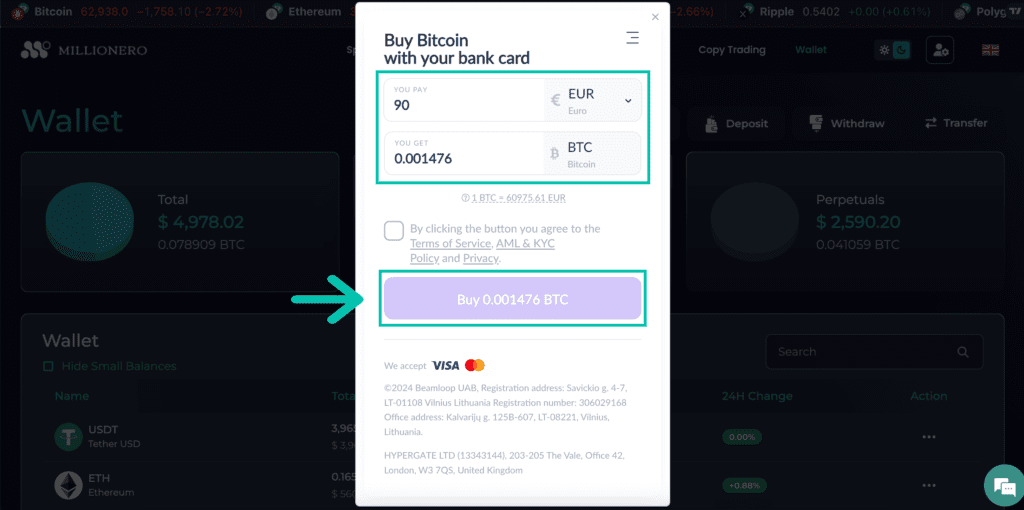
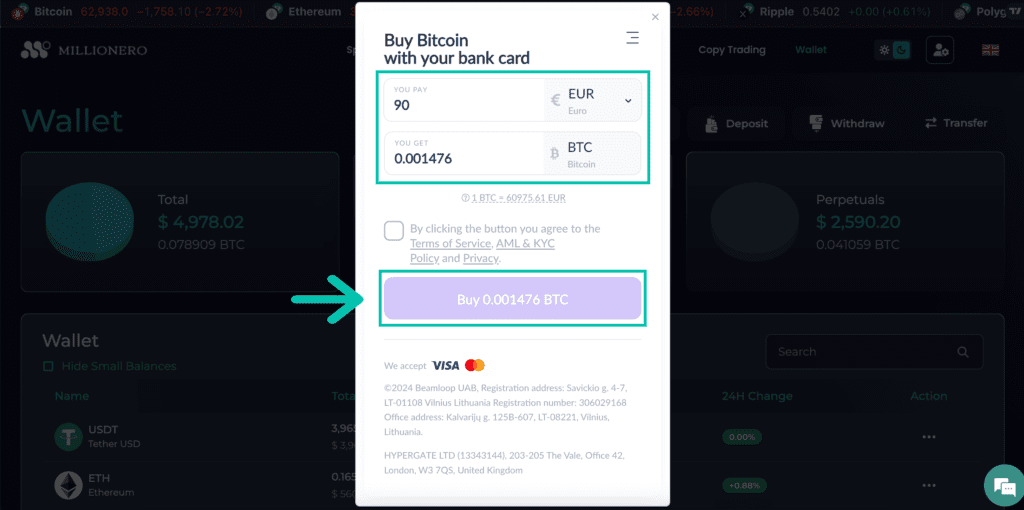
- On Mercuryo, you can pay through a bank transfer and your card. choose the fiat you prefer, select an amount, check the amount of BTC you get in exchange, and click on ‘Buy.’
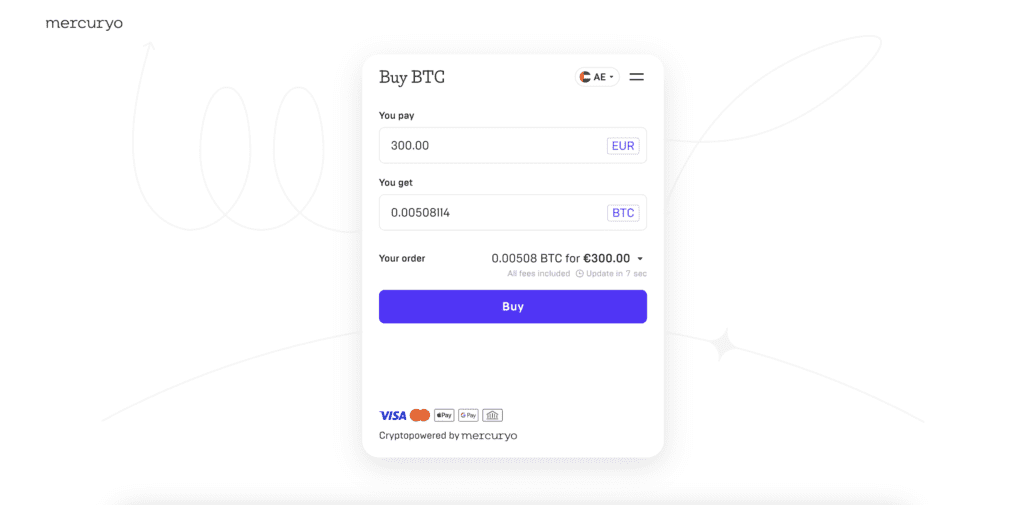
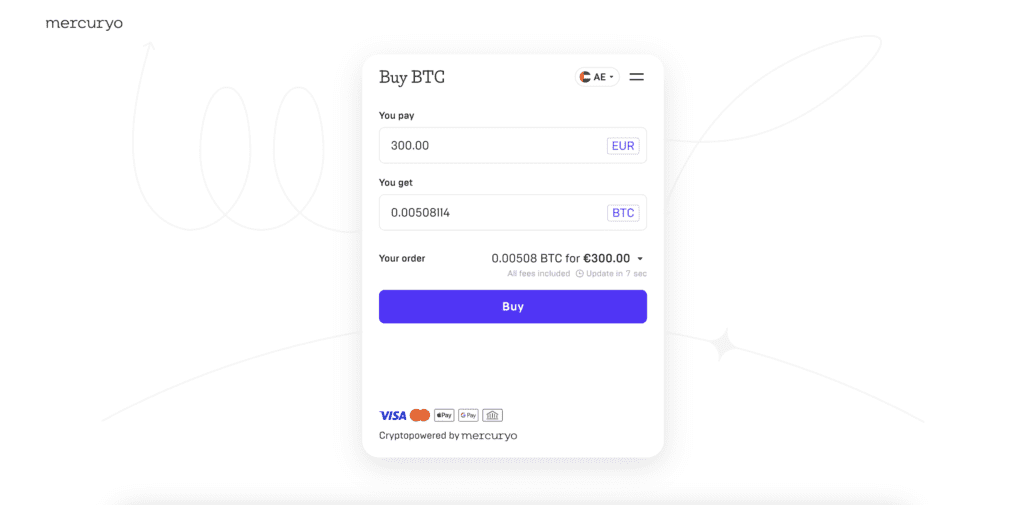
- On Coinify, you have to fill out the following form to get started with a deposit on Millionero.
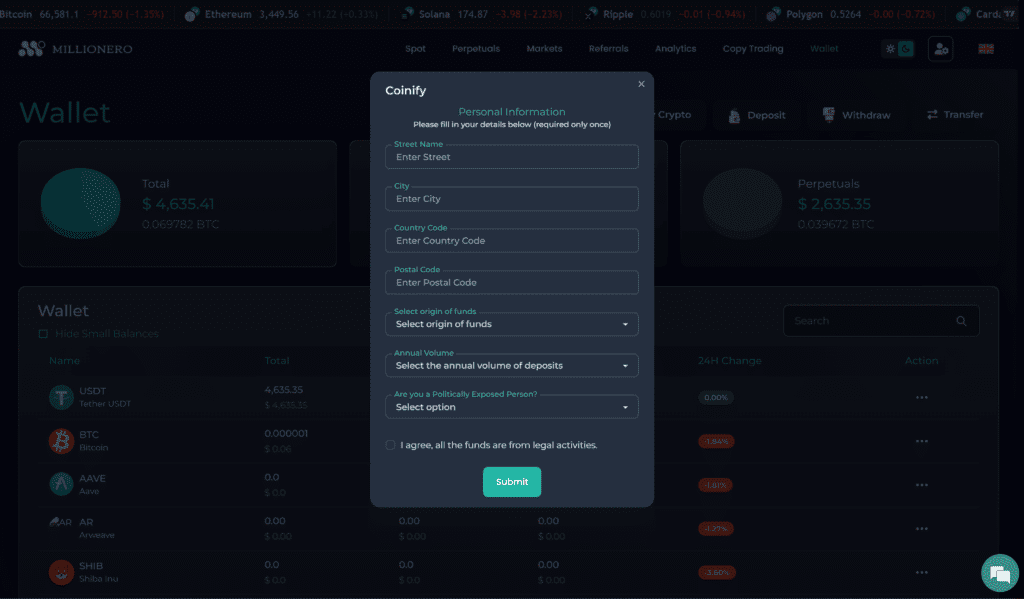
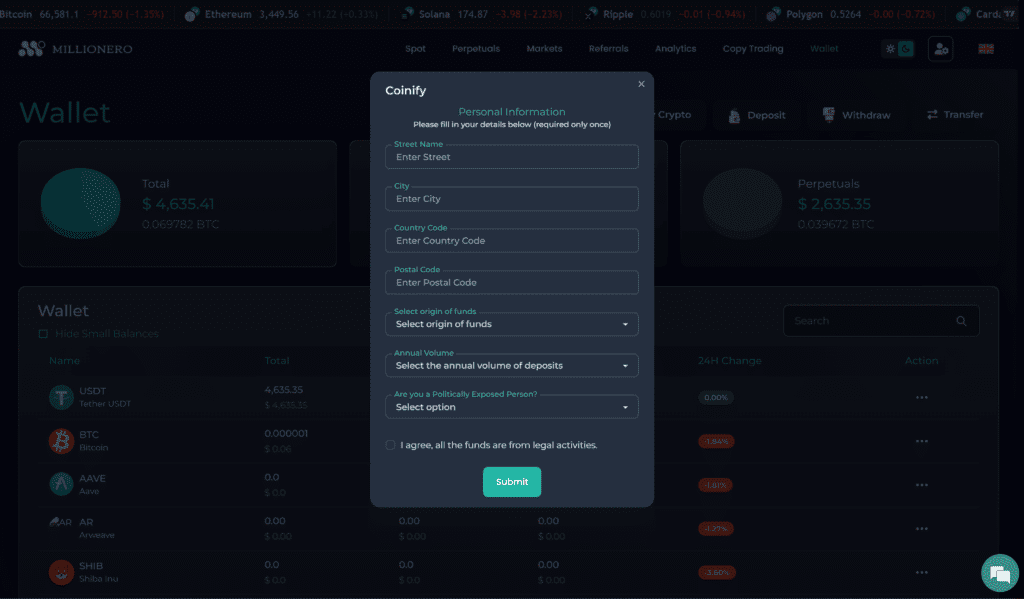
Once done, you will see the following option to pick a fiat (USD/EUR). Select an amount, and choose ‘Buy Crypto.’


- Next up is Transak, allowing payments through bank transfers, cards, and SEPA. choose your fiat (EUR/USD/GBP/INR/ etc.). Add an amount, check how much BTC you get in return, and click ‘Buy Now.’
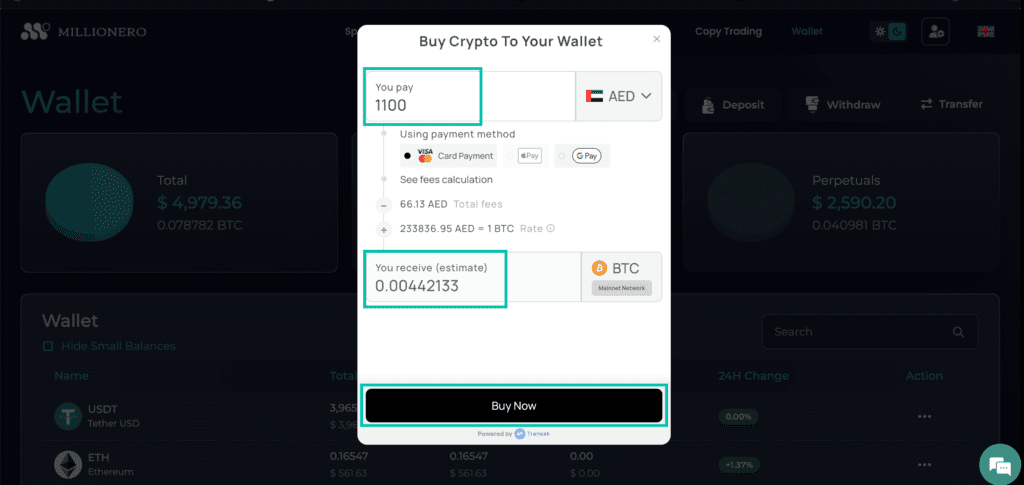
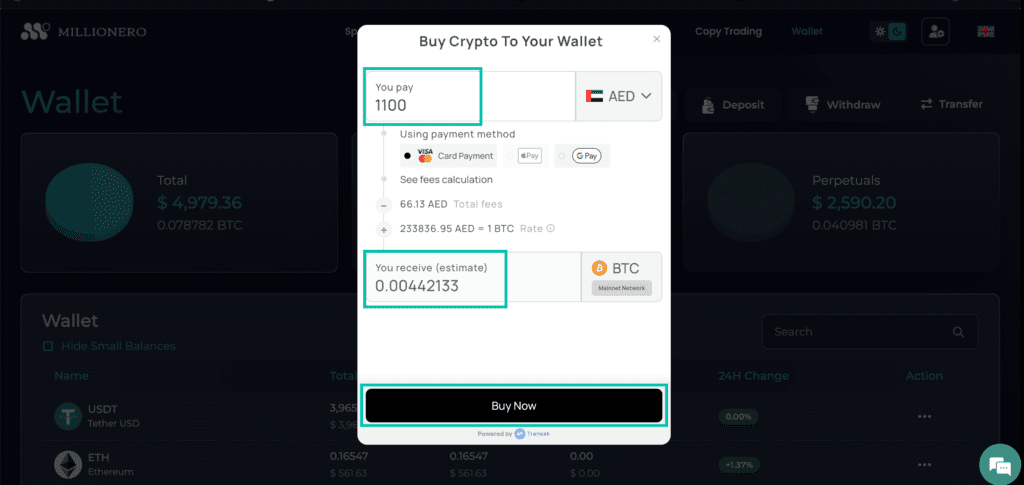
No matter which payment gateway you choose for a deposit on Millionero, once you have completed the process, the crypto will reflect on your Millionero wallet balance in some time.
Stay tuned to find out more about navigating Millionero!
If you need further support, please reach out to us with the chat option you will find at the bottom right of your screen on the Millionero website.
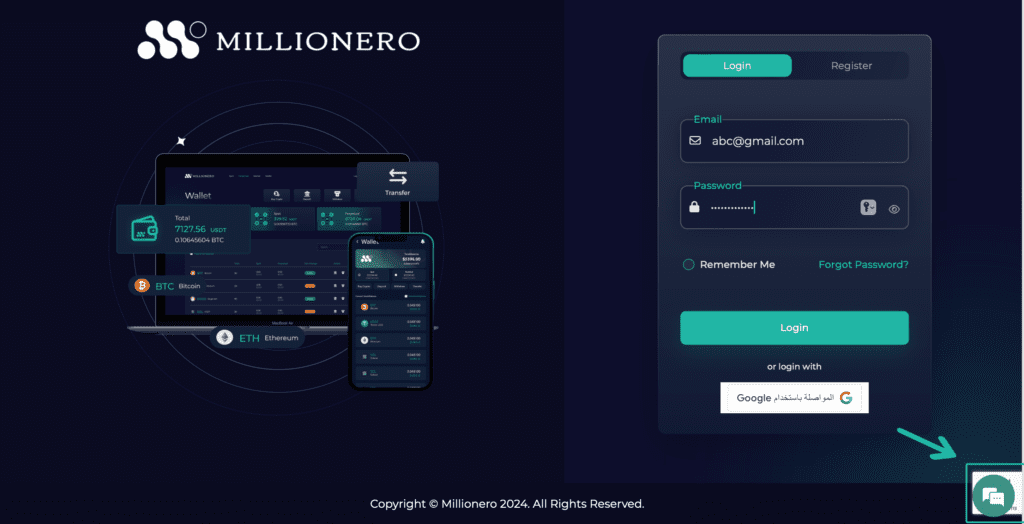
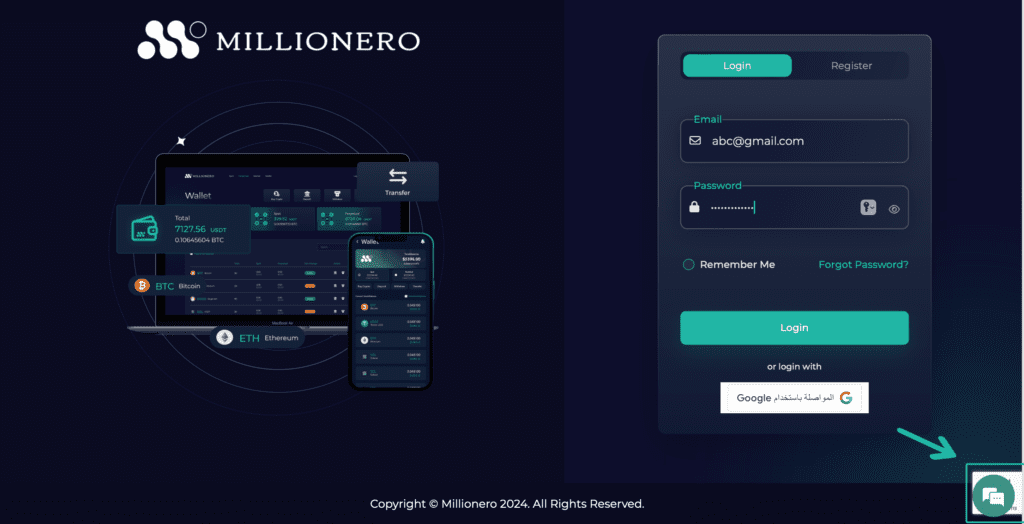
You can also email us at support@millionero.com. We’re happy to assist you at any time!