Have you signed up on Millionero and completed KYC? You are now eligible for crypto trading on Millionero! Now you need to fund your spot and/or perpetual wallets and complete your trades to earn profits, and once done, you would want to start crypto withdrawals on Millionero. There are multiple ways for you to do this- you can make direct crypto withdrawals, or you can convert them into fiat money through our partners. In this article, we explain direct crypto withdrawals in particular to you.
Activate 2FA and keep money in your spot wallet
Before you can make crypto withdrawals on Millionero, here are two things you have to ensure:
- Activate Two-Factor Authentication with an app like Google Authenticator. This is necessary to secure your account and make sure your funds can only be withdrawn with your knowledge and permission. Follow our guide on how to activate 2FA for your Millionero account.
- Keep your crypto funds in your spot wallet for withdrawal. If the funds are in your perpetual wallet on Millionero, you can not make a withdrawal. Follow our guide to move funds from your perpetual to crypto wallets to make crypto withdrawals on Millionero.
Crypto withdrawals on Millionero: Crypto networks
This is another factor you need to know before you can make crypto withdrawals on Millionero. Out of the many options for crypto trading on Millionero, let’s say for example you have bought some ADA and want to withdraw it. You must ensure that you have another wallet on the Cardano network that you will make the withdrawal. When you are making withdrawals, if you do not add the address a crypto wallet address on the same network the crypto you are withdrawing belongs to, your crypto funds are in the risk of getting lost forever.
Therefore, make sure to add an address to a crypto wallet on the same network as the crypto you are trying to withdraw.
A step-by-step guide to crypto withdrawals on Millionero
Without any further delay, here’s your step-by-step guide to withdrawing crypto directly on Millionero:
- Sign up and log into your Millionero account through our website or Android/iOS app.
- From landing page, navigate to the ‘Wallet’ section.
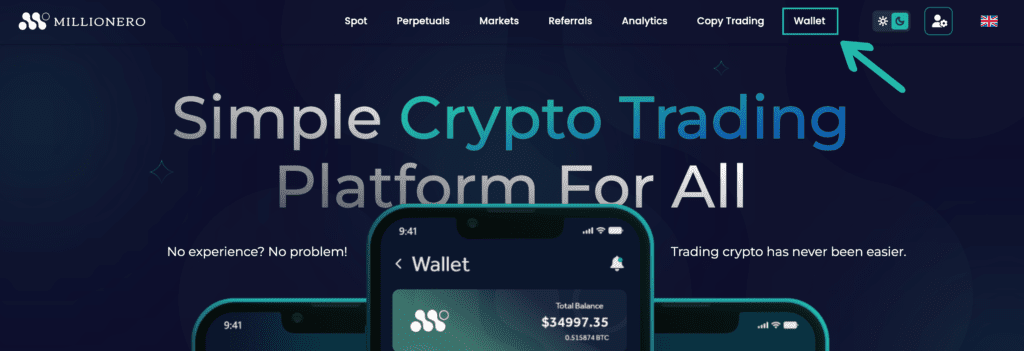
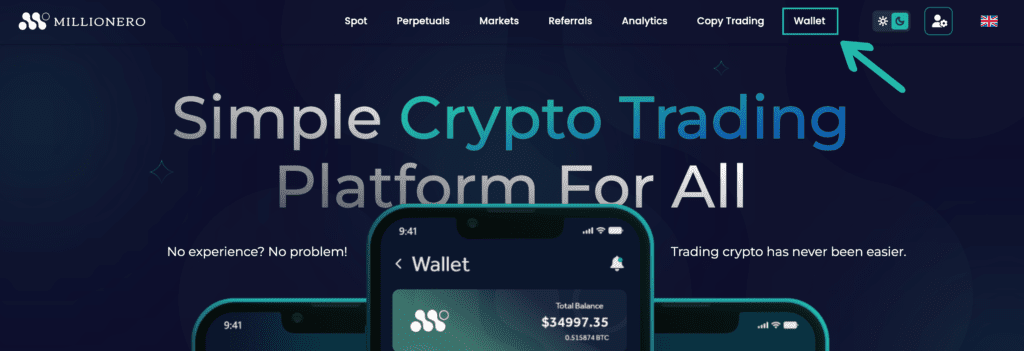
- You should now see four options on the top of your screen, ‘Buy Crypto’, ‘Deposit’, ‘Withdraw’, and ‘Transfer’. Click on ‘Withdraw’.
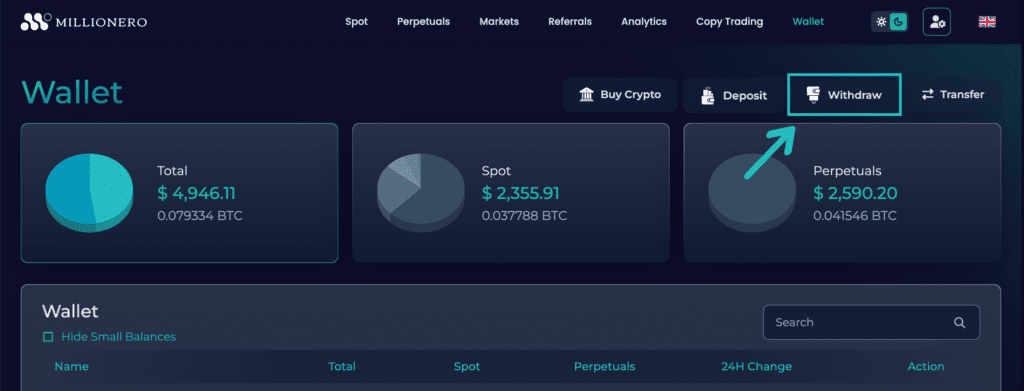
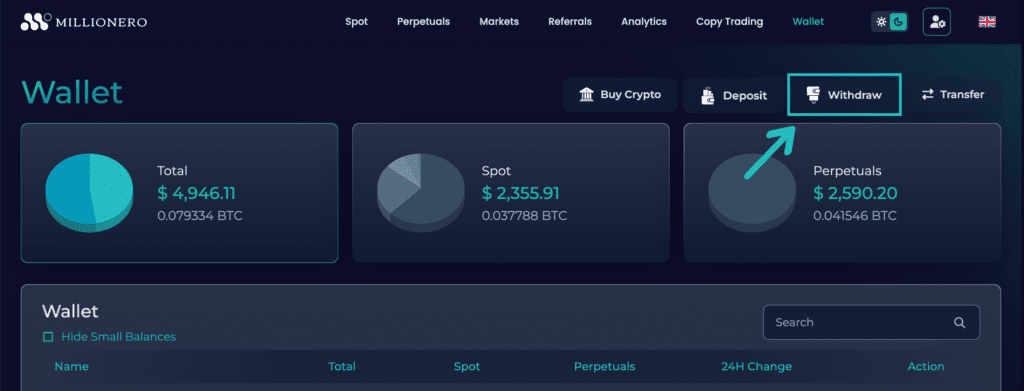
- Click on the little arrow beside USDT, which is the default selection for the crypto you want to withdraw.
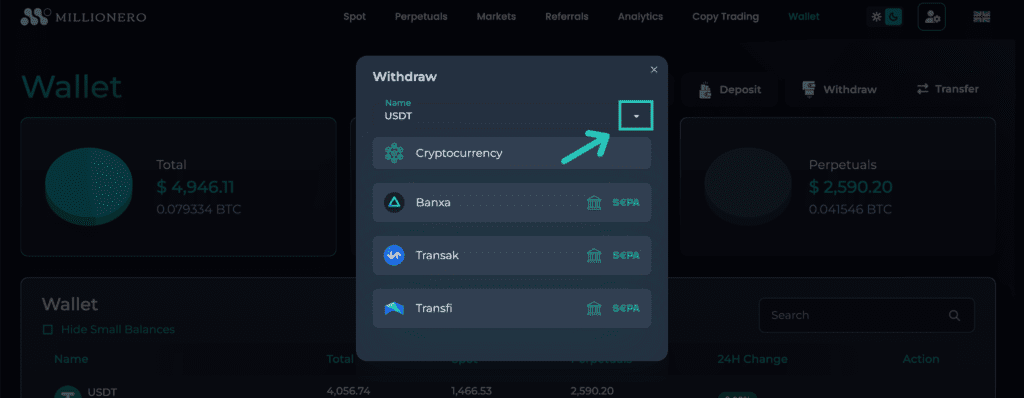
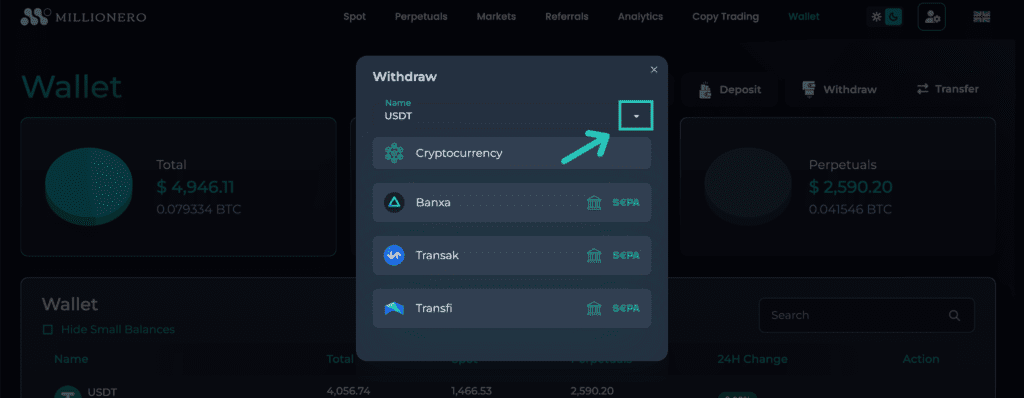
- Now you have to select the crypto you want to withdraw from the drop-down list that has appeared.
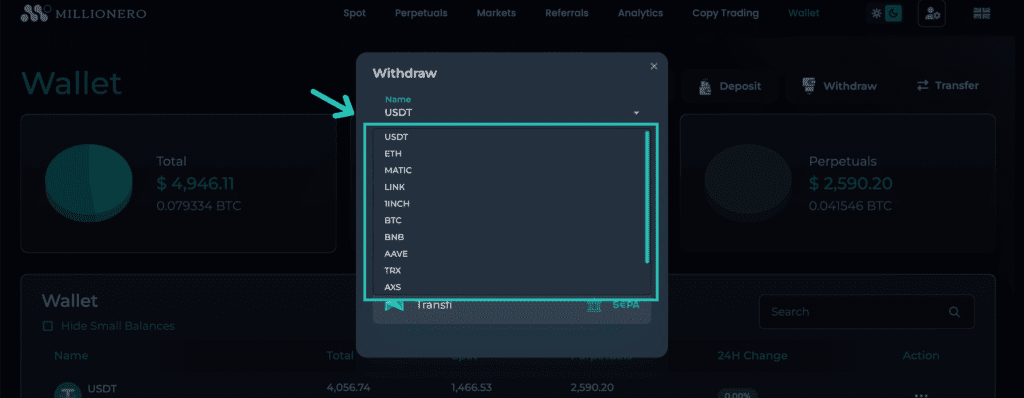
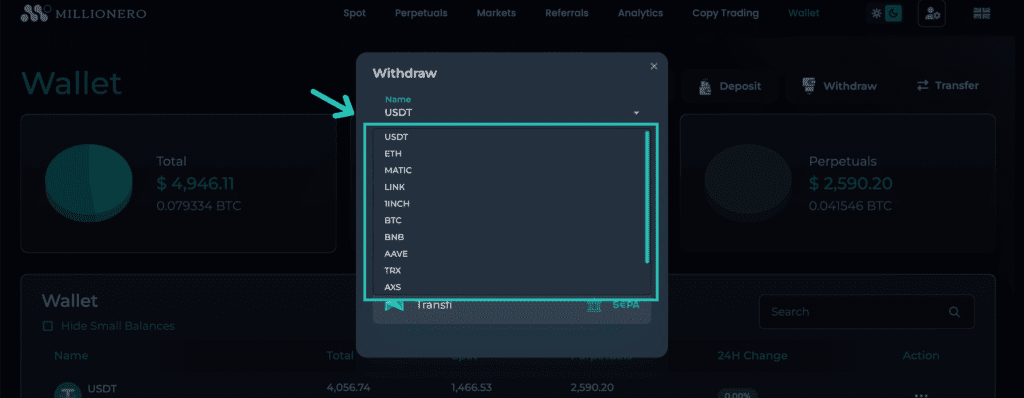
- For this example, we have selected Bitcoin. Now, for direct crypto withdrawals, you have to click on the ‘Cryptocurrency’ option you see on top.
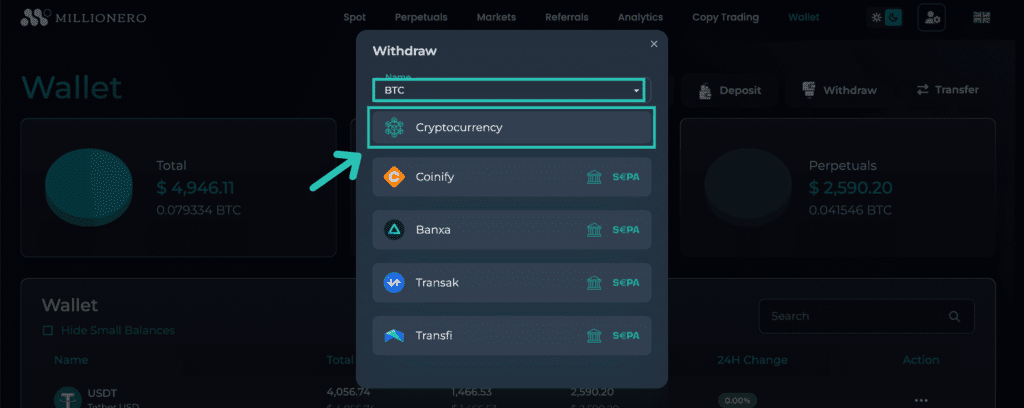
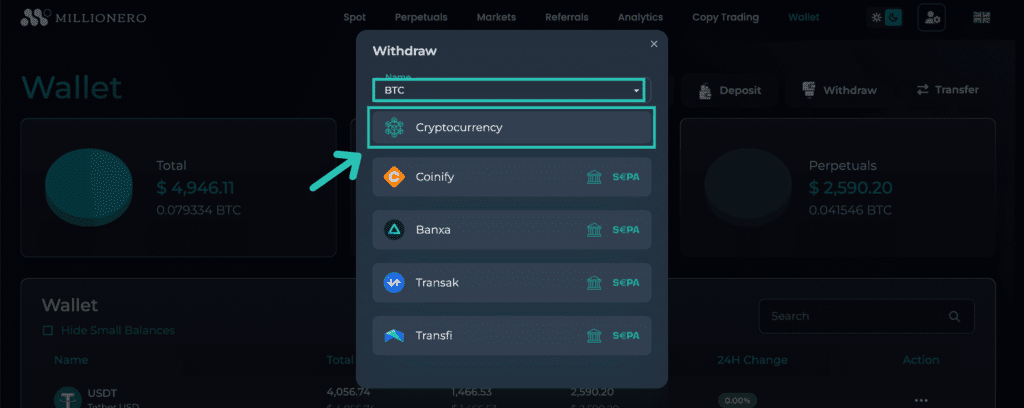
- Now you have the choice to make crypto withdrawals directly from your crypto wallet. Note that the withdrawal will happen on the Bitcoin Network, so you have to ensure the wallet you withdraw your crypto to is on the Bitcoin Network as well. Now enter the 6-digit 2FA code you will receive on your authenticator app to make sure that your funds will be withdrawn without error. Finally, check the ‘Available’ BTC balance before entering an amount you want to withdraw. Once done, click on ‘Withdraw’.
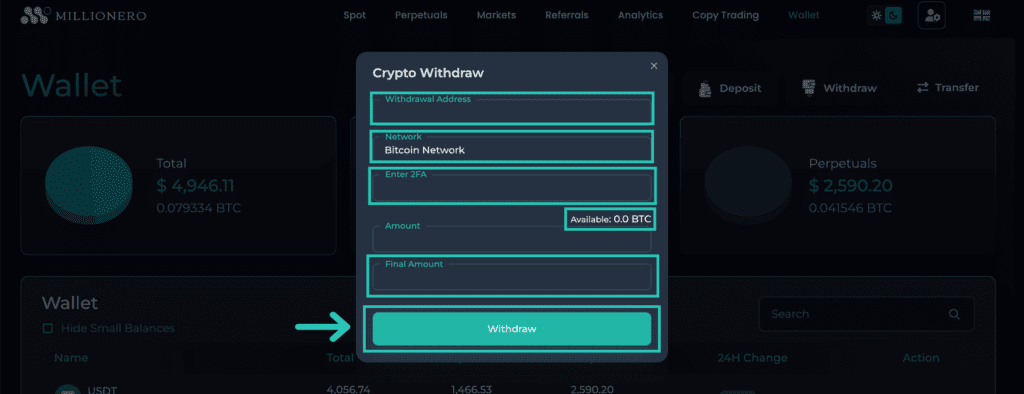
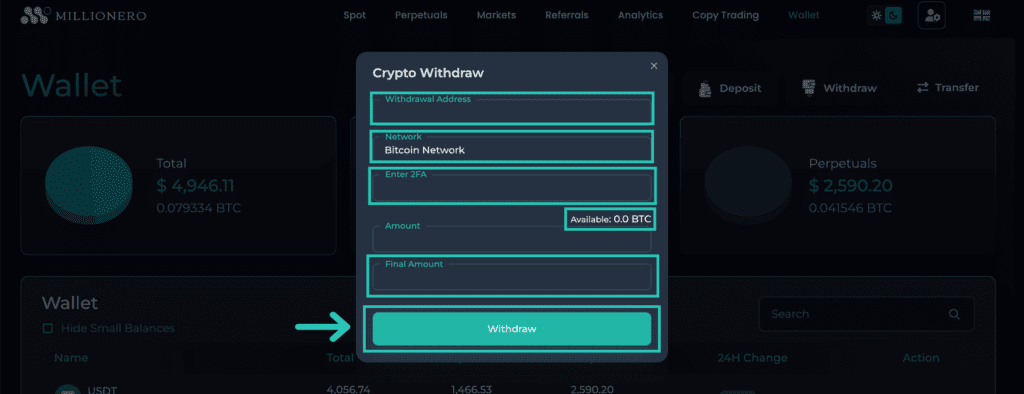
- Now you will receive an email confirming your crypto withdrawal on the Email ID you have registered with us. Once our team approves your withdrawal, you can withdraw your gains from crypto trading on Millionero!
We hope this post has clarified direct crypto withdrawals on Millionero for you! Stay tuned to learn more about crypto to fiat withdrawals on our platform.
If you need further support, please feel free to reach out to us with the chat option you will find at the bottom right of your screen on the Millionero website.
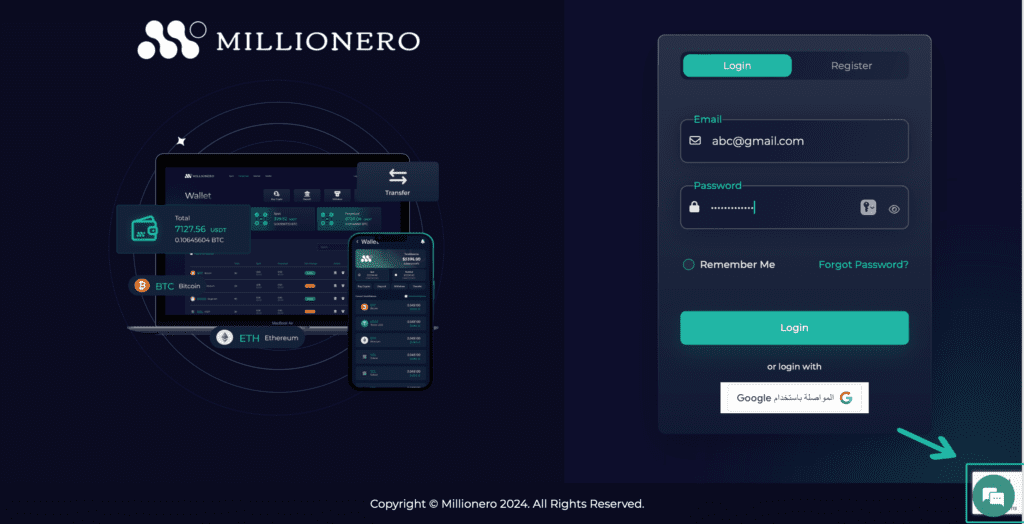
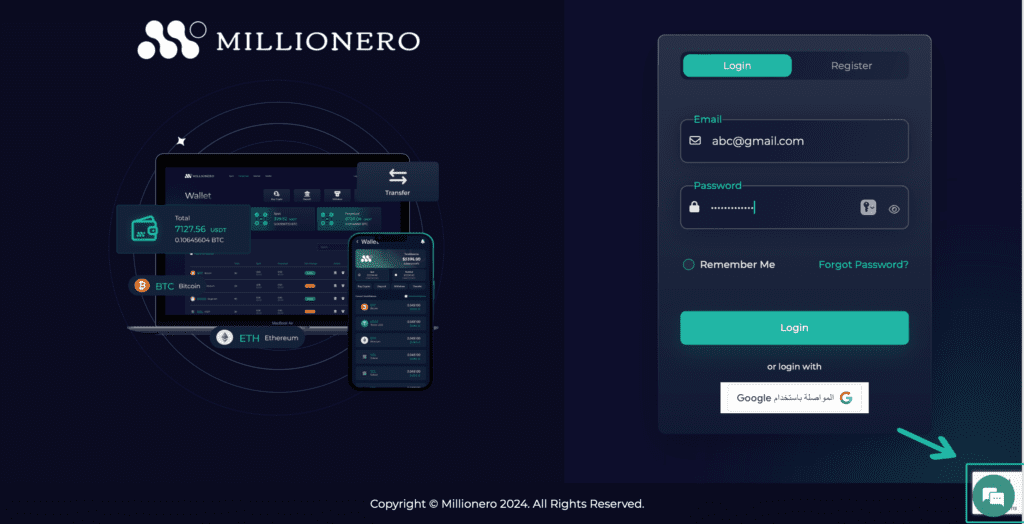
You can also email us at support@millionero.com. We’re happy to assist you at any time!
Good luck on your Millionero journey!